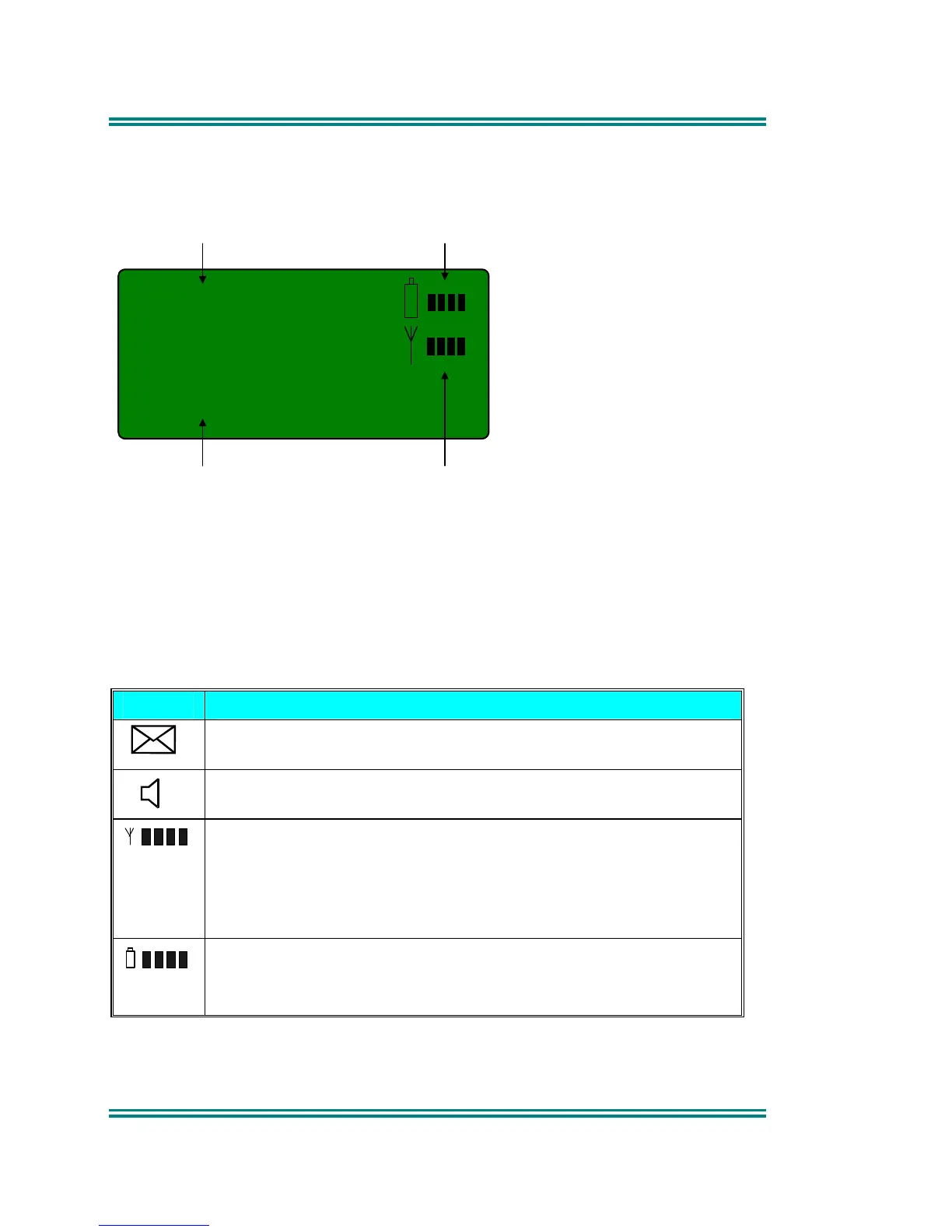SRP9100 ~ PMR Portable Radio User Guide
TNM-U-E-0047 Issue 1.2a Page 6 © Comgroup Australia 2010
4. MAIN MENU SCREENS
4.1 C
HANNELS
S
CREEN
502
Mt Buller
Channel Number
Channel Name Signal Strength (RSSI)
Battery Level
The Channels Screen shows the current channel and allows it to be changed.
The Channel Name shows the text associated with the radio channel.
The RSSI Bars indicate the signal strength of the current channel.
The Battery Level indicates the current battery condition
Several Icons can be displayed as shown below:
ICONS INDICATION
The envelope icon indicates that there are one or more stored
messages.
The outline speaker icon indicates that a signal is present and
the radio is unmuted.
Received Signal Strength Indication (RSSI). A stronger
signal will display more bars.
One bar shown = approx. –118dBm, Two bars = approx. –
106dBm, Three bars = approx. -96dBm, Four bars = approx. –
84dBm.
Battery level indicator. A new battery should display four
bars.
The – and + buttons scroll through the entries within the current Menu Screen
(e.g. Channels).