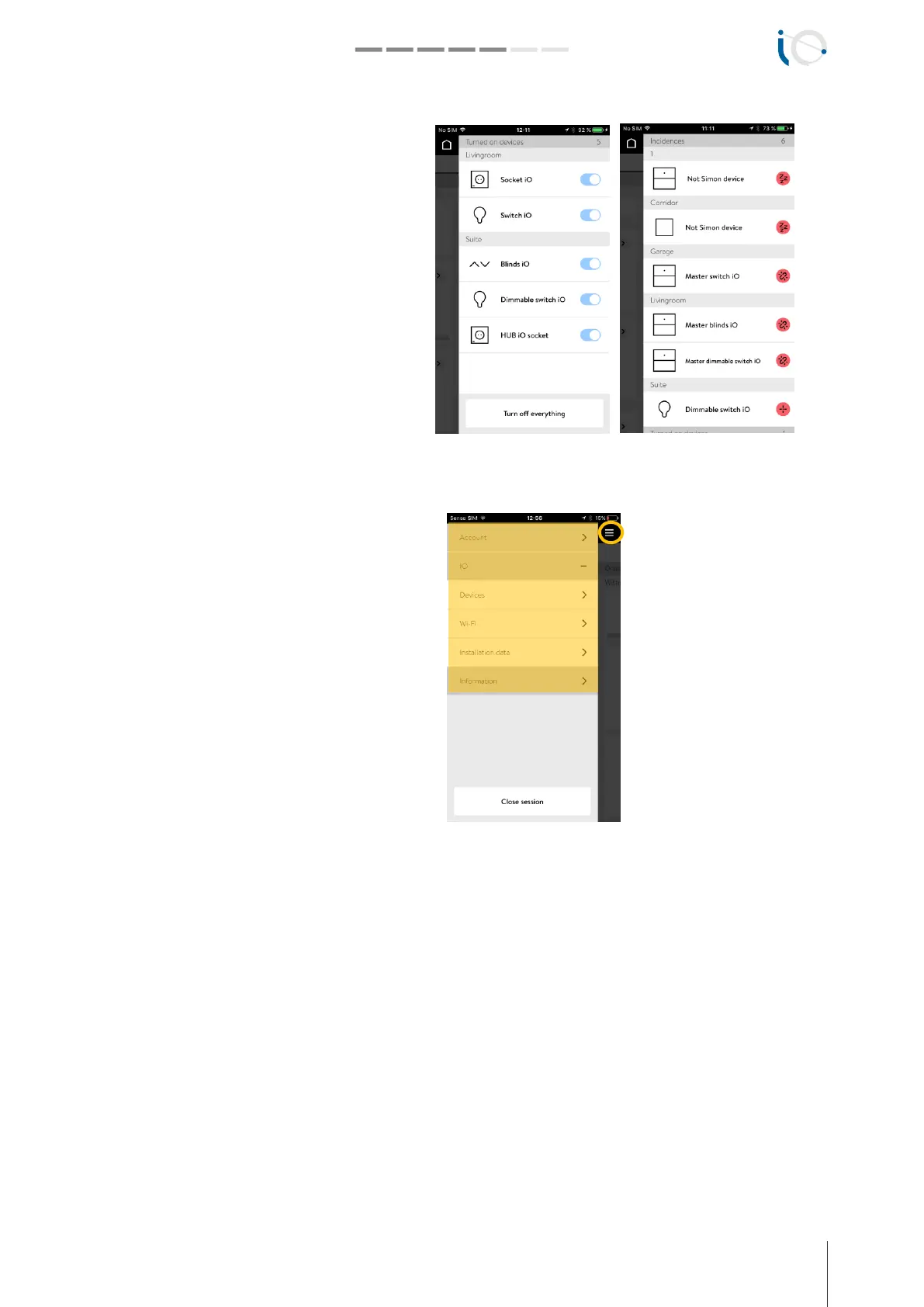INSTALATION AND CONFIGURATION GUIDE simon.es/simon100 17
Simon | 100
HOME AREA
On Home, all important information will be listed.
• Devices that needs to be calibrated, Masters with
no defined use, Devices with comunicacion
problems. Pressing the Advising icon you will access
to device configuration in order to solve the
reported issue.
• HUB iO Updates are some messages that will be
listed on this home area. -> In this case it will appear
a waring over the Home Icon.
• Active devices will also appear on this area and
you will be able to turn off all.
MENU
The menu allows manage other options rather than
activate devices.
Manage your account details.
Manage your devices, Wi-Fi connection, and
Data regarding to Installation and HUB iO.
Get information about terms of use.
Close your current Session.