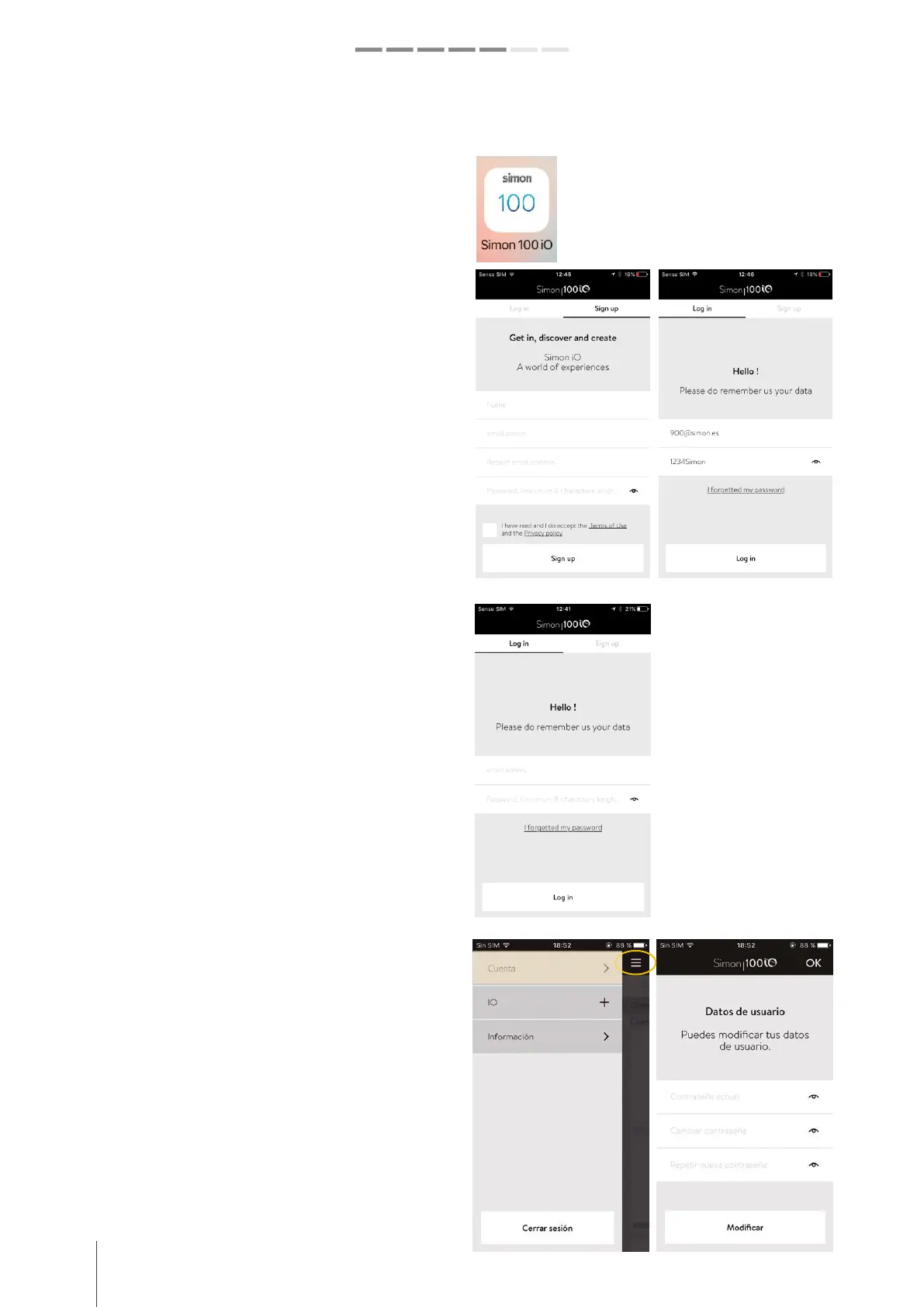10 simon.es/simon100 INSTALATION AND CONFIGURATION GUIDE
Simon | 100
CONNECTING TO HUB iO
1. OPEN THE APP
Your will recognize with this Icon:
2. CREATE A USER ACCOUNT
You will be asked for a name, email and password
that will be the data that will be accessed in future
to make any type of configuration and command.
The password must contain at least 8 characters
and at least 1 capital letter, 1 small letter and 1
number. Please read the Terms of Use and the
Privacy Policy, it will be necessary to check the
acceptance box to continue with the registration.
Once completed, click on "Register".
If you already have a user account you can access
from the top tab "Login". If you have forgotten your
password, you can click on "I forgot my password"
and an email will be sent to the address you
indicated when registering to remember it.
Modify login and password after creating the user
account you can modify access data and password.
This is done from the main menu > Account and
after changing the data click on "Modify.