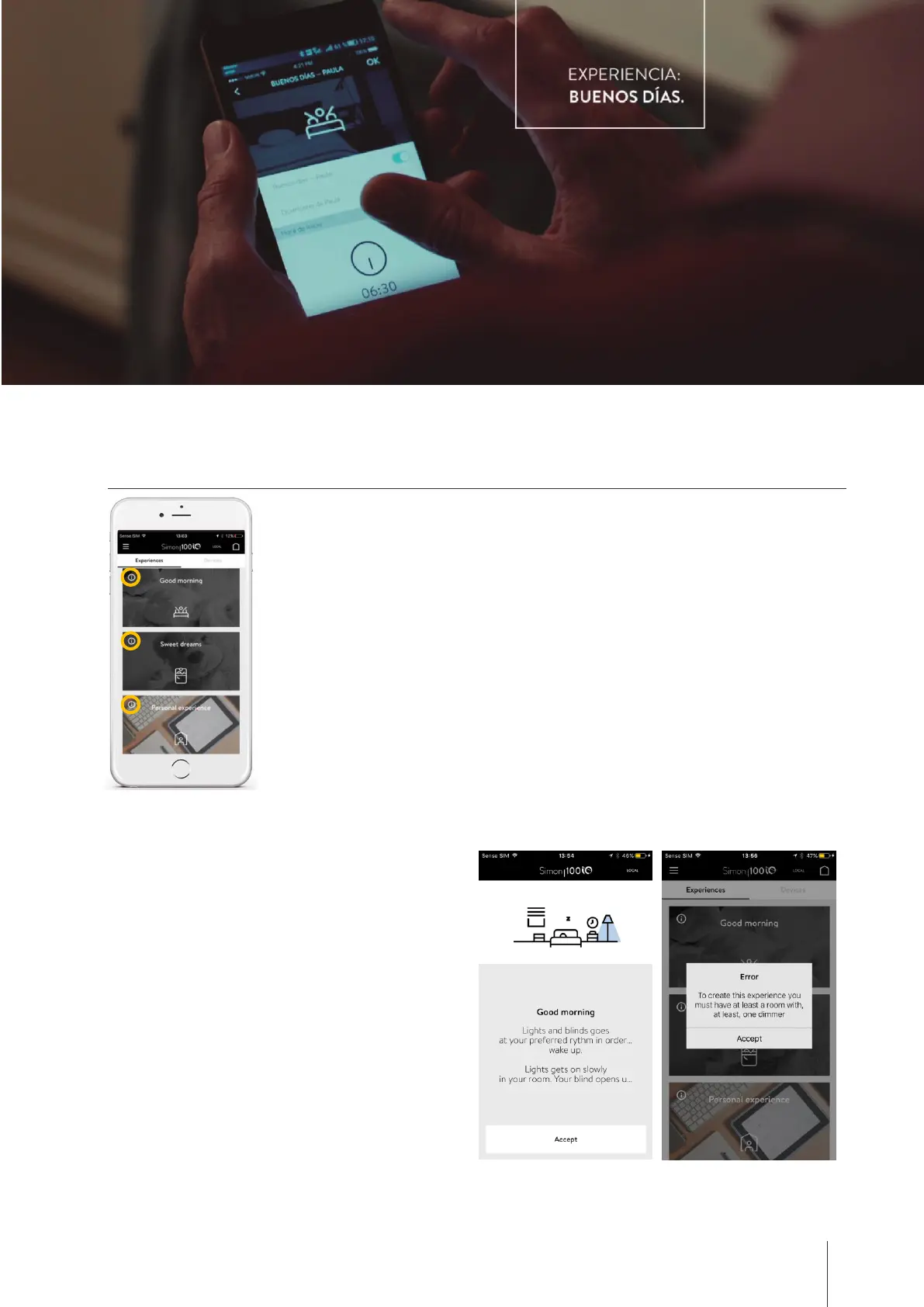INSTALATION AND CONFIGURATION GUIDE simon.es/simon100 29
Simon | 100
6- EXPERIENCES
Experiences are solutions that allow you to activate your space and interact differently
with it, to make your life easier.
You can perform up to 30 experiences. In each of the experiments, as many devices as
we want will intervene, taking into account the limit of the complete installation to 232
devices.
The type of device or function added to each experience will depend on what you want
to do.
Within the EXPERIENCE created, in the ADVANCED CONFIGURATION of each device
associated to the experience can be modified different parameters, these will depend
on the type and nature of the associated device. For example, a switch iO connected to
a lamp can only turn it on or off, if we want to regulate the light intensity, we must link
an Dimmer iO, then in the advanced configuration will allow us to indicate the desired
light level, a percentage between 0 and 100%.
You can get information about each Experience pressing the INFO icon.
Only Simon iO Devices can be configured on Experiences.
GOOD MORNING
This type of experience allow to design a comfortable
wake up.
GOD MORNING needs at least one dimmer iO and cannot
be performed if you do not he any dimmer iO in a Room.
Dimmers iO, Roller Blinds iO and Switches and Sockets
can form part of GOD MORNING Experience,
Example of Good morning Experience:
7:10: The light goes on slowly in your room.
7:30: Your blind opens until you see the sunlight and
your Socket iO is activated to turn on your coffee
machine.