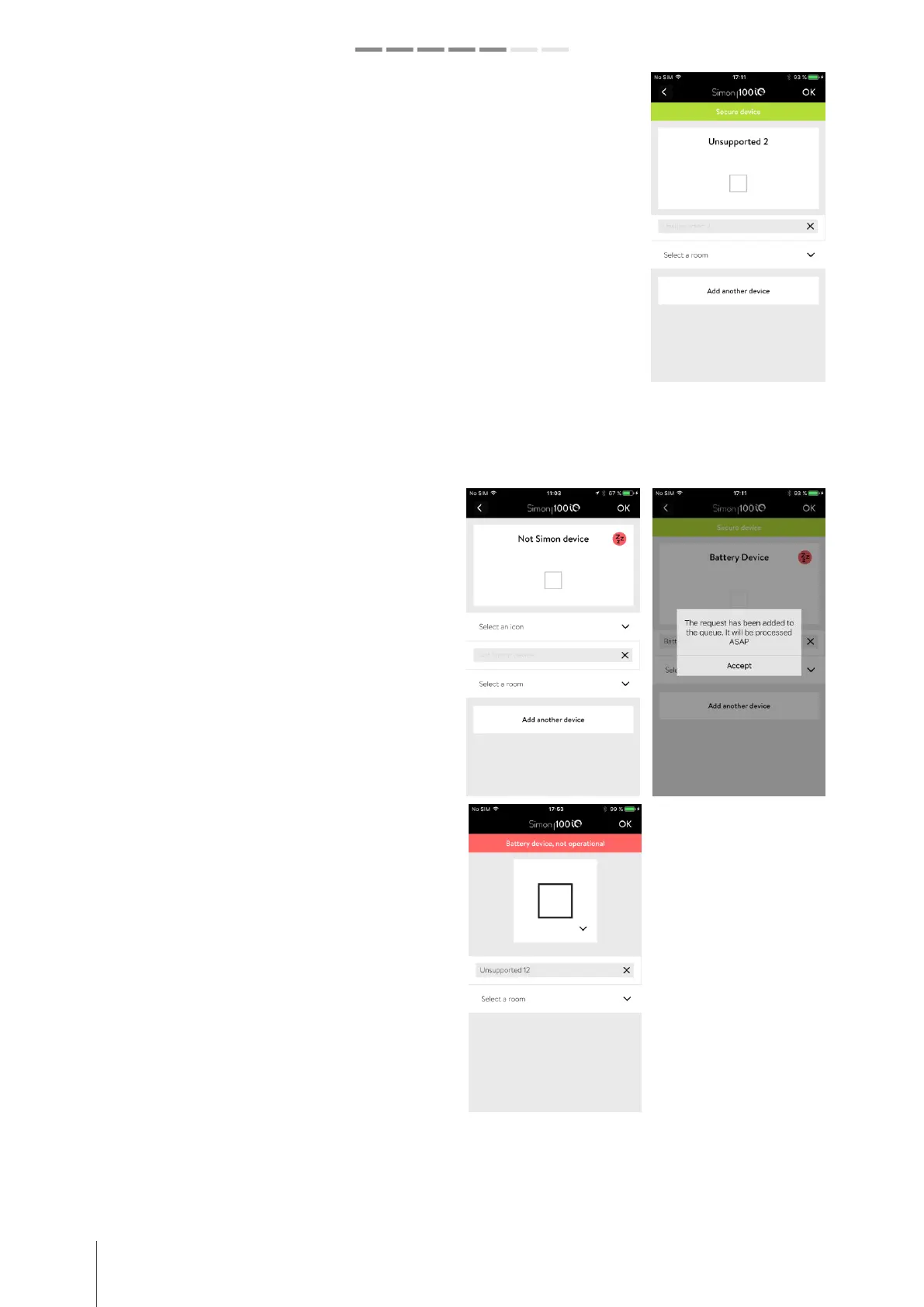28 simon.es/simon100 INSTALATION AND CONFIGURATION GUIDE
Simon | 100
ADD SECURE DEVICES
In case of manage devices that can be managed with security Simon 100 APP will
inform about the security inclusion status.
In case of having a secure device that is being managed without security due to
problems during the adding process, APP will show a red message in order to request
user to include it again.
In case of having a secure device that is being correctly included and is managed with
security, Simon 100 iO APP will show a green message informing about that feature.
ADD BATTERY DEVICES
In case of manage battery devices Simon 100 APP will
show them with a “Zzz” Icon informing about their
special state.
Simon 100 iO APP will allow you to manage battery
devices requesting to HUB iO to queue messages that will
be sent once Battery devices performs Wake UP Once
device is awake HUB iO will send the information
required and send the battery device to sleep.
NOTE:
Battery devices are only operational in case of HUB iO
100 is the Master controller (SIS). Otherwise a warning
message will be shown to advise that devices cannot be
managed.
NOTE:
Battery devices included out of Simon 100 iO APP will
needs to be included again through APP in order of being
correctly identified.