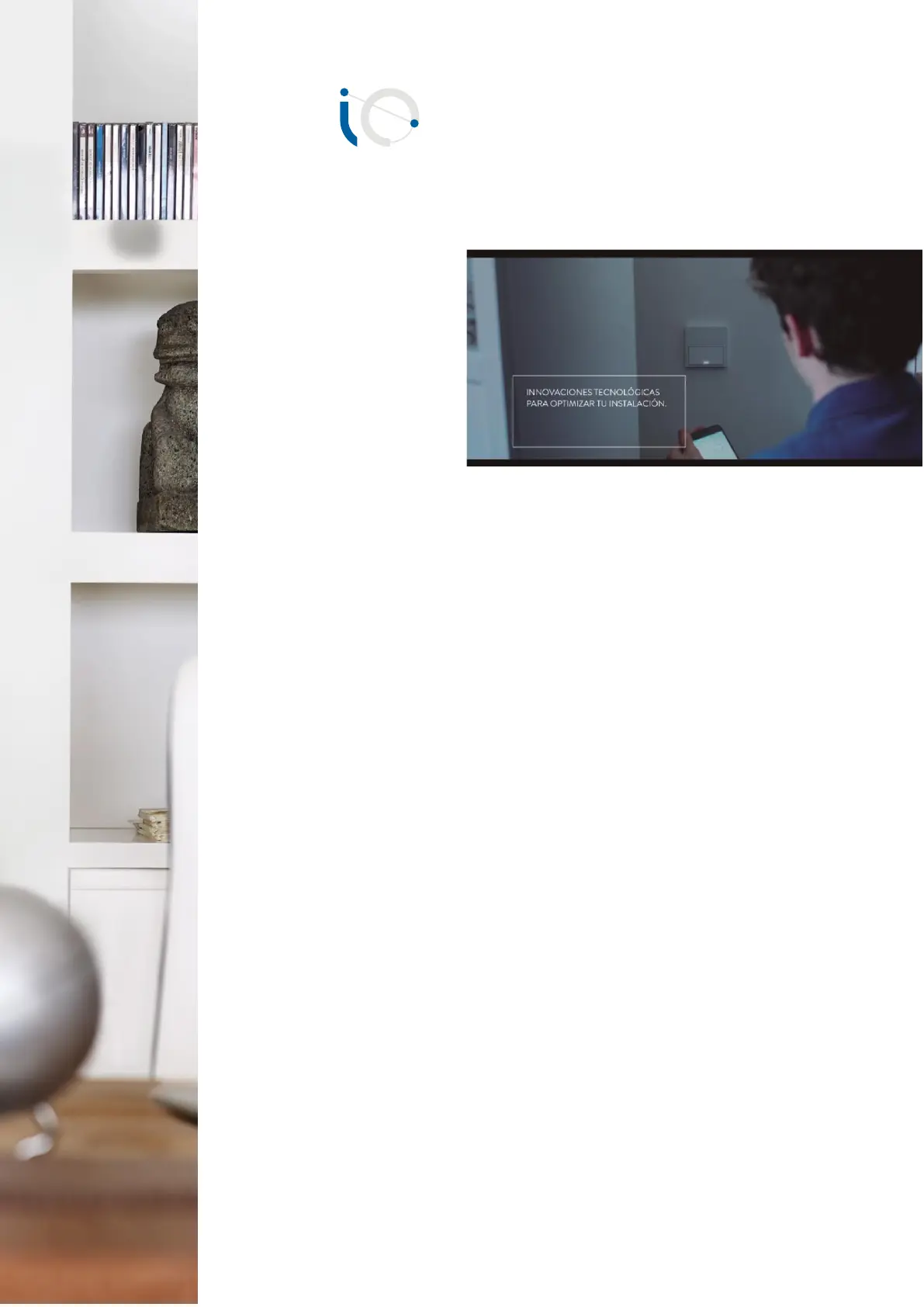Simon | 100
WELLCOME TO
SIMON 100 iO
Following this guide, in a few minutes, you will be able
to enjoy the Simon 100 universe and a flexible
installation that can be adapted to your needs at any
time.
We have developed the Simon 100 iO application for
guiding you step by step in every moment, for the high
and configuration of the user, installation, advanced
functions and for the creation and activation of their
experiences.
What is iO?
Simon 100 is the first collection that integrates the
Simon system. A universe, based on the "Internet of
Things", in which the switches go from being analog to
digital. The solution in a set of advanced solutions,
based on wireless technology and installation of a
lifetime: without buses or complex configurations. All
with the aim that you can talk to your home, wherever
you are, in a simple and transparent way.
What can I do with an installation?
IO opens a world of great possibilities to communicate
with you from anywhere, being able to control all your
lights, blinds and plugs in a simple way through your
mechanisms always and from your App. With iO
centralize your blinds, activate and deactivate any Point
of light or electrical appliance, and enjoy different
experiences that will allow you to improve your
comfort, your safety and your electrical consumption.