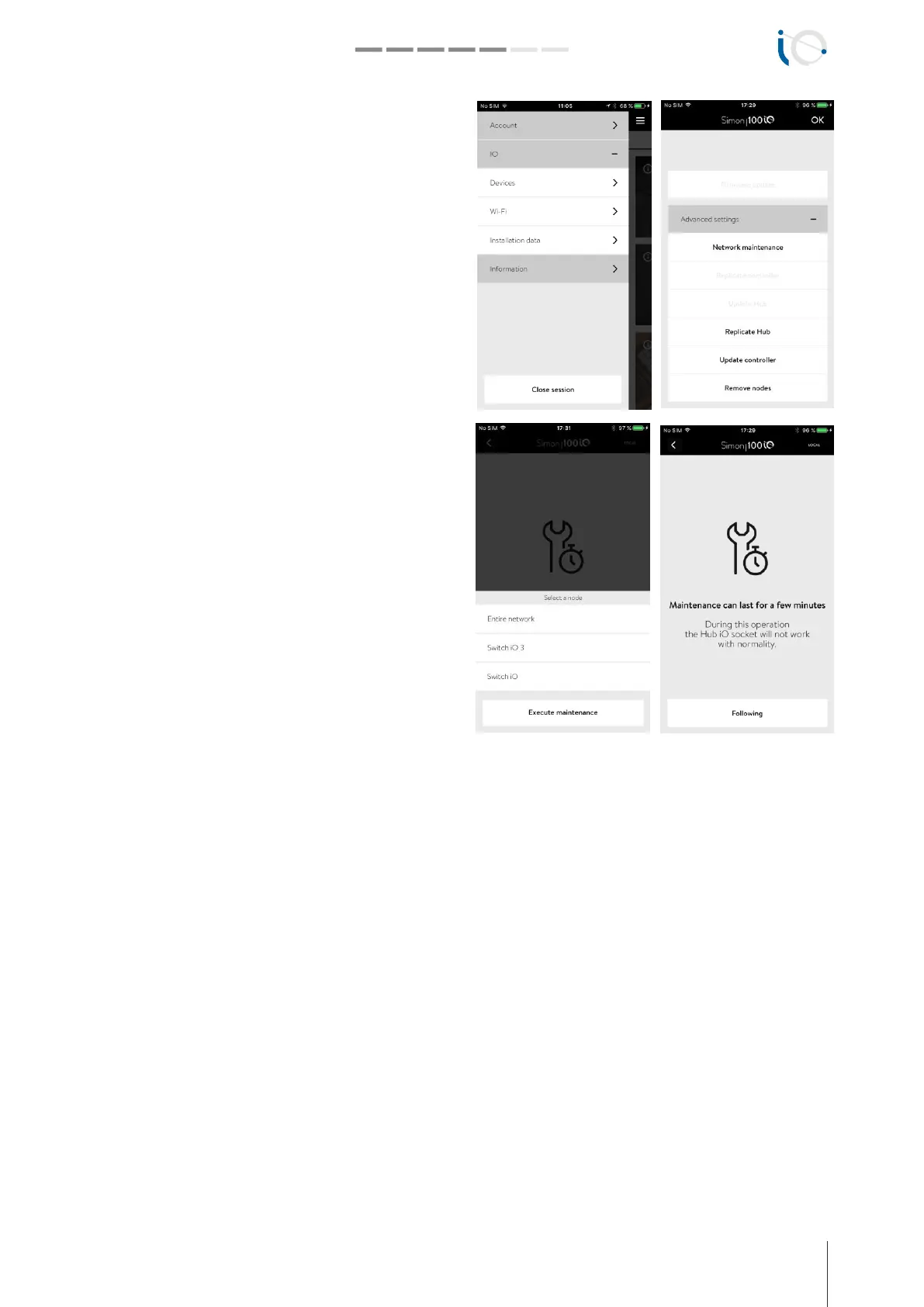INSTALATION AND CONFIGURATION GUIDE simon.es/simon100 35
Simon | 100
NETWORK MANTINANCE
In order to have a stable communications infrastructure
you are able to perform a network maintenance of a
device or entire network.
Communications infrastructure can be affected due to
some causes:
- During the installation process and when the number
of devices increases the communication
infrastructure can suffer some problems and
messages from devices to HUB iO can be delayed.
- If devices physical position suffers changes.
- If installation environment suffers changes,
If communications are not working properly, please
perform a maintenance over the device that is not
working fine or over the entire network.
NOTE:
To allow a stable and good infrastructure
communications, we suggest you to perform
network Maintenances after change the position
of network devices and during first installation
process each 20devices added.
To Perform a Network Maintenance go to Menu >
Installation Data > Advanced Settings > Press Network
Maintenance