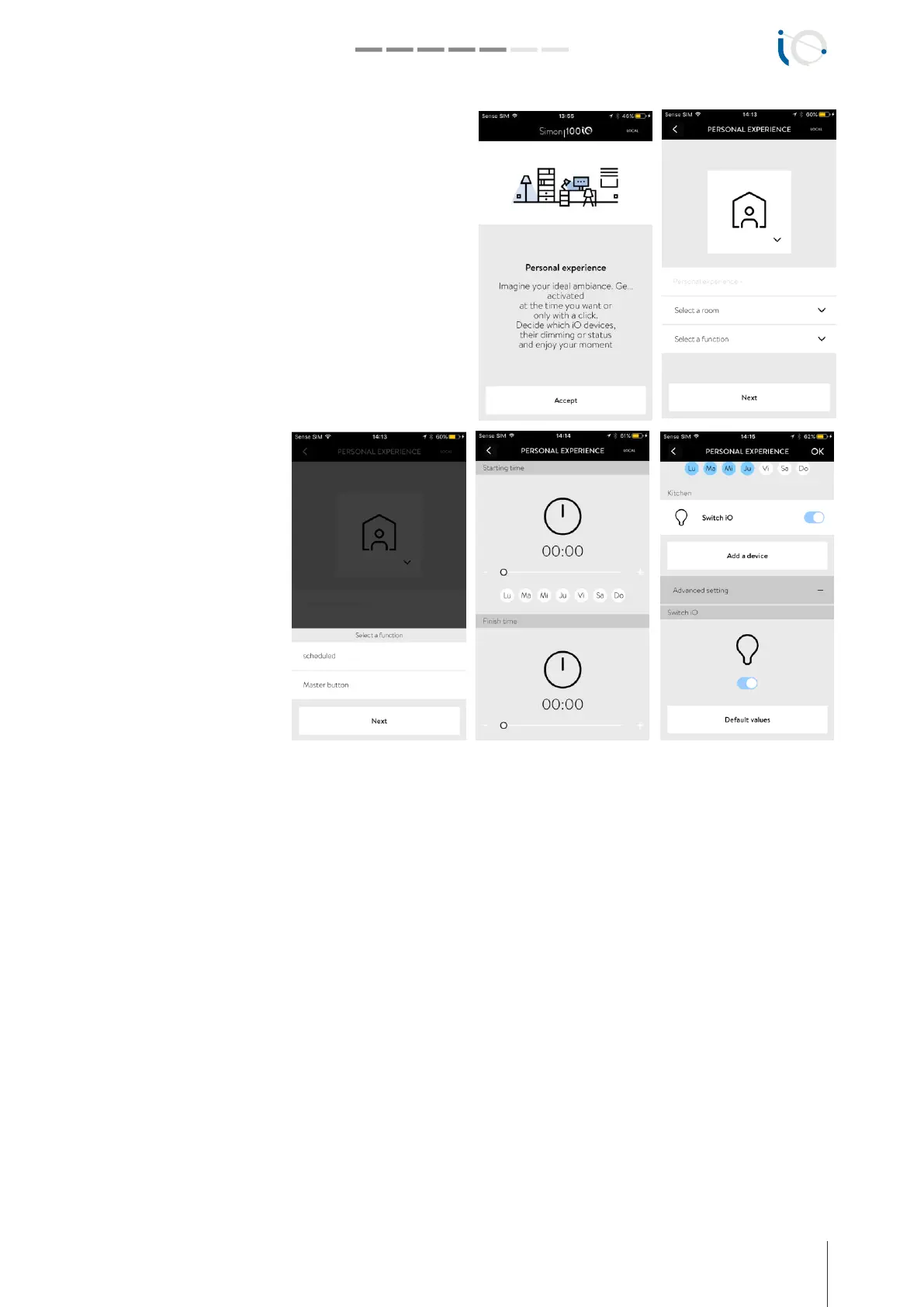INSTALATION AND CONFIGURATION GUIDE simon.es/simon100 33
Simon | 100
PERSONAL EXPERIENCE
Personal experience allows to set values to some devices
and set these values using a Scheduled condition, a
Master switch or the APP button as triggers.
You can select Icon name and value to set on each device
that composes the experience.
For Master triggered Personal Experiences, The value can
be set to ON stablishing for each device a value or can
be set to OFF system will send the value 0 to all added
devices.
For Scheduled Personal
Experiences you can set the
week days when the action
must be executed and the
ON values for the ON set on
Starting Time.
If Starting or Ending actions
must not be performed,
please deselect all days.