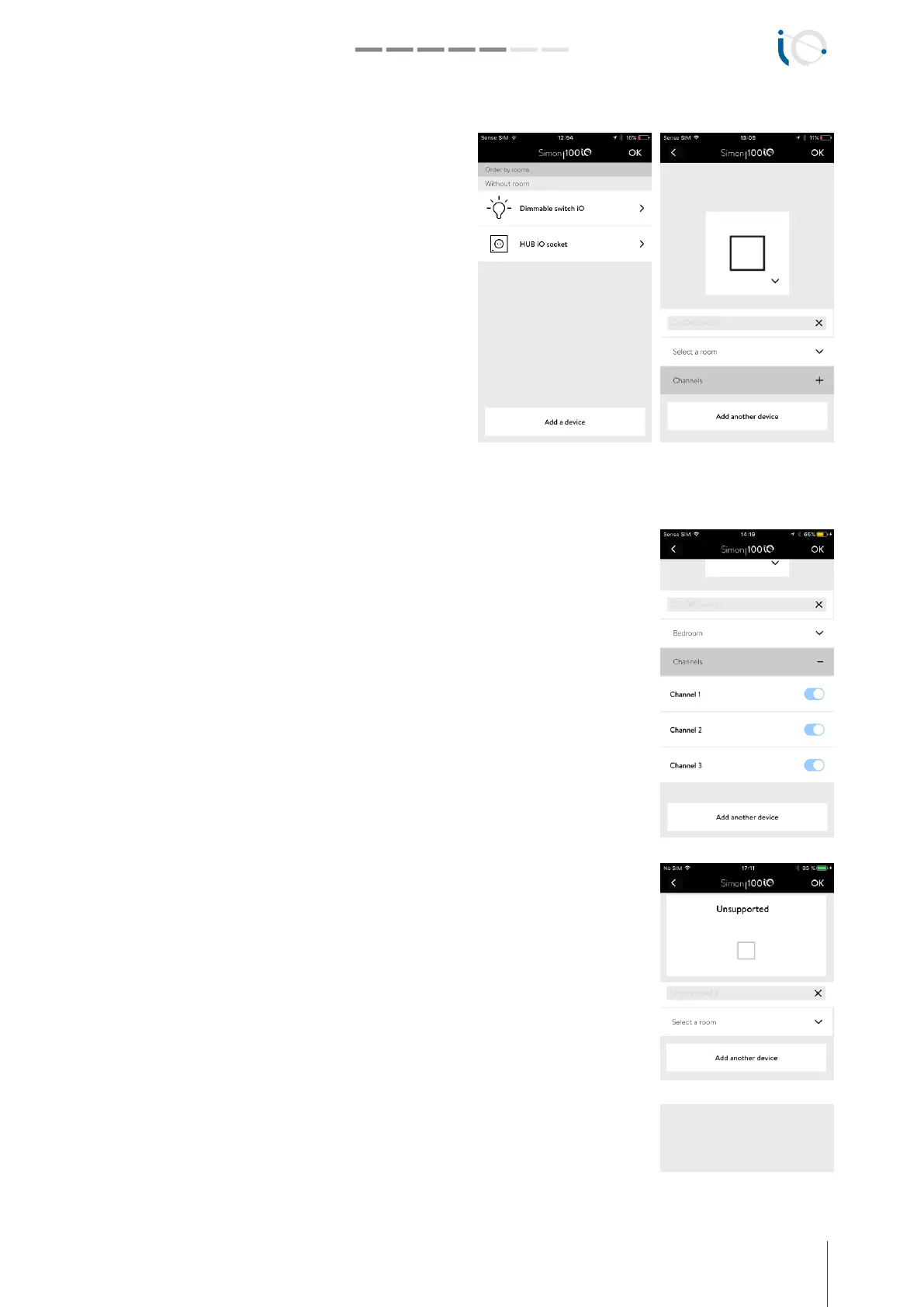INSTALATION AND CONFIGURATION GUIDE simon.es/simon100 27
Simon | 100
ADD A DEVICE NO SIMON
To add a Z-Wave device from other manufacturer review
how to add the device into a Z-Wave network on its
datasheet.
Select Add device on Simon 100 iO Application and add
the device.
Once HUB iO is including, you have to follow the
manufacturers adding process.
ADD DEVICES OF HC08, HC09 AND HC10
Simon 100 iO Application will allow you interact with Switches, Light dimmers,
shutters, using Basic On and Off commands. Setting the device types as default names.
In case of multichannel devices you will be able to control each channel from the
advanced configuration.
For switches that reports KWh you will obtain the consumption of this device on
advanced configuration.
ADD DEVICES OF OTHER HOME CONTROL GROUPS
Simon 100 iO Application will allow you interact with other non-supported Z-Wave
devices via Basic On and Off.