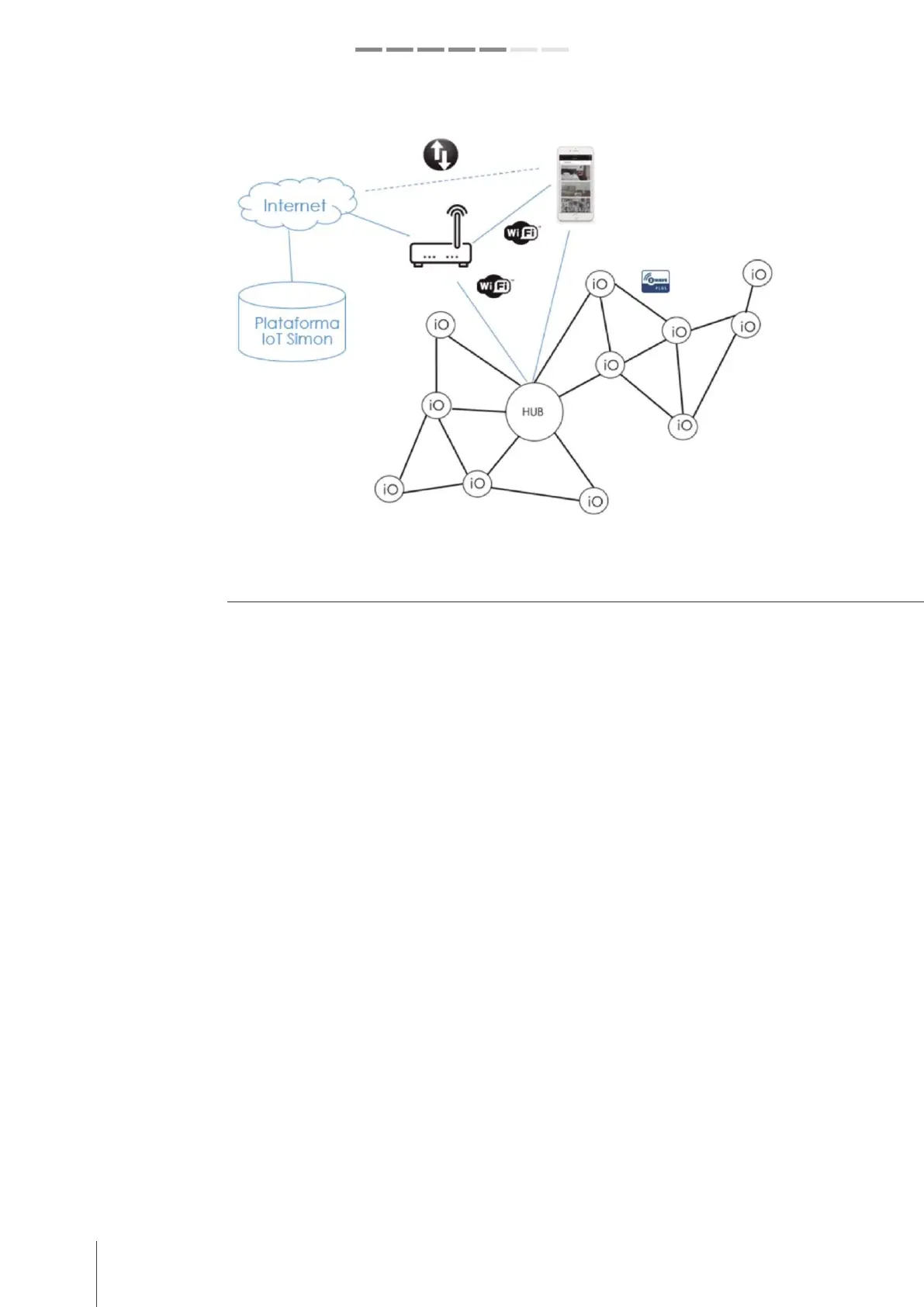4simon.es/simon100 GUÍA DE INSTALACIÓN Y CONFIGURACIÓN
Simon | 100
1- DETAILS BEFORE INSTALL
NEW INSTALLATION. If you are going to install Simon |
100 in a new installation and has not yet done the
electrical installation project, take advantage of this fact
apply the concept of S100, being a serie more compact,
with size of modules and more compact functions that
allow to Rethink and configure the necessary boxes in
installation; In addition to providing pre-configured kits
for each room.
Even if you know the features or the experiences you
want to do, read this document before beginning the
installation.
IMPROVING YOUR INSTALLATION? If you are installing
Simon 100 in an installation upgrade on a new
installation and a cable for the traditional switches and
sockets, change the same and update to Simon | 100
does not represent more than a few minor changes such
as having an account, such as electronic device power,
necessary wiring and switching concept in devices iO
Simon.
EVOLUTION. Your space grows with you. Scalability and
devices to Simon. Please note that certain devices such
as the DIMMABLE SWITCH AND ROLLER BLIND SWITCH
are electronic. This is because it was developed with the
iO READY concept, it means that it can convert into
smart and add to the SIMON 100 iO network by simply
changing the rocker by the iO connective version. In the
case of mechanical devices, it is also necessary to
change the rear part by its electronic version iO READY
and add the corresponding front Rocker or iO.