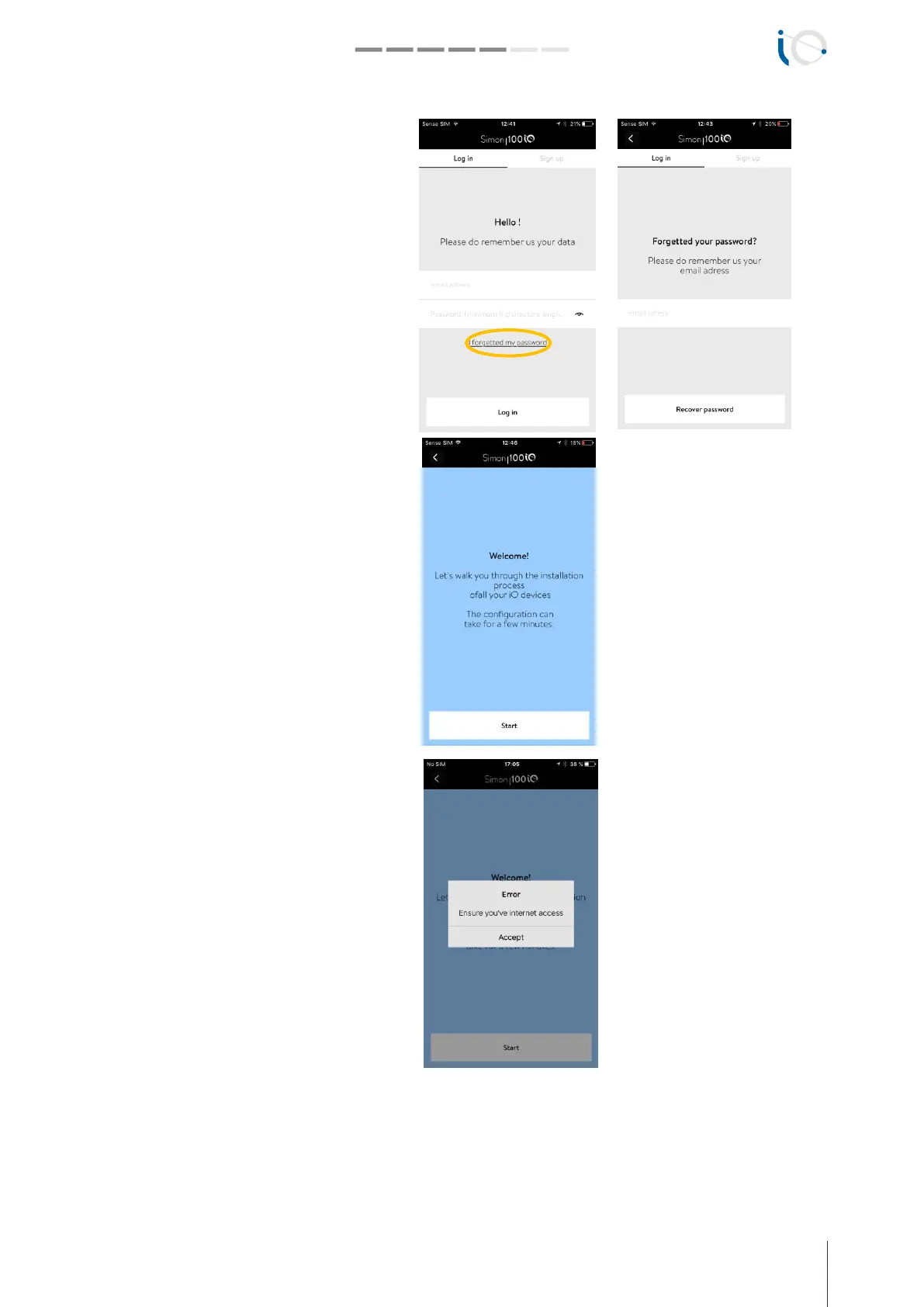INSTALATION AND CONFIGURATION GUIDE simon.es/simon100 11
Simon | 100
In Case you don’t remember your password you
will be always able to remember it using your e-
mail address.
After the user account has been registered and
created, the following welcome screen will
appear.
It is important to clarify that TO PERFORM THE
PROCESS OF HIGH IT IS REQUIRED INTERNET
CONNECTION
Since the user information and registration of the
HUB will be registered in the CLOUD or CLOUD.
If we did not have Internet connection we will see
the following screen:
In that case, be sure to go to the Settings menu of
your mobile or tablet and connect to a Wi-Fi
network or your data network in order to
continue the process. The consumption of data in
this case will be minimal.