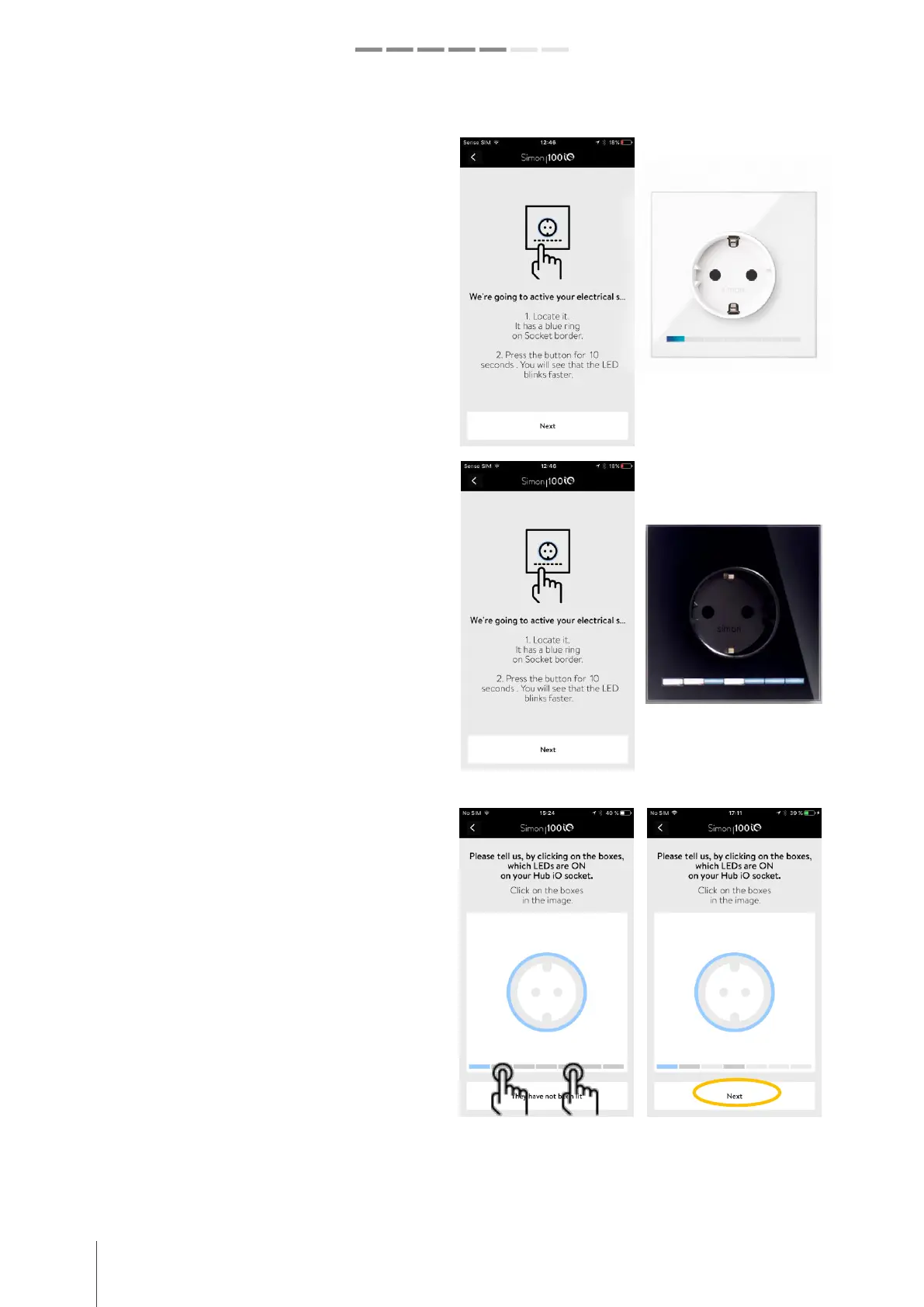12 simon.es/simon100 INSTALATION AND CONFIGURATION GUIDE
Simon | 100
3. HUB iO ACTIVATION: LOCATE IT
You will recognize it because it has a blue ring
and a button with a blue led flashing in the
bottom left of the front.
The app will guide you. Click on "Next". Press and
hold the button for 10 seconds. You will see that
the LED will flash faster; then release it and a few
LEDs will light up in the lower area.
In the next screen, we must observe a drawing of
the front of the HUB iO, in which the LEDs will
light with a unique combination that will identify
the number of HUB iO.
... And you should replicate on the screen of the
app which LEDs light up and then click "Next":