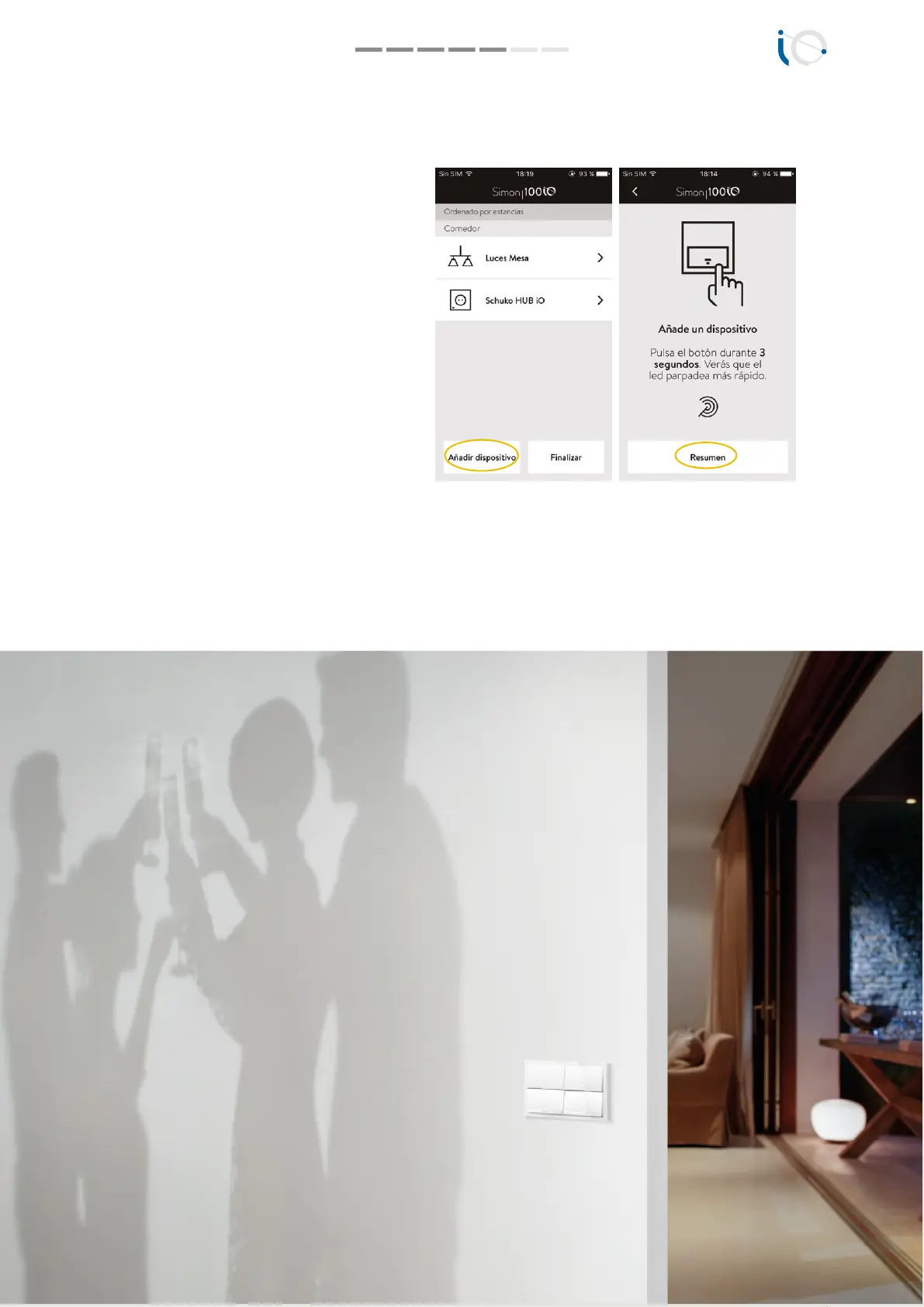INSTALATION AND CONFIGURATION GUIDE simon.es/simon100 21
Simon | 100
To continue adding devices, click on the button
"Add Device":
Once HUB iO is waiting for a device information to
be added, it is possible to cancel an inclusion
process by selecting “Resume” button: