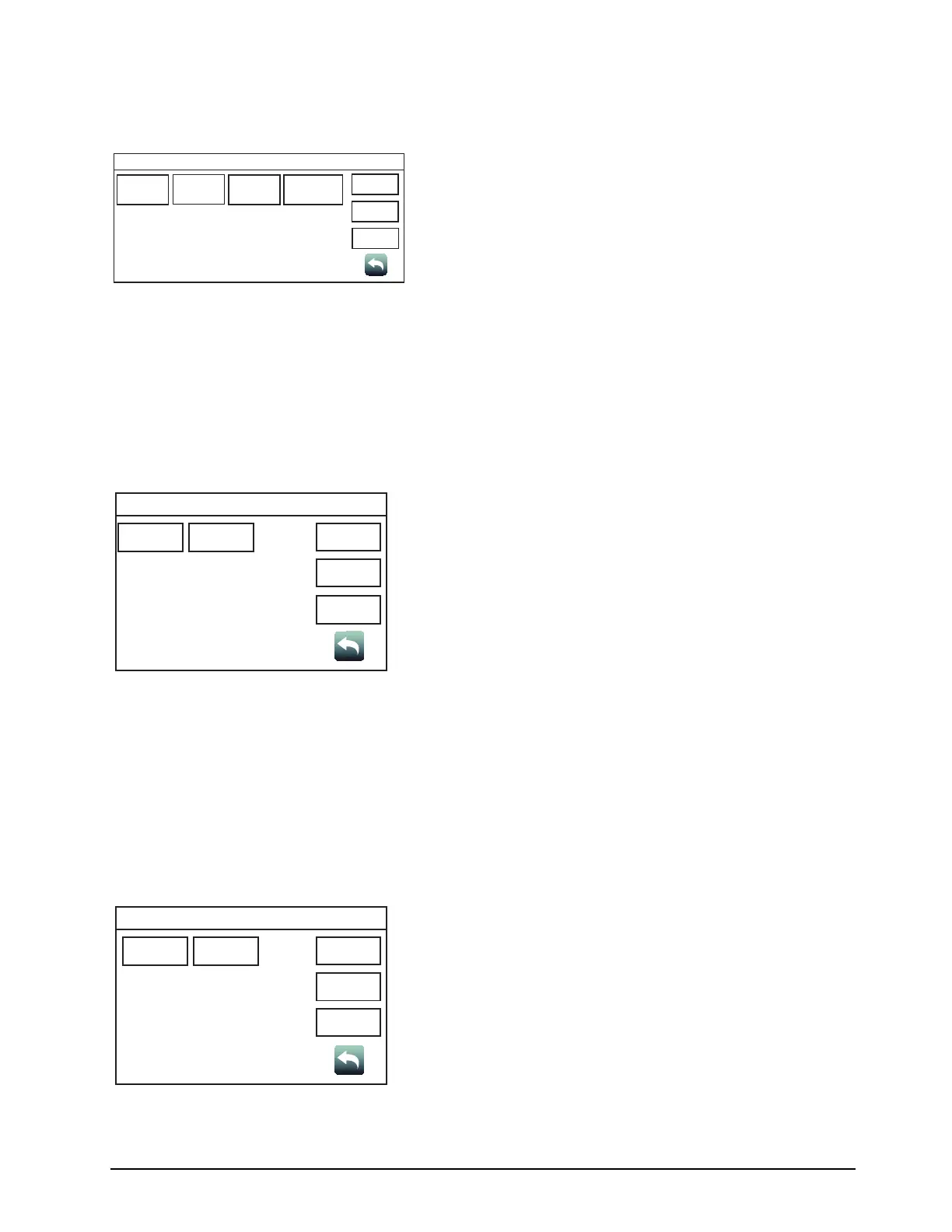26
4007ES Operator’s Manual (579-1165)
TrueAlert Test:
Tap t h e TrueAlert Test button to access the TrueAlert Tests Menu
screen, where tests for TrueAlert addressable notification appliances
can be performed. The following functions are available:
• Tap the TrueAlert ES Self-Test? button, and then use the Run
Self-Test? button to run Self-Test, or use the View Test
Results? button to view the results for TrueAlert appliances.
• Tap the TrueAlert Device LEDs Test? button, and then use the
On or Off buttons to turn the TrueAlert appliance LEDs on or off.
• Tap on the TrueAlert Device Test Mode? button, and then use
the On or Off buttons to place the TrueAlert appliances in or out
of Test Mode.
• Tap the TrueAlert Silent Test Mode? button, and then use the
On or Off buttons to choose whether you want to place the
TrueAlert appliances in Silent Test Mode or not. In Silent Test
Mode, the device’s sounders are disabled.
TrueAlert NAC Test:
Tap t h e TrueAlert NAC button to perform a TrueNAC Voltage Drop
Test. This test ensures that 4906 devices are installed properly by
determining the line voltage for compatible notification appliances that
are connected to a TrueAlert Power Supply (TPS) Signaling Line
Circuit (SLC), under worst-case panel operating conditions. After
pressing the TRUENAC button, the following options are available:
• All: Press this button to test all the TPS SLC lines at once. After
pressing this button, these options become available:
- HornON: Press this button to set the horns to high volume
during the test.
- HornOFF: Press this button for a silent system test.
• Single: Press this button to test each TPS SLC line separately.
Notes: 1. The results of the TrueNAC Voltage Drop Test are displayed on the
screen. A Trouble condition is generated for every device that has
failed the test.
2. If Horns are on, the panel will perform two passes: one with horns
on and one with horns off. This is done to enhance the accuracy
of A/Vs measurement.
CO Algorithms:
Tap t h e CO Algorithms button to access the IDNet CO Algorithms
Menu screen. The following functions are available:
• Tap the Off button to disable the IDNet CO Algorithms. This is
useful when smoke testing the IDNet CO devices.
• Tap the On button to enable the IDNet CO Algorithms.
Continued on next page
TrueAlert Tests Menu
TrueAlert ES
Self-Test?
USER
BUTTON 1
USER
BUTTON 2
USER
BUTTON 3
TrueAlert
Device LEDs
Test?
TrueAlert
Device Test
Mode?
TrueAlert Silent
Test Mode?
Date
Time
TrueAlert NAC Test Menu
All Single
USER
BUTTON 1
USER
BUTTON 2
USER
BUTTON 3
Date
Time
IDNet CO Algorithms Menu
Off On
USER
BUTTON 1
USER
BUTTON 2
USER
BUTTON 3
Date
Time
Diagnostics, Continued