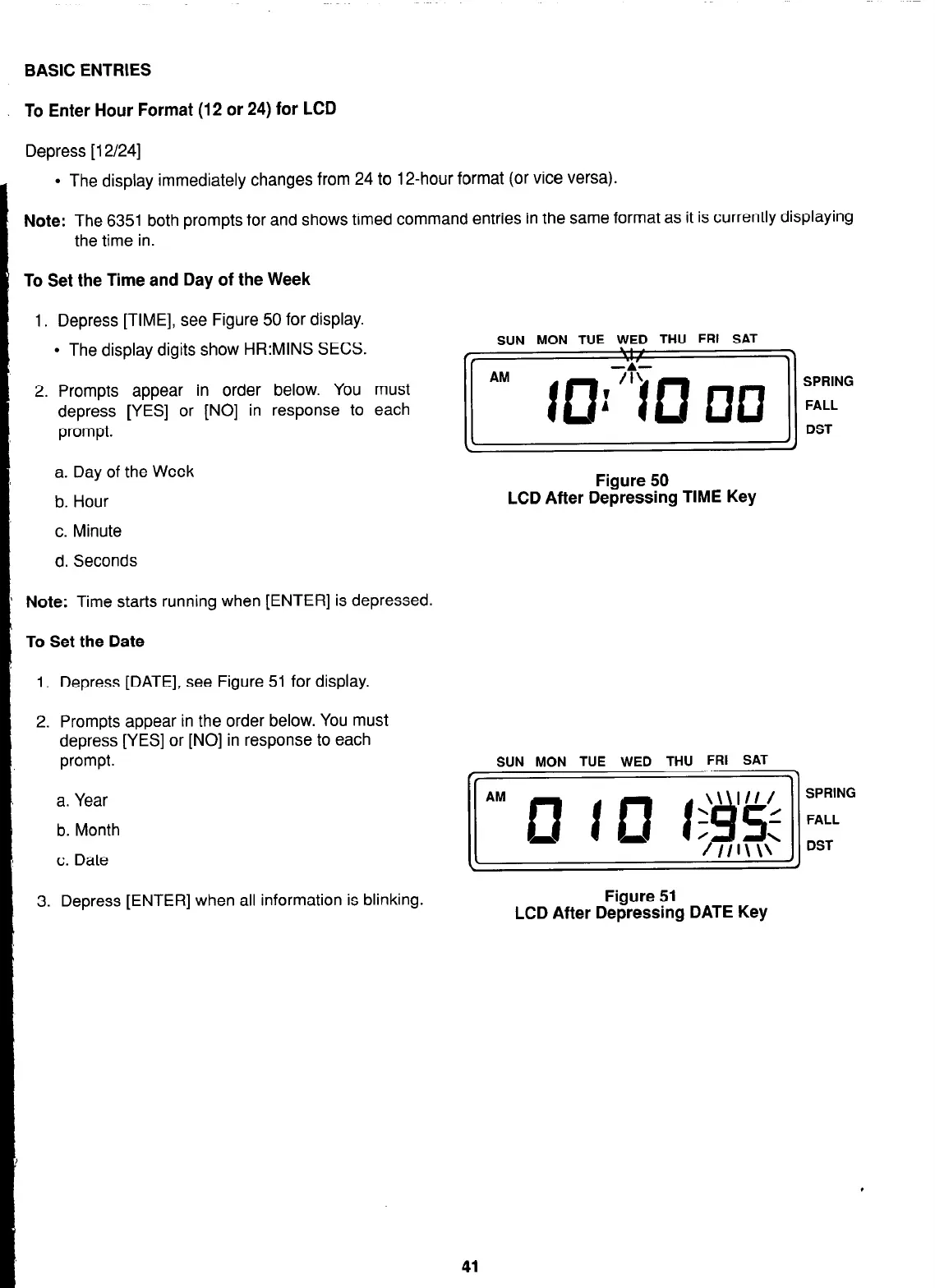BASIC ENTRlES
To Enter Hour Format (12 or 24) for LCD
Depress [ 12/24]
l
The display immediately changes from 24 to 12-hour format (or vice versa).
Note: The 6351 both prompts for and shows timed command entries in the same format as it is currently displaying
the time in.
’ To Set the Time and Day of the Week
I 1. Depress [TIME], see Figure 50 for display.
l
The display digits show HR:MINS SECS.
SUN MON TUE WED THU FRI SAT
2. Prompts appear in order below. You must
depress [YES] or [NO] in response to each
prompt.
il”ro:“loEG
a. Day of the Week
Figure 50
b. Hour
LCD After Depressing TIME Key
c. Minute
d. Seconds
’ Note: Time starts running when [ENTER] is depressed.
To Set the Date
1. Depress [DATE], see Figure 51 for display.
2. Prompts appear in the order below. You must
depress [YES] or [NO] in response to each
prompt.
a. Year
b. Month
c. Date
3. Depress [ENTER] when all information is blinking.
SUN MON TUE WED THU FRI SAT
11”o]i:G
Figure 51
LCD After Depressing DATE Key
41