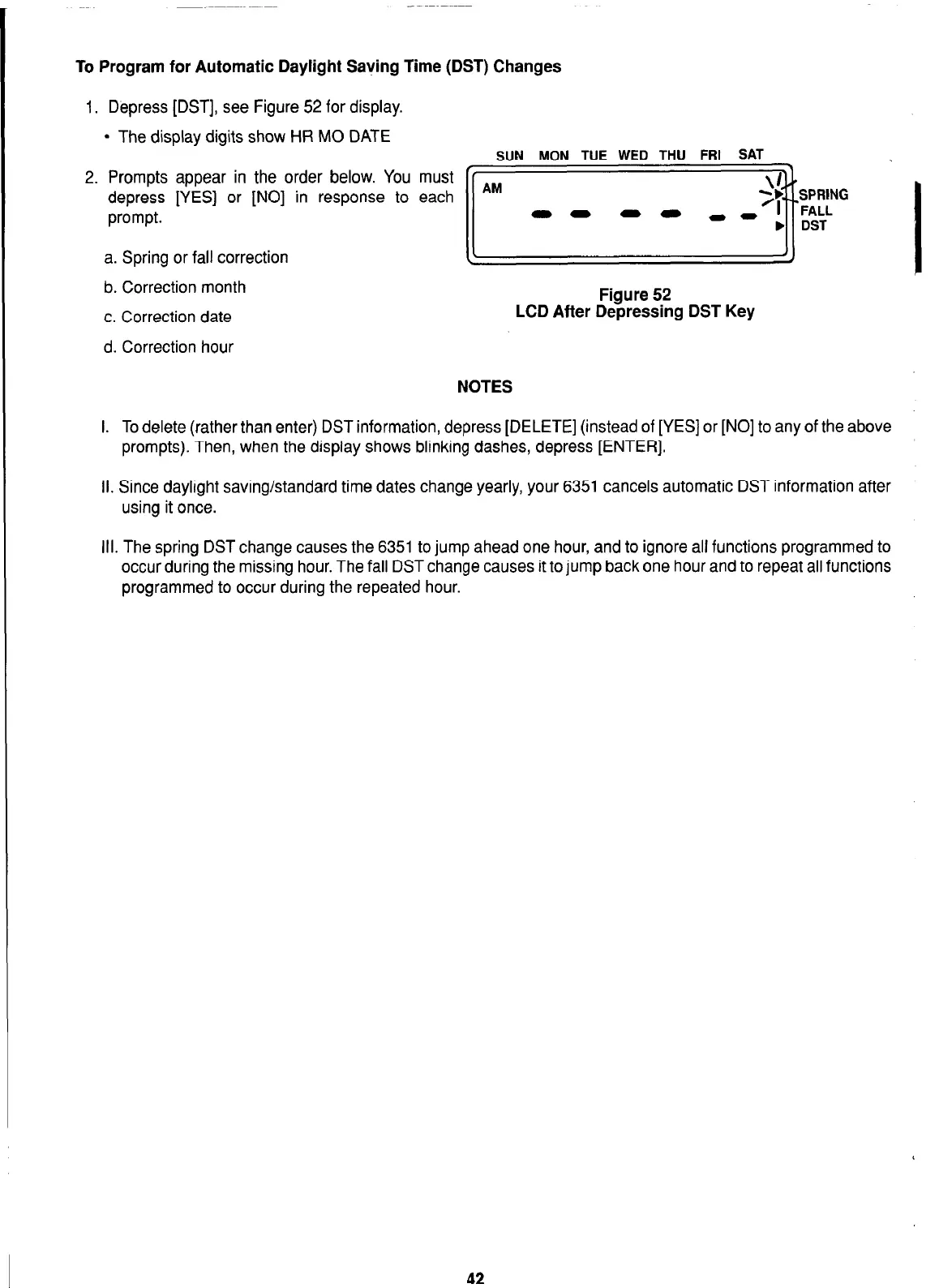To Program for Automatic Daylight Saying Time (DST) Changes
1. Depress [DST], see Figure 52 for display.
l
The display digits show HR MO DATE
2. Prompts appear in the order below. You must
depress [YES] or [NO] in response to each
prompt.
a. Spring or fall correction
b. Correction month
c. Correction date
d. Correction hour
SUN MON TUE WED THU FRI SAT
l$$Y
I
,
Figure 52
LCD After Depressing DST Key
NOTES
I. To delete (rather than enter) DST information, depress [DELETE] (instead of [YES] or [NO] to any of the above
prompts). Then, when the display shows blinking dashes, depress [ENTER].
II. Since daylight saving/standard time dates change yearly, your 6351 cancels automatic DST information after
using it once.
III. The spring DST change causes the 6351 to jump ahead one hour, and to ignore all functions programmed to
occur during the missing hour. The fall DST change causes it to jump back one hour and to repeat all functions
programmed to occur during the repeated hour.
42