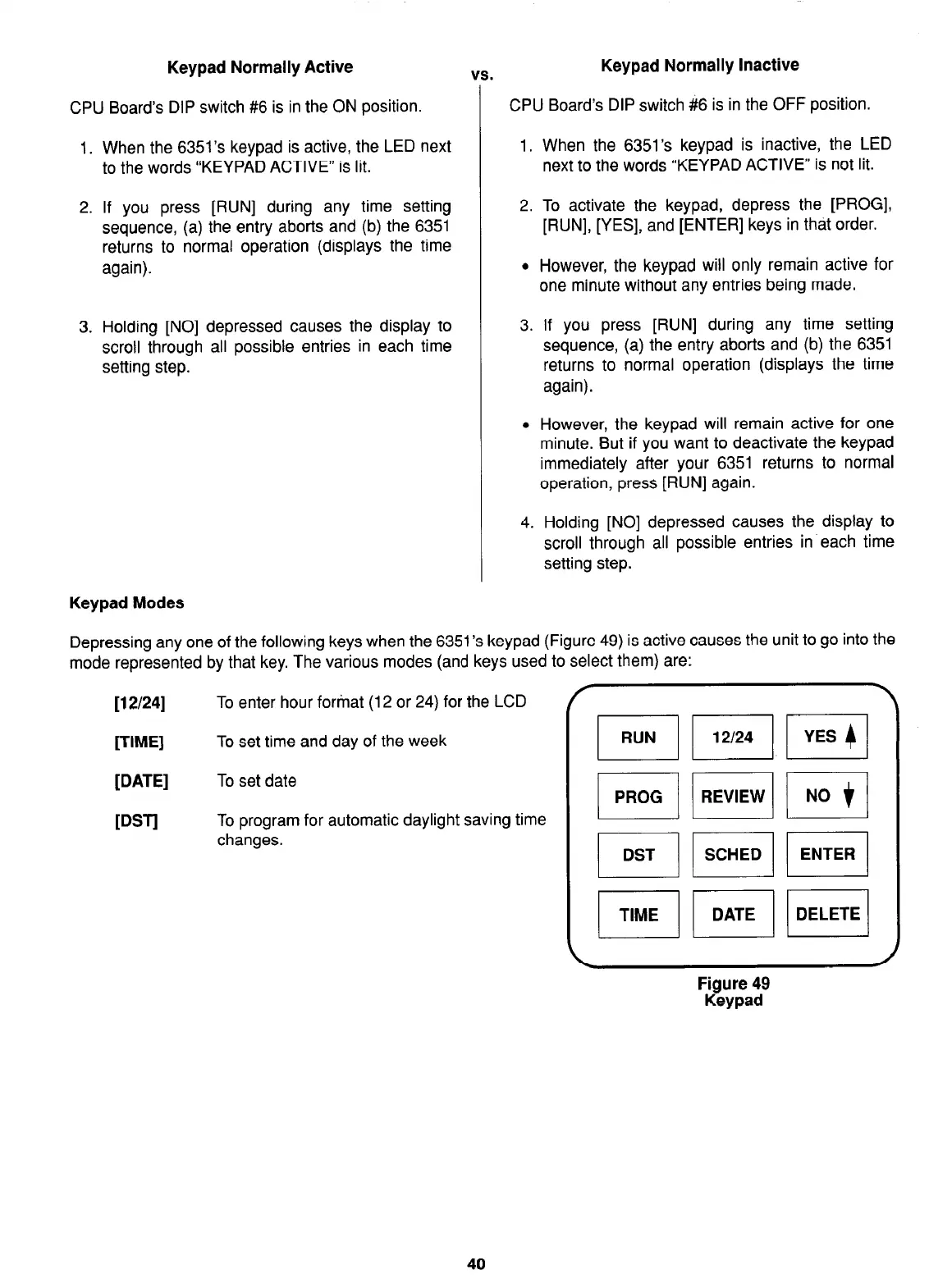Keypad Normally Active
V!
CPU Board’s DIP switch #6 is in the ON position. CPU Board’s DIP switch #6 is in the OFF position.
1. When the 6351’s keypad is active, the LED next
to the words “KEYPAD ACTIVE” is lit.
2. If you press [RUN] during any time setting
sequence, (a) the entry aborts and (b) the 6351
returns to normal operation (displays the time
again).
3. Holding [NO] depressed causes the display to
scroll through all possible entries in each time
setting step.
S.
Keypad Normally Inactive
1. When the 6351’s keypad is inactive, the LED
next to the words “KEYPAD ACTIVE” is not lit.
2. To activate the keypad, depress the
[PROG],
[RUN], [YES], and [ENTER] keys in that order.
l
However, the keypad will only remain active for
one minute without any entries being made.
3. If you press [RUN] during any time setting
sequence, (a) the entry aborts and (b) the 6351
returns to normal operation (displays the time
again).
l
However, the keypad will remain active for one
minute. But if you want to deactivate the keypad
immediately after your 6351 returns to normal
operation, press [RUN] again.
Keypad Modes
4. Holding [NO] depressed causes the display to
scroll through all possible entries in each time
~
setting step.
Depressing any one of the following keys when the 6351’s keypad (Figure 49) is active causes the unit to go into the
mode represented by that key. The various modes (and keys used to select them) are:
[ 12/24]
[TIME]
[DATE]
PST]
To enter hour forinat (12 or 24) for the LCD
To set time and day of the week
To set date
To program for automatic daylight saving time
changes.
PROG
I I
REVIEW 1 j NO + /
Figure 49
Keypad
40
