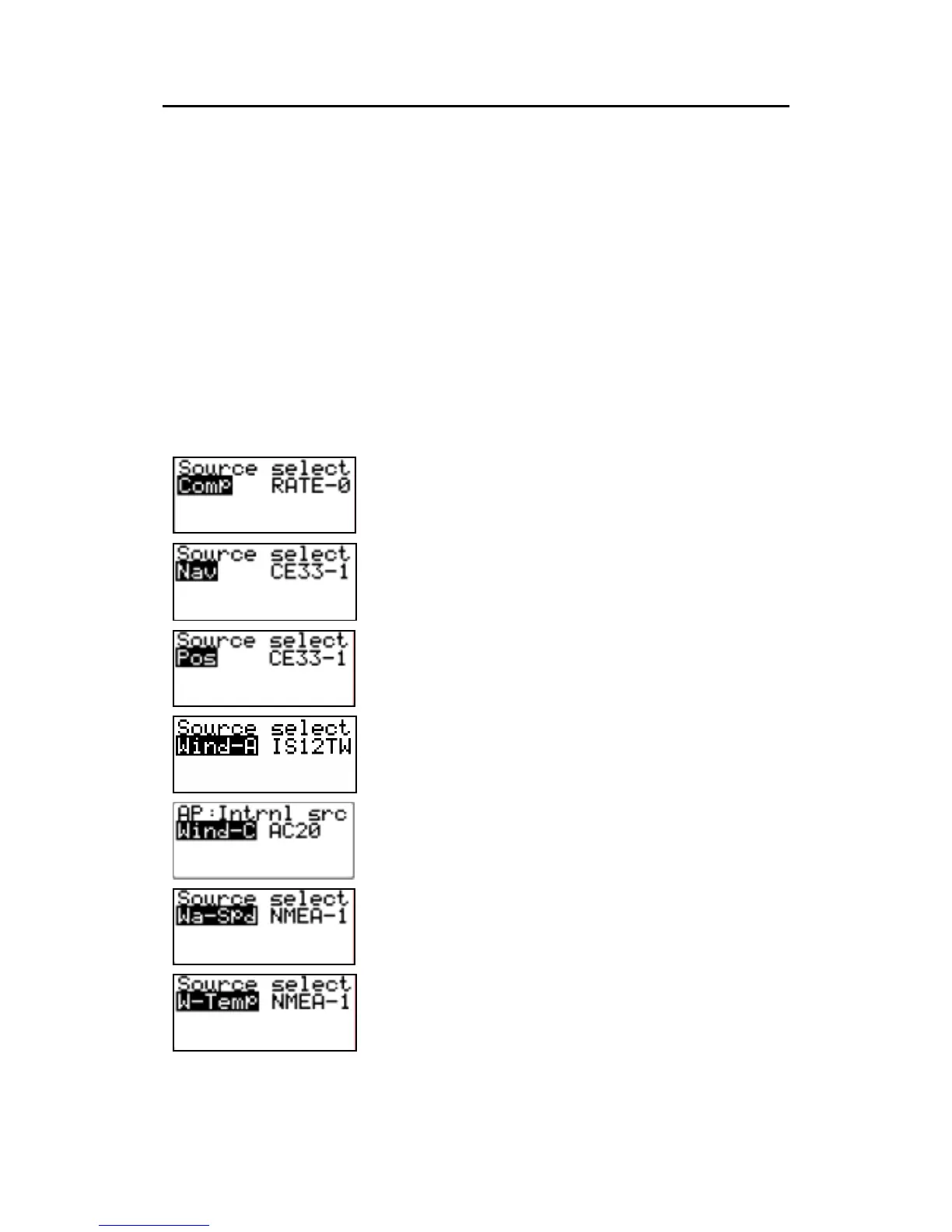Installation
20221586B 43
Notes !
1. Simrad products will be identified by the product name
provided the data is available on SimNet. If data is
provided via an NMEA0183 port on the autopilot
computer, the display will read NMEA-1 or NMEA-2.
NMEA2000 products will have a special ID.
2. See note on page 74 and note 3 below.
3. In the event the SimNet is not powered on, sources
supplying data to SimNet are not on or malfunctioning, or
there is no SimNet installed, it is possible to use any
control unit in the system to select NMEA sources. The
source select displays are then available on all control
units.
Compass
Select the compass to be used if more than one
compass is connected.
Navigation
Select the source for navigational data.
Position
Select the source for position data.
Wind Angle
Select the source for Wind Angle.
Wind Calculated
Select the source for Calculated Wind data for the
Simrad group. AP uses internal sources irrespective
of the selected source.
Water Speed
Select the source for water speed (normally the same
as the source providing Log data).
Water temperature
Select the source for water temperature (normally the
same as the source providing depth data).