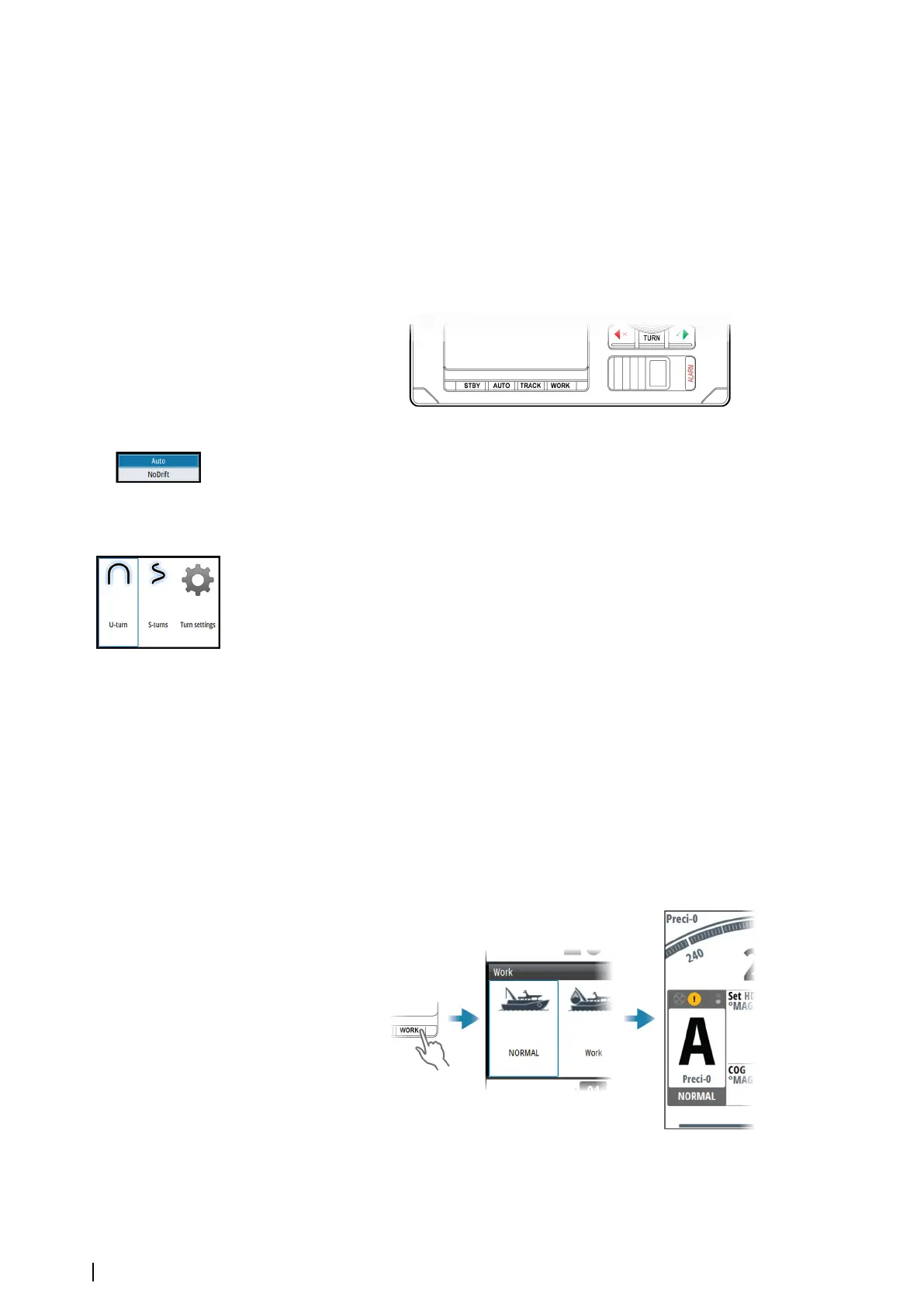Backlight level
Adjusts the backlight level.
When the dialog is active, you can cycle the preset backlight levels by short presses on the
power key.
Night mode color
Sets the night mode color palette.
Selecting autopilot mode
• Standby mode or Nav mode: press the Standby or Track key
• Auto mode or NoDrift mode: press the Auto key
- last active mode (Auto or NoDrift) is activated immediately, and the mode pop-up
menu is displayed
• repeat pressing the Auto key to toggle the pop-up menu options. The selection
times out and triggers the mode shift
• Turn mode: press Turn key, then select the turn option from the Turn Quick menu
• NFU (Non Follow Up) mode: press the port or starboard key when the system is in Standby
mode
• FU (Follow Up) mode: press and hold the rotary knob when the system is in Standby or
NFU mode
See more details in "Autopilot modes"
on page 20.
Selecting work profile
The autopilot can be set up with different profiles associated with different work modes. See
more details in "Work profiles" on page 30.
1. Press the Work key to display the Work quick menu
2. Repeat pressing the Work key or use the rotary knob to select preferred profile
- The selection times out and triggers the work profile shift. You can also confirm your
selection by pressing the rotary knob.
The name of the work profile in use is displayed in the mode status panel.
Working with thrusters
Thruster(s) can be connected to the autopilot system.
14
Basic operation | AP70 MK2 Operator Manual
