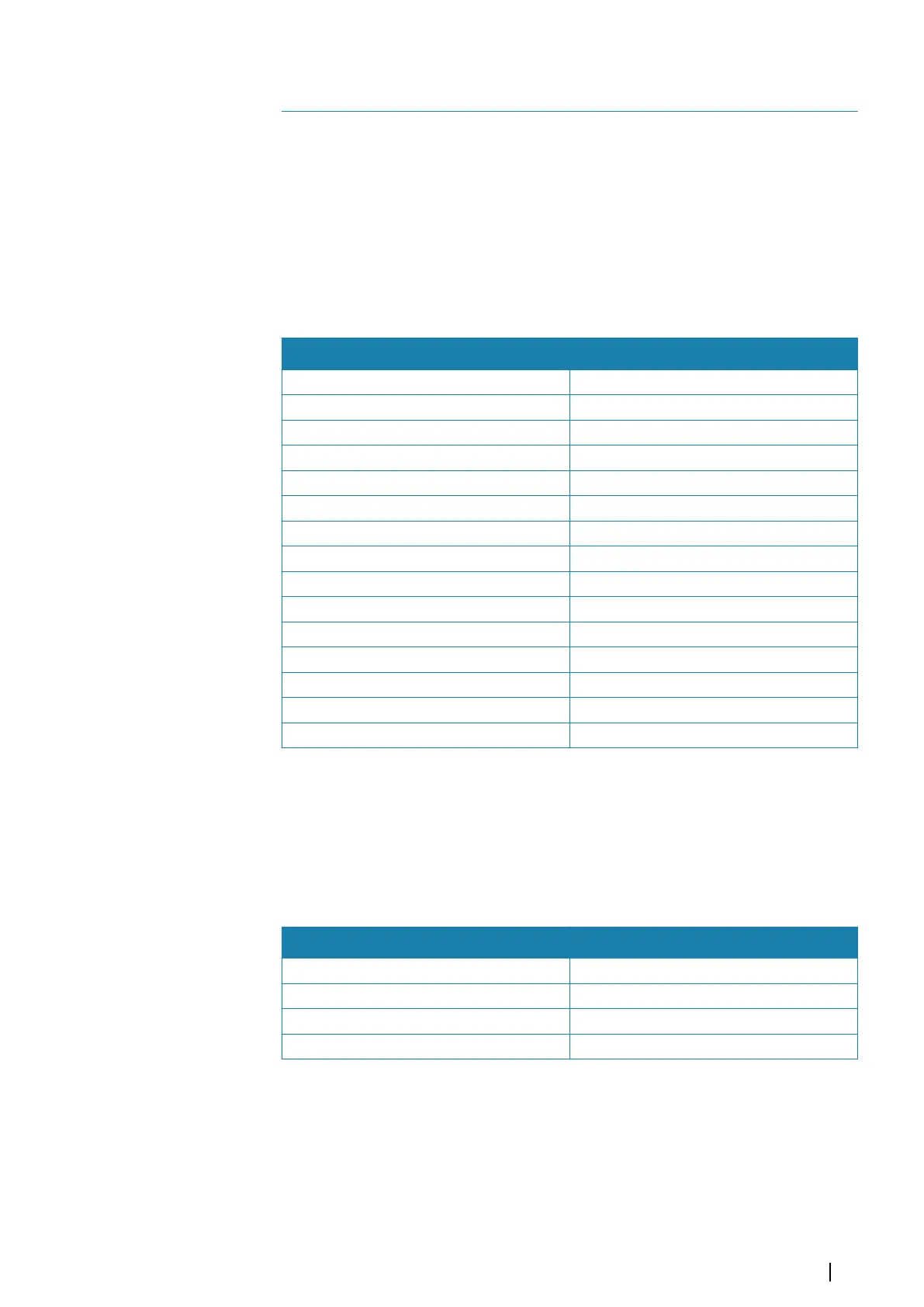Menu overview
Quick menus
The Quick menus are mode dependant, and contain the most commonly used settings for
the active mode. Each Quick menu have access to the Settings menus.
To access the Quick menu:
• press the Menu key.
Quick menu in manual modes
The menu options are described in "Quick menus in STBY, FU and NFU mode" on page 20.
Level 1 Level 2
Sources Auto select
Steering compass >
Navigation >
Position >
Boat speed >
Depth >
Autopilot computer >
Monitor compass >
Position backup >
Boat speed backup >
Autopilot computer backup >
Alerts Active alerts...
Alert history...
Alert settings
Speed (Adjust)
Quick menus in automatic and navigational mode
These menu options are used for manually adjusting steering performance.
The menu options are described in "Controlling steering performance in automatic and navigational modes" on
page 27.
Auto mode
Level 1 Level 2
Rudder (Adjust)
Counter rudder (Adjust)
Speed (Adjust)
Settings (Settings dialogs/menus)
8
Menu overview| AP70 MK2 Operator Manual
47