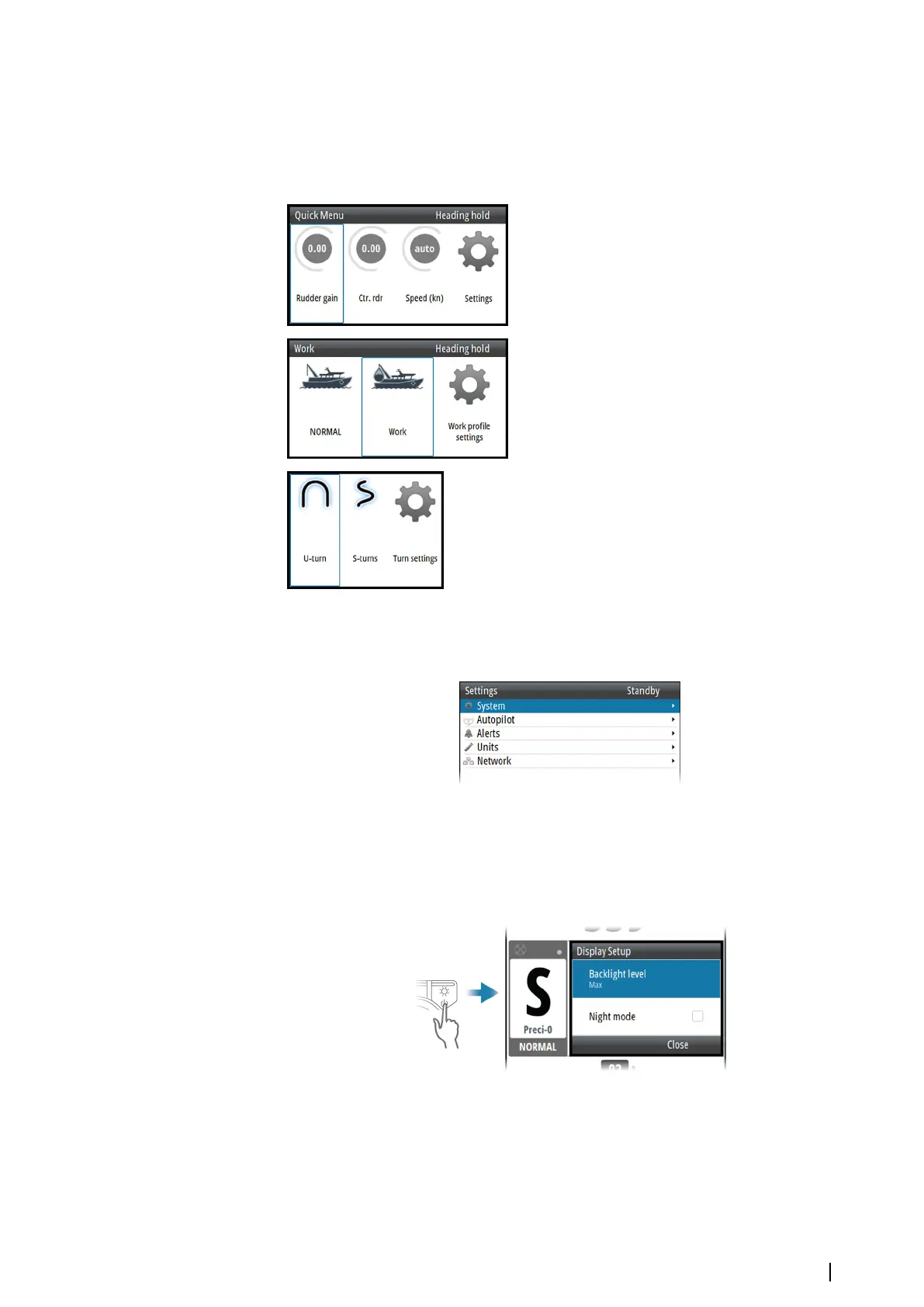The menu system
Quick menus
The system includes 3 different quick menus:
• Mode Quick menu, activated by pressing
the Menu key. See "Autopilot modes" on page
20.
• Work profile Quick menu, activated by
pressing the Work key. See "Selecting work
profile" on page 14 and "Work profiles" on
page 30.
• Turn Quick menu, activated by pressing
the Turn key. See "Turn patterns" on page
23.
The Settings menu
The Settings menu are used for system setup and configuration.
To access the Settings menu:
• press the Menu key twice
• select the Settings option in the Mode Quick menu
Display setup
The display setup can be adjusted at any time from the Display setup dialog.
To access the dialog:
• Press the power key
Ú
Note: All changes made to the display setup will apply to all units belonging to the same
display group. For more information about network groups, refer to the separate
Installation manual.
Basic operation | AP70 MK2 Operator Manual
13