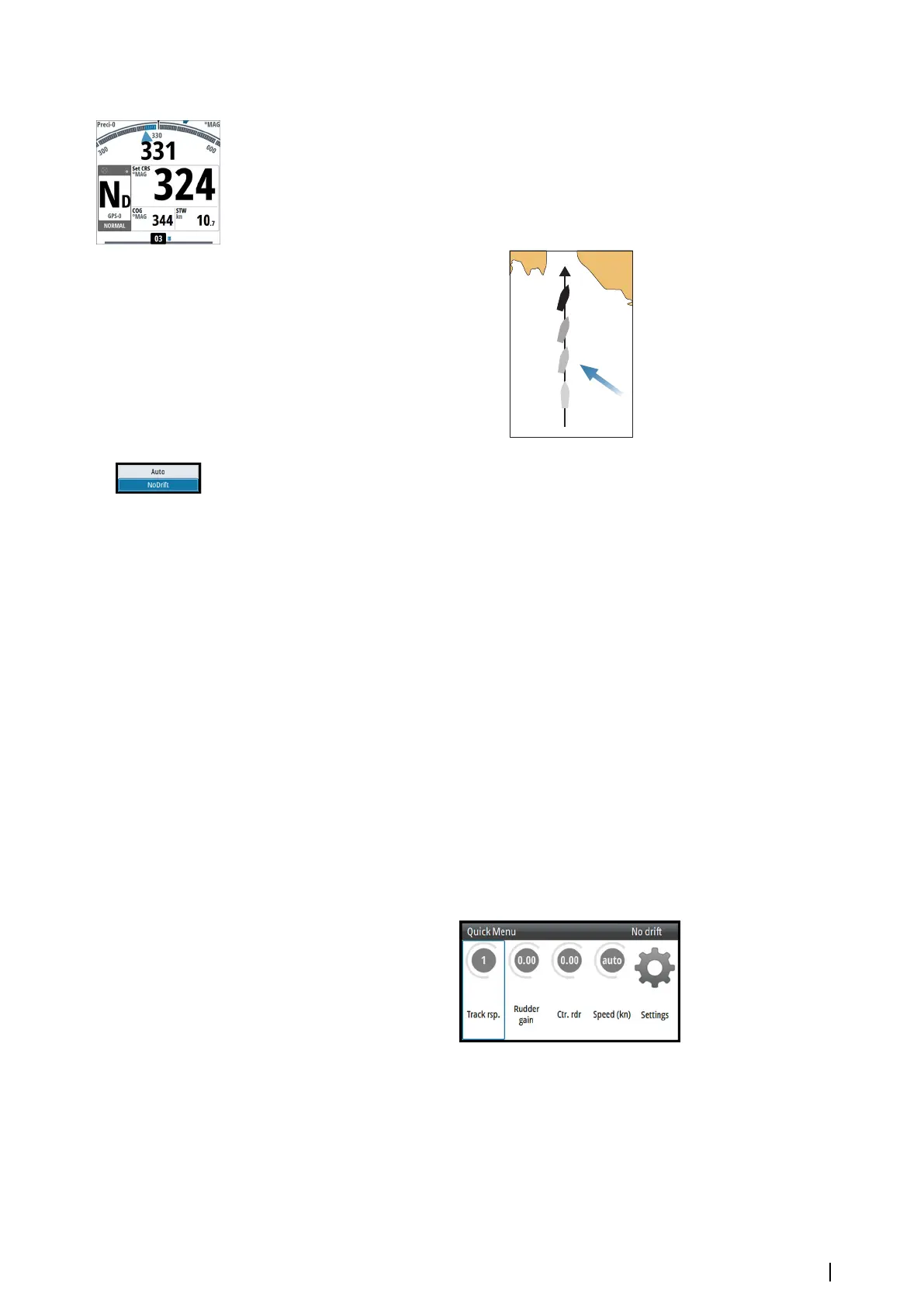NoDrift mode
Ú
Note: It is not possible to select NoDrift mode if GPS position and heading information is
missing.
In NoDrift mode the vessel is steered along a calculated track line, from present position and
in a direction set by the user. If the vessel is drifting away from the track line due to current
and/or wind (A), the vessel will follow the line with a crab angle.
• Switch to NoDrift mode by pressing the AUTO key. Repress the key to highlight the
NoDrift option in the pop-up menu
When the mode is activated, the autopilot will draw an invisible track line based on current
heading from the vessel’s position.
The autopilot will now use the position information to calculate the cross track distance, and
automatically steer along the calculated track.
Changing set course in NoDrift mode
You adjust the set course by turning the rotary knob or by pressing the port or starboard
keys.
An immediate course change takes place. The new course is maintained until a new course is
set.
Dodging
If you need to avoid an obstacle when using NoDrift mode, you can set the autopilot to
Standby mode and power steer or use the helm until the obstacle is passed.
If you return to NoDrift mode within 60 seconds you can select to continue on previous set
bearing line.
If you do not respond, the dialog disappears and the autopilot goes to NoDrift mode with
current heading as set bearing line.
Quick menu in NoDrift mode
From the Quick menu in NoDrift mode you can change the track response, rudder
parameters and set manual speed.
Turn patterns
The system includes the following turn patterns:
• U-turn
• S-turns (optional)
Autopilot modes | AP70 MK2 Operator Manual
23