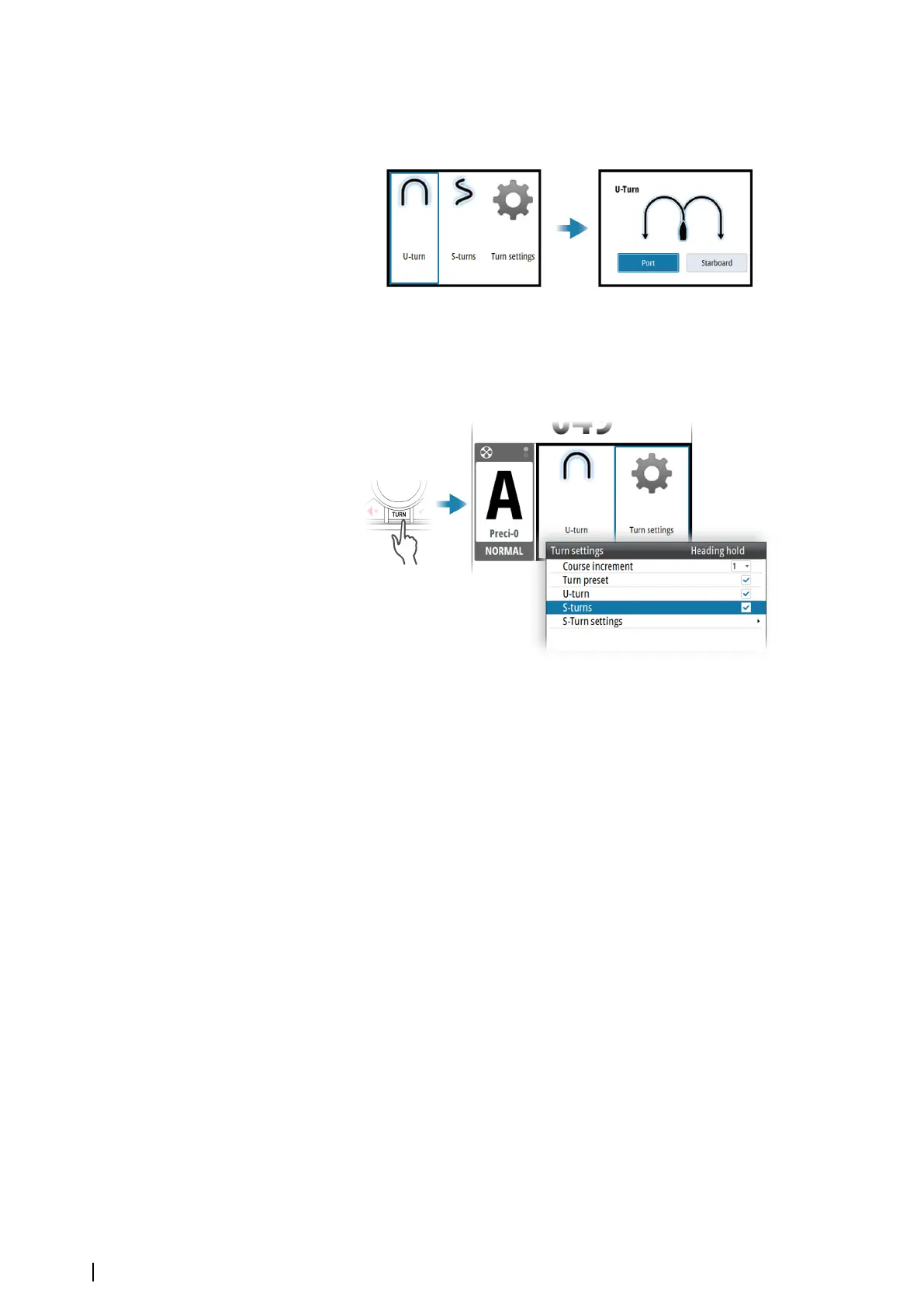Starting and stopping a turn
To start a turn:
• Select the port or starboard button
To stop the turn:
• press the Standby key
The autopilot will return to Standby mode and manual steering.
Activating optional turn patterns
U-turn
Changes the current set heading by 180°. When activated, the autopilot is switched to Auto
mode.
The vessel will turn with the defined turn rate or turn radius for active profile. Refer to "Turn" on
page 31.
S-turn
Makes the vessel yaw around the main heading. When activated, the autopilot is switched to
S-turns mode.
Turn variables:
• Course change
• Turn radius
S-turn settings
The S-turn settings can be set as default values.
24
Autopilot modes | AP70 MK2 Operator Manual