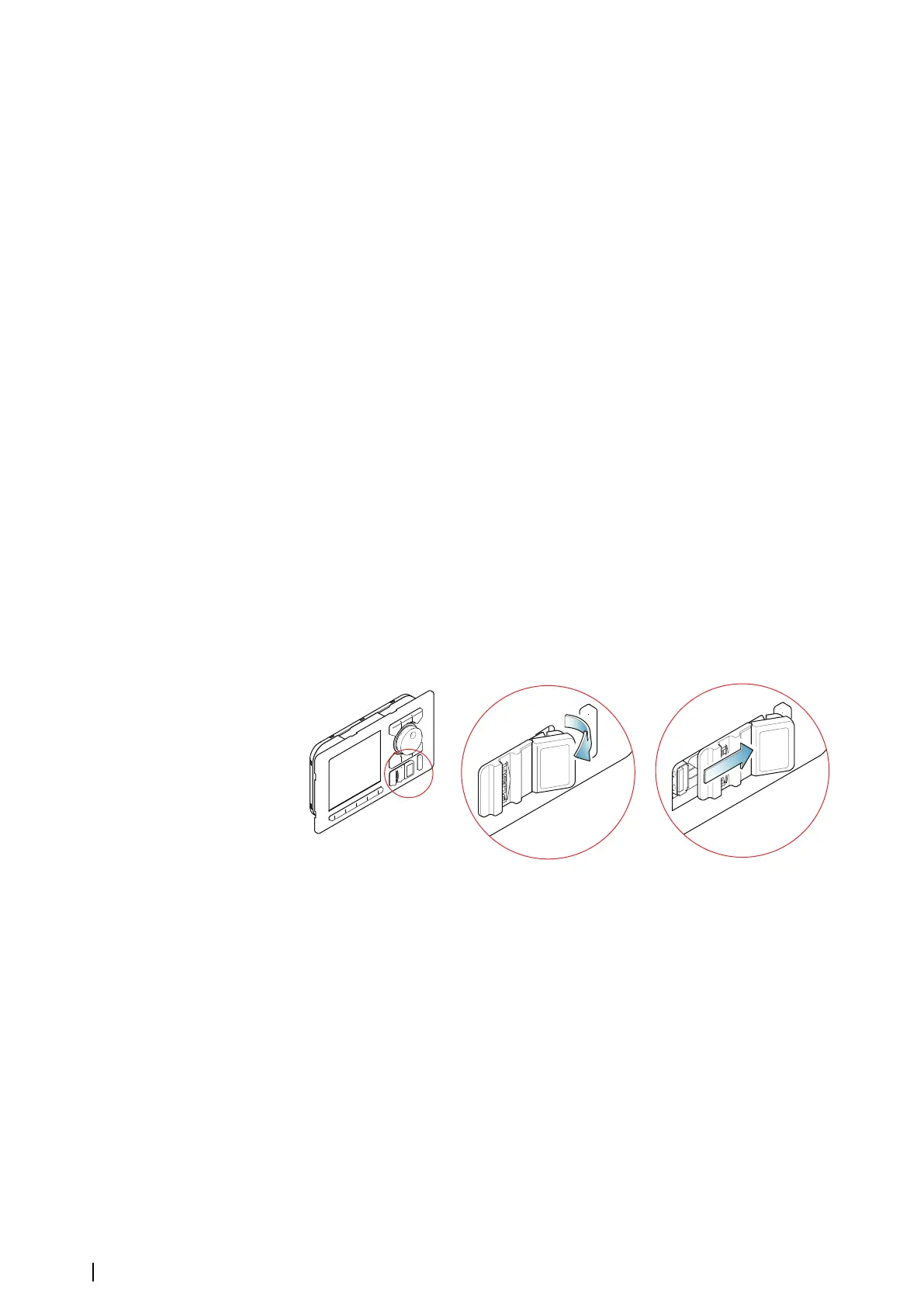F Port (cancel) key
Menu and dialog operation:
• press to cancel and to return previous menu level
• press and hold to close the menu
In Standby mode:
• Press to activate NFU mode
In automatic modes:
• press to change set heading/set course to port
G Standby key
• Press to turn the autopilot to Standby mode
H Auto key
• Press once to activate Auto or NoDrift mode
• Re-press to toggle between the Auto and NoDrift mode options
I Track key
• Press to activate Nav mode
J Work key
• Press to display the Work quick menu
K Turn key
• Press to display the Turn quick menu
L Alarm key
• Press to display the list of active alerts
USB port
The USB port can be used to:
• connect a storage device
The USB devices should be standard PC compatible hardware.
When not in use, the protective door should always be securely shut to prevent possible
water ingress.
8
Introduction | AP70 MK2 Operator Manual