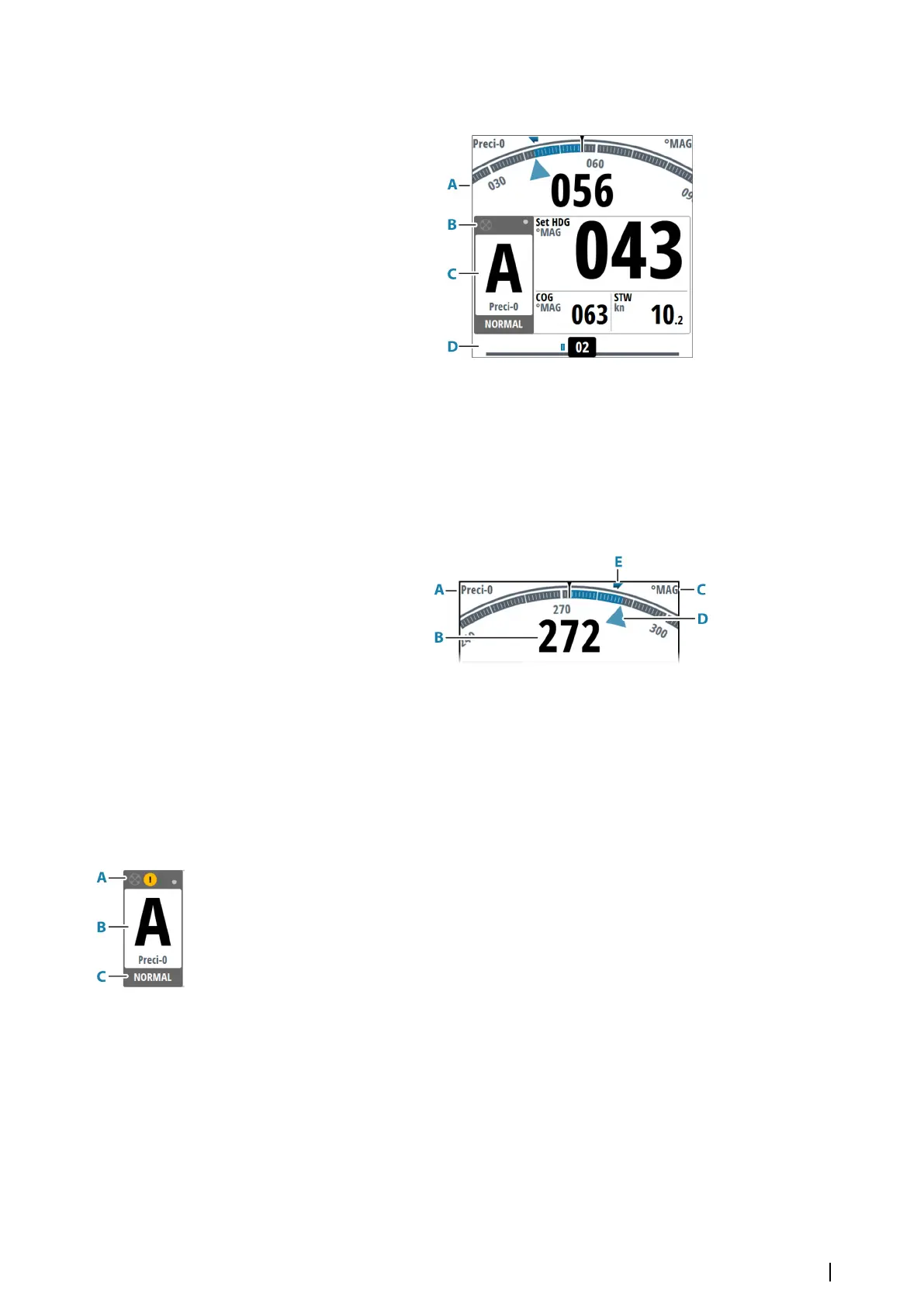The autopilot page
A Heading repeater
B Status panel
C Mode info panel
D Rudder bar
Heading repeater
A Heading source
B Current heading
C Heading unit (True or Magnetic)
D Set heading
E Rate of Turn (ROT) indicator
Status panel
The panel includes status icons (A), active mode with steering reference (B), and active
profile (C).
The following mode abbreviations are used:
• S: Standby
• A: AUTO
• FU: Follow-up
• ND: No Drift
• NFU: Non-Follow Up
• N: NAV
• S-turn icon
If the autopilot is operated from another control unit, the passive icon is shown in the mode
indication field.
If the autopilot is controlled by an external system selector, the mode indication will be
replaced as below.
Introduction | AP70 MK2 Operator Manual
9