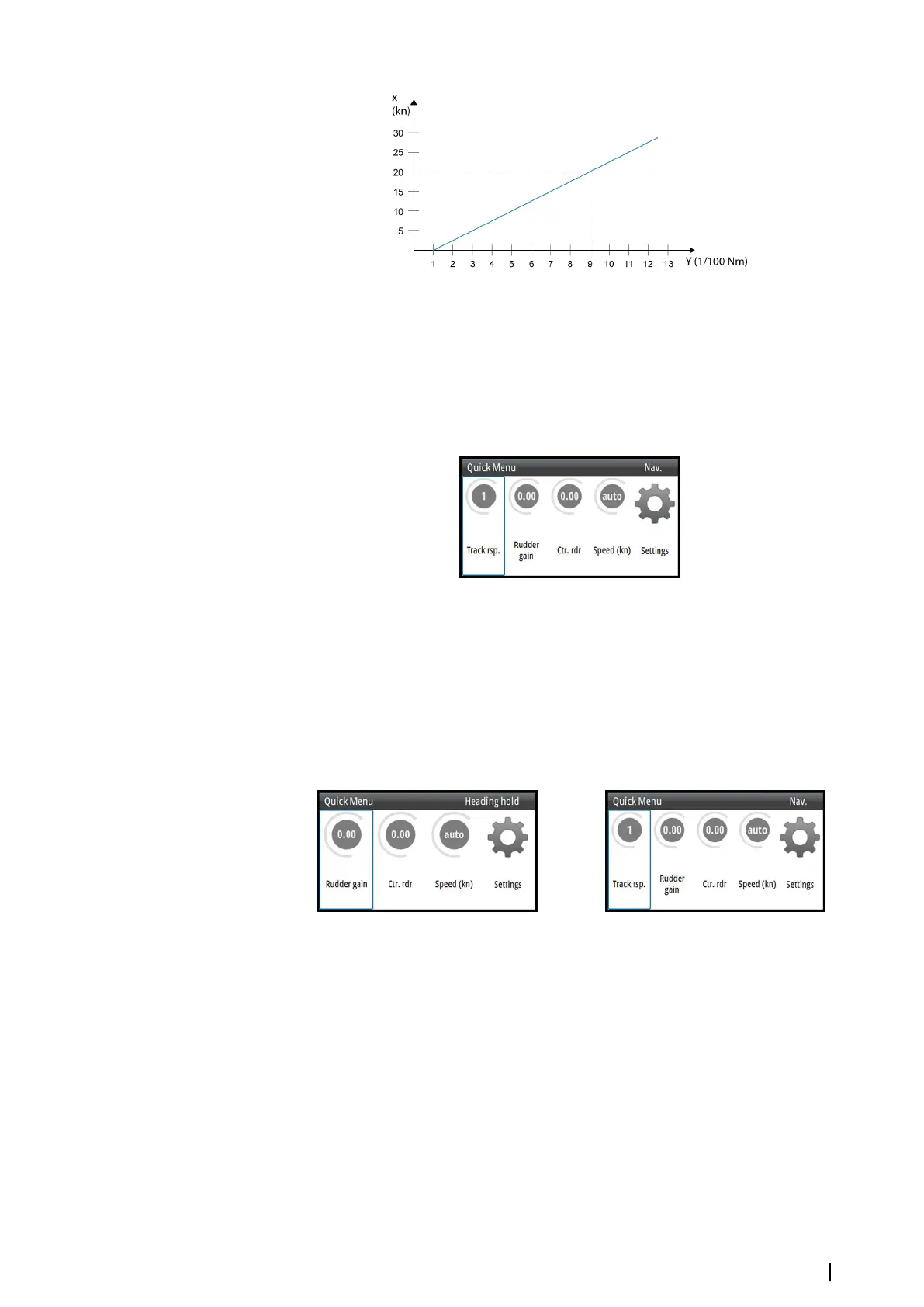X axis = Boat speed in knots
Y axis = Arrival circle, radius in 1/100 Nm
Example: With the speed of 20 knots you should use a waypoint circle with radius 0.09 Nm.
Ú
Note: The distance between any waypoints in a route must not be smaller than the
radius of the arrival circle.
Quick menu in NAV mode
From the Quick menu in NAV mode you can change navigation response and set manual
speed.
Controlling steering performance in automatic and
navigational modes
The autopilot should be configured during installation and setup.
To increase steering performance, some parameters may be adjusted during operation. The
parameters are available from the Quick menu.
Quick menu, Auto mode Quick menu, Nav and NoDrift mode
Track response
Defines how aggressively the autopilot should steer towards the active route's leg.
Rudder gain
This parameter determines the ratio between commanded rudder and the heading error.
The higher rudder gain value the more rudder is applied. If the value is too small it will take a
long time to compensate for a heading error, and the autopilot will fail to keep a steady
course. If the value is set too high the overshoot will increase and the steering will be
unstable.
Autopilot modes | AP70 MK2 Operator Manual
27
