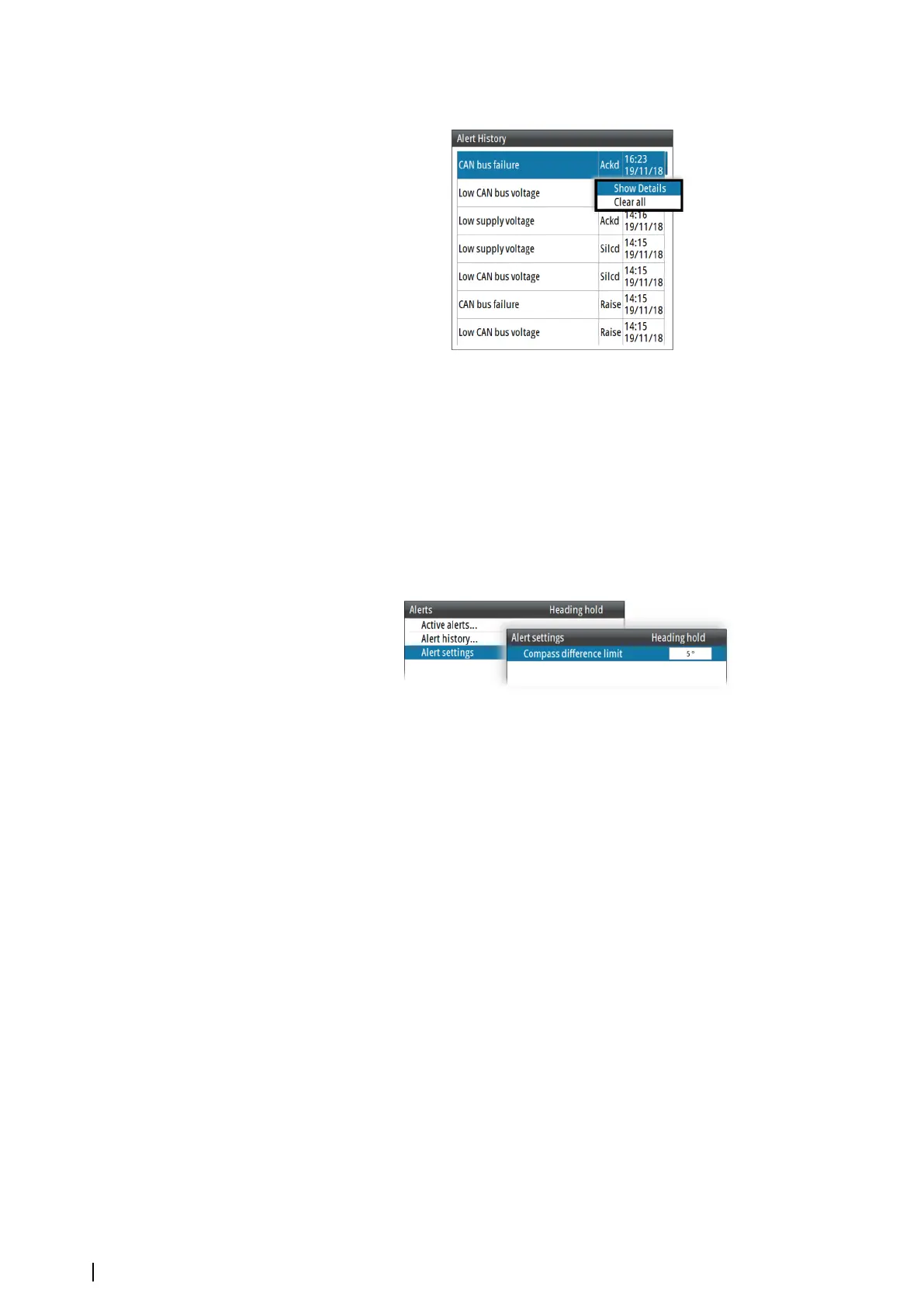Alert history
Alert events, including alert type, status and time/date
The Alert history dialog stores all alerts, including status and time/date. The alerts remain in
the dialog until they are manually cleared.
To show alert details or to clear all alerts:
• Press the menu key and select the desired action
Alert setting
List of all alerts that can be enabled and configured by the user.
Setting the alert and warning limits
Most autopilot alerts are activated based on pre-set alert limits, and these limits be changed
by the user.
The following setting(s) are common for all work profiles. For work profile specific settings,
refer to "Work profiles" on page 30.
Compass difference limit
When two compasses are used (main compass and monitor compass), there is virtually
always a difference between the readings of the two. If the difference exceeds the set limit,
an alarm is given.
Ú
Note: The difference between the two compass readings may vary with the vessel’s
heading and from one area to another where a vessel is in transit. The difference
between the two compass readings is automatically reset when a Compass difference
alarm is acknowledged.
Fallback and failures during automatic steering
Rudder data missing
Alarm will be given, and steering will after 0.1 sec continue using virtual (estimated value
based on known rudder speed) rudder angle data.
Steering compass missing
When monitor compass is available
Alarm for main compass failure is given and steering continues using monitor compass. If
there is a difference between the compasses, a smooth transition (2 min. filter) to the
38
The alert system| AP70 MK2 Operator Manual