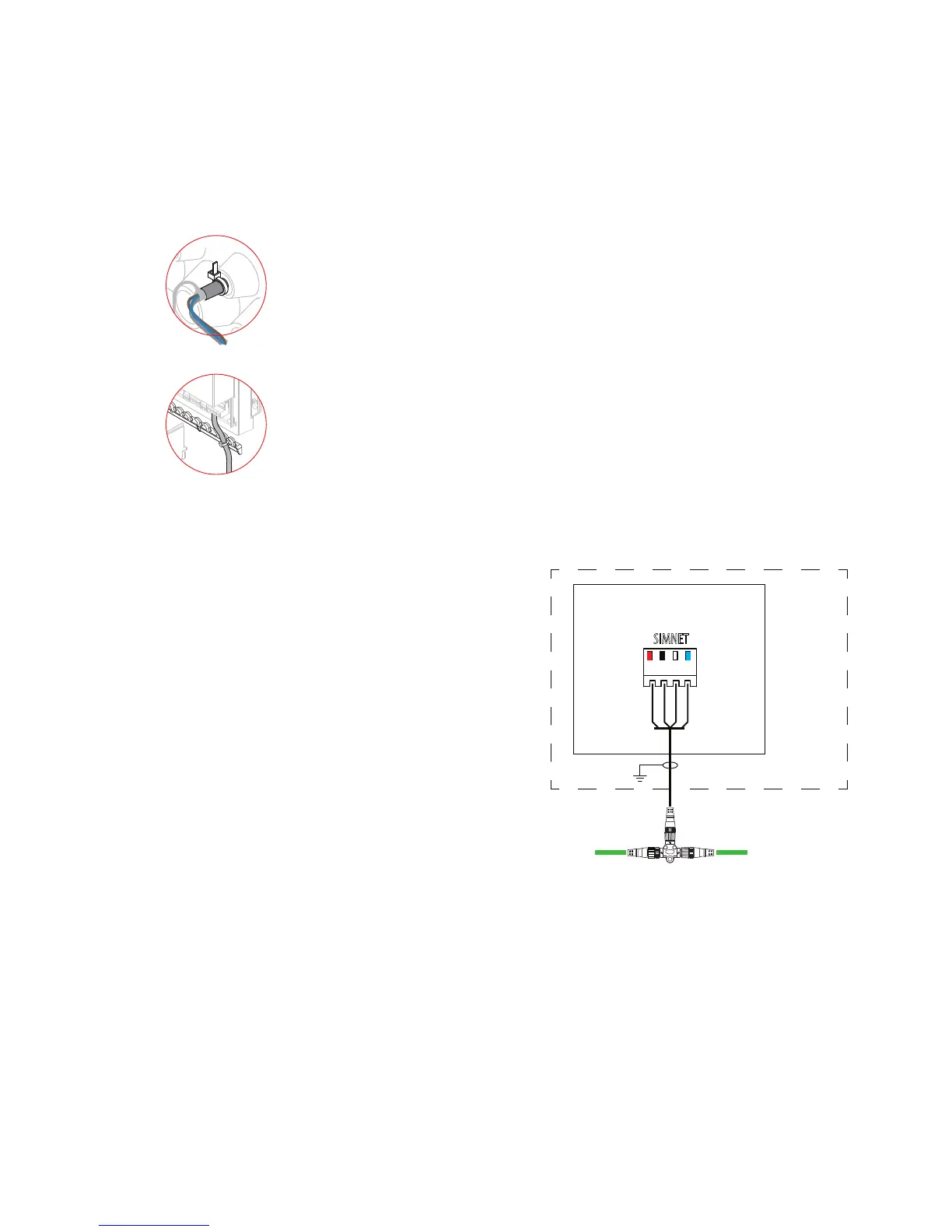| 27
Wiring | AP70/AP80 Installation Manual
Autopilot computers
Grounding
The autopilot system has excellent radio frequency interference protection and all units use
the autopilot computers as a common ground/shield connection. The units must therefore
have a proper ground connection to the hull.
Termination, general
Power and signal cables connect with screw terminals or terminal blocks on the board inside
the computer unit. Refer connection details on the following pages.
1. Insert the cable through an appropriate cable gland or slot
2. Strip of the cable insulation. Provide sufficient wire length so that the plug-in terminals can be
easily connected and disconnected
3. Pull out each terminal blocks from the board before connecting the wires
4. Terminate the wires to the terminal blocks according to the terminal specification in the fol-
lowing pages
5. Connect the terminal blocks to the board
6. Crimp a Faston terminal to the screen and connect to the grounding plug-in terminal on the
board, or on the grounding list
7. Secure the cables by using cable ties
Connecting the computers to the CAN bus
AC70, SD80, AD80 and SI80 autopilot
computers connect anywhere on
the CAN bus back bone by using
drop cables connected to a female
connector on the Micro-C T-joiner.
AC80S, AC80A and AC85 autopilot
computers includes a terminator,
and should be connected at the
end of the CAN bus back bone. The
drop cable is connected to the male
connector on the Micro-C T-joiner,
and to the SimNet terminal on the
computer board.
The drop cable is supplied with the
autopilot computer.
AC70/AD80/SD80/SI80 BOARD
Any
Autopilot
Computer
SIMNET
NET-S
NET-C
NET-H
NET-L
RED
BLK
WHT
BLU