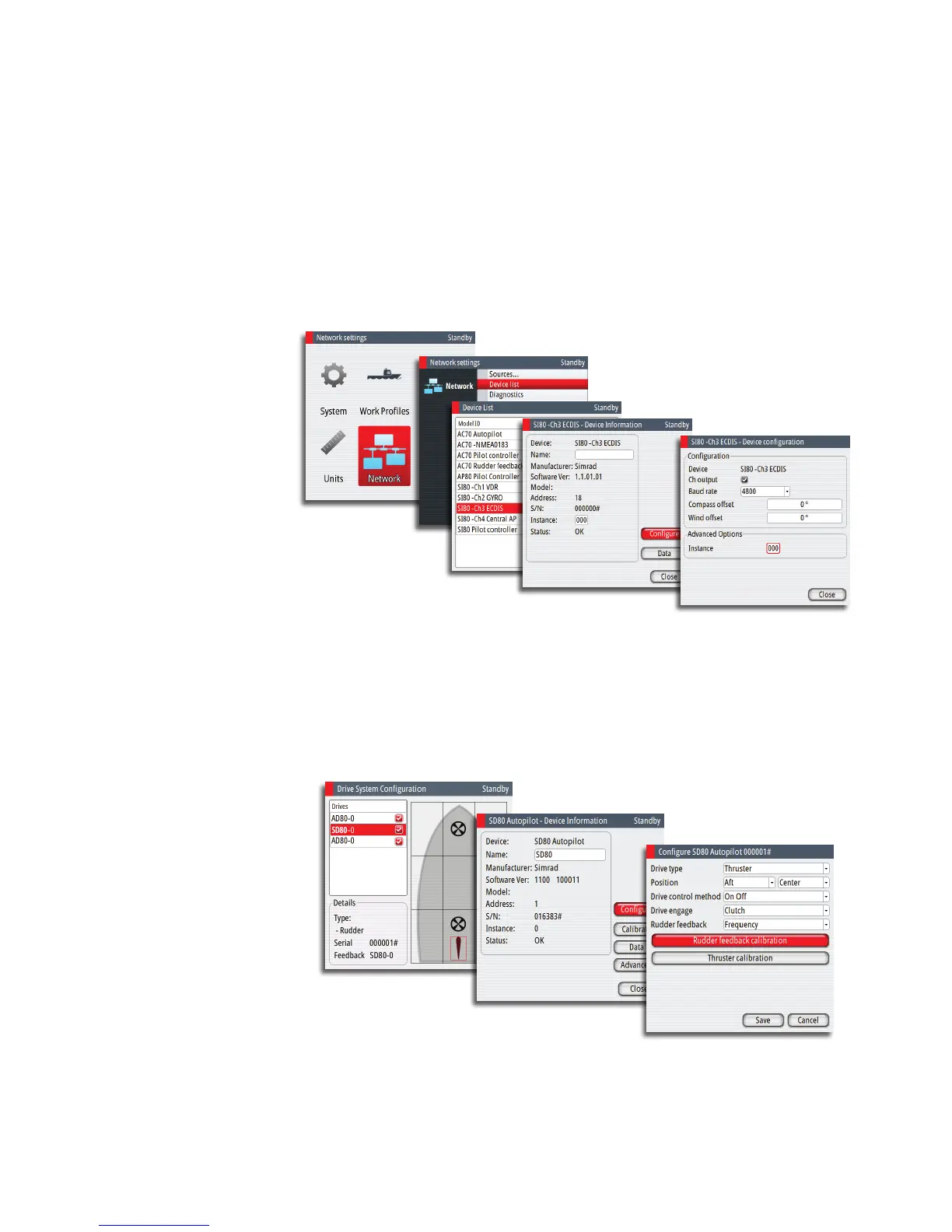| 51
System conguration | AP70/AP80 Installation Manual
Setting up the AP80 for track steering
Conguring the ECDIS
The ECDIS system must be set up with source type set to Autopilot, and the system must be
set up to listen for TNT messages.
Configure the ECDIS system to use the same primary sources as used by the AP80 system
(Log, HDG, SOG, COG and POS).
Refer to the software/system configuration in the ECDIS manuals.
Conguring the AP80
The SI80 board uses the serial RS422 (IEC 61162 -1/2) standard. Ensure that the line is
configured to use the same baud rate as the ECDIS system.
Rudder feedback/tunnel thruster feedback calibration
If a rudder or thruster feedback is available, this must be calibrated. This is required for the
autopilot to know signal for mid-position, port/starboard side and rudder movement range.
¼ Note: The graphics below shows the dialog when the rudder is controlled by an SD80. The
configuration dialog varies with drive device and drive type.
1. Select feedback calibration option in the device configuration dialog
2. Follow the guided steps through the calibration process
3. Save the settings when completed