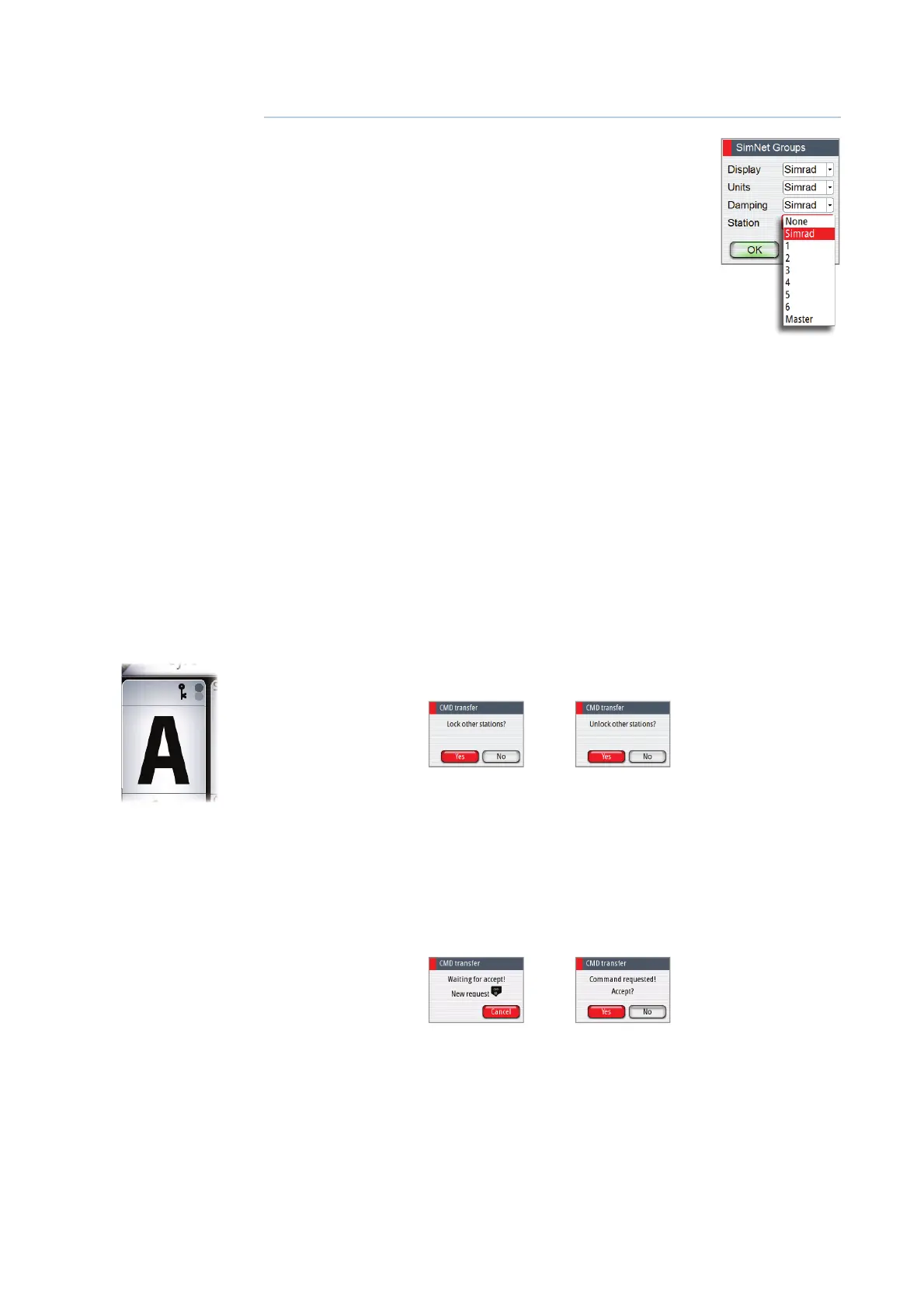14 |
Delegation of control in multiple station systems | AP70/AP80 Operator Manual
Delegation of control in multiple station systems
Steering stations
An autopilot system with multiple stations can be set up with diff erent
steering stations (SimNet group settings - Station). This setting is done
during installation of the system, and the separate autopilot Installation
manual details how to defi ne SimNet groups.
The SimNet group Station settings determines lock/unlock and
command transfer principle between active and passive control units.
Based on this setting the system is defi ned as an open system or a
master system as described in the following sections.
On a locked unit you can only adjust illumination and silence an alarm
locally. All other functions are unavailable.
Open systems
In a default installation the system is open, and control is accessible from every control unit
connected to the autopilot system. One control unit is active and provides the user with
access to all functions. All remaining control units are inactive and have no eff ect on course
changes. A single press on the CMD key on an inactive control unit will allow transfer of
command and make the unit active. On steering levers without a command key (e.g. JS10,
S35, S9), command is taken by moving the lever.
Locking and unlocking units in an open system
You can temporarily lock units in an open system if you want to avoid accidental control from
another control unit
An active AP70/AP80 control unit can lock and unlock all passive control units.
1. Activate the lock function from any active control unit by a single press on the CMD key
2. De-activate the function with a second press on the CMD key
Active locking function is indicated with a lock symbol on both active and passive units.
Taking command from a locked unit in an Open system
1. Press the CMD key on the locked unit
- A dialog will be shown on the unit requesting command
- A command request dialog will be shown on the active unit, accompanied by a 2 second
sound
Passive unit requesting
command
Active unit accepting
command request
3
