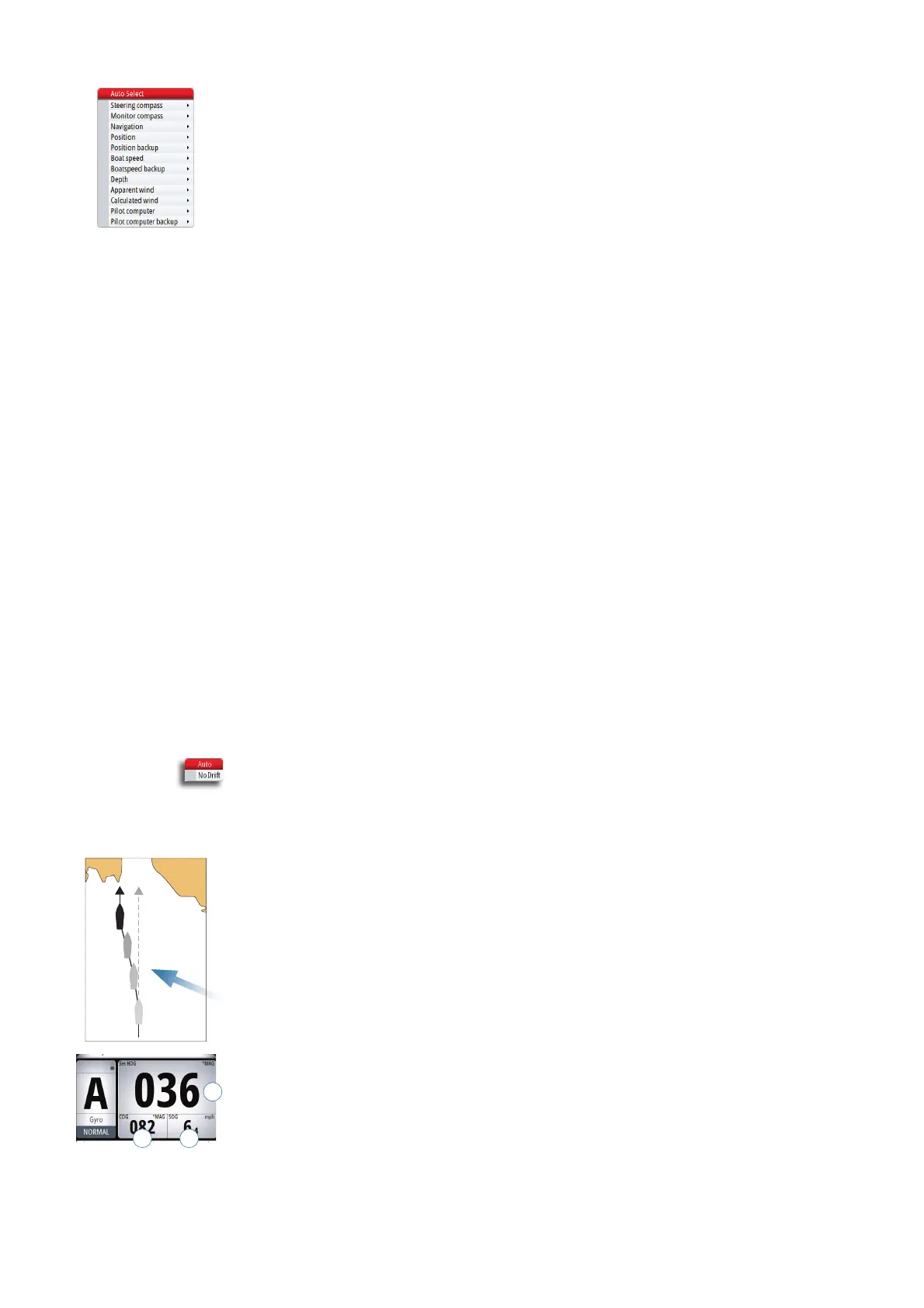20 |
The operational modes | AP70/AP80 Operator Manual
Source selection
Gives access to automatic and manual source selection menus.
Source setup is done on initial start up of the system. It is also required to run the source
selection if any part of the network has been changed or replaced.
See the separate AP70/AP80 Installation manual for more details.
Automatic source selection
The Auto Select option will look for all sources connected to the network. If more than one
source is available for each data type, the system will automatically select from an internal
priority list.
Make sure all devices are connected and are turned on before selecting the Auto Select
option.
Manual source selection
This option allows you to manually select sources. This is generally only required where there
is more than one source for the same data, and where the internal priority is not giving the
preferred selection.
Alarm status
Displays a list of current alarms.
For alarm setting and history, refer to “The Alarm dialog” on page 35.
Speed adjustment
Used to manually set the vessel speed if a speed log or other speed source is not connected.
Settings
Settings dialogs are described in “The settings dialog and submenus” on page 45, and in
the separate AP70/AP80 Installation manual.
AUTO modes
AP70/AP80 includes two automatic modes:
- AUTO compass mode keeps the vessel on set heading
- NoDrift mode combines heading and position information, and keeps the vessel on a
straight track
• Toggle between auto modes by repeated presses on the AUTO key
- The selection times out and triggers the mode shift. You can also confi rm your selection
by pressing the STBD key or the rotary knob.
AUTO
In AUTO mode the autopilot issues rudder commands required to steer the vessel
automatically on a set heading.
1. Steer the vessel onto the desired heading
2. Press the AUTO key to activate AÙTO mode
- The autopilot selects the current vessel heading as the set heading. The autopilot will
keep the vessel on this heading until a new mode is selected or a new heading is set.
Note: It is only possible to select AÙTO mode if valid heading is available.
The AUTO mode info panel
A. Set HDG: Set heading and Header repeater unit (True or Magnetic)
B. COG: Course over ground
C. SOG: Speed over ground
- If SOG is missing, the speed info will be taken from log (STW). If also log is missing or
erratic, speed can be set manually from the Quick menu (MAN).
Wind/
Current
BC
A