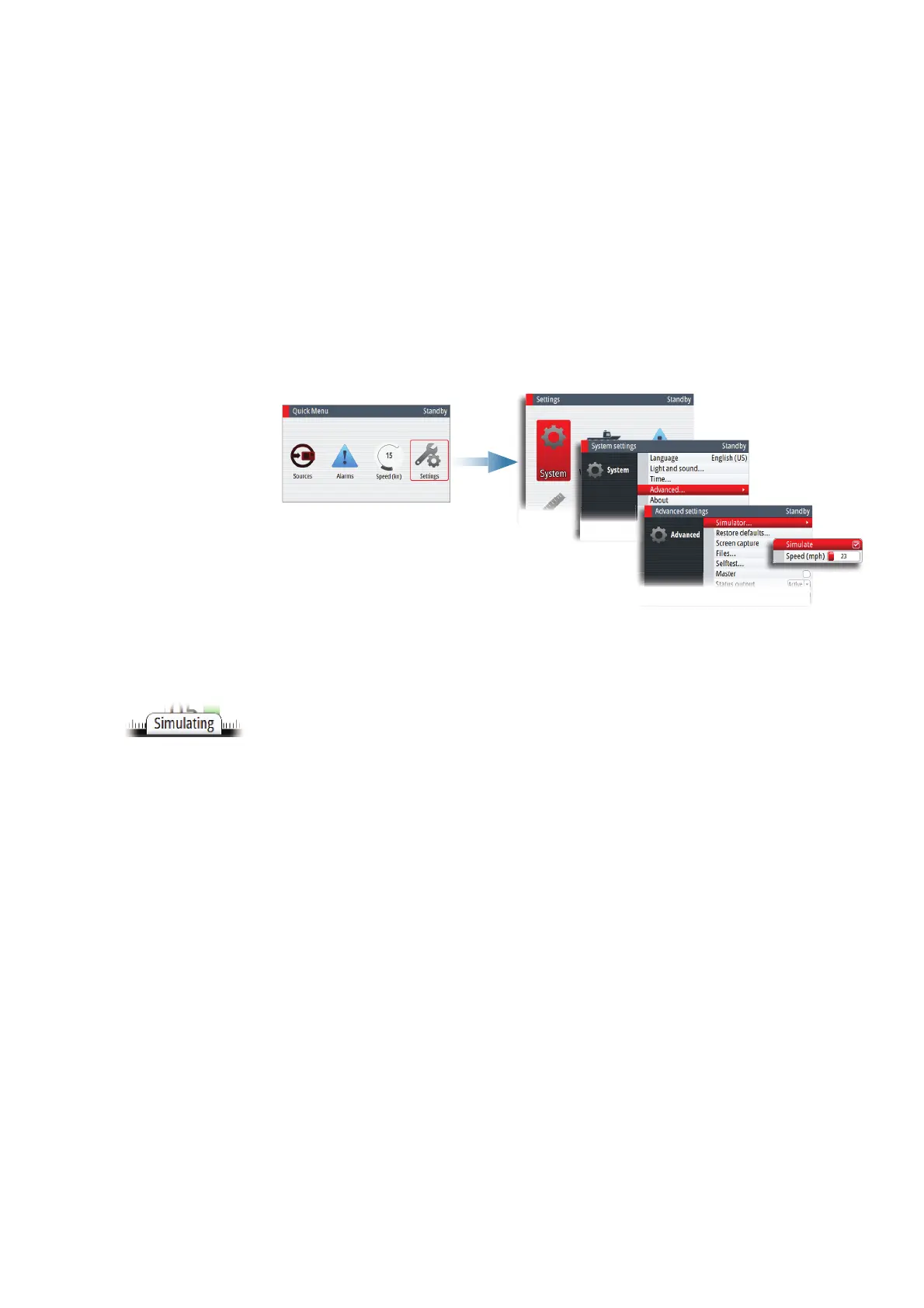| 27
The operational modes | AP70/AP80 Operator Manual
Perform various course changes and observe how the boat settles on the new heading.
Start with small changes, 10-20 degrees, and proceed with bigger changes, 60-90 degrees.
Adjust Counter rudder value to obtain best possible response as in illustration C.
Note: As many boats turns diff erently to port versus starboard (due to propeller rotation
direction), do the course changes in both directions. You may end up with a compromise
setting of Counter rudder that gives a little overshoot to one side and a bit sluggish response
to the other.
Speed
Used to manually set the vessel speed if a speed log or other speed source is not connected.
Simulator mode
The autopilot includes a simulator mode useful for demonstration and on show. The simulator
lets you operate the unit without being connected to sensors.
It is not possible to simulate commissioning and setup, but you can adjust simulated vessel
speed.
If the unit is turned off while in simulator mode, this mode will still be active on next power
on.
When the simulator is toggled on this is indicated with a fl ashing message in the lower part of
the display.
Note: Simulator mode is not available if the unit is connected to the CAN bus.