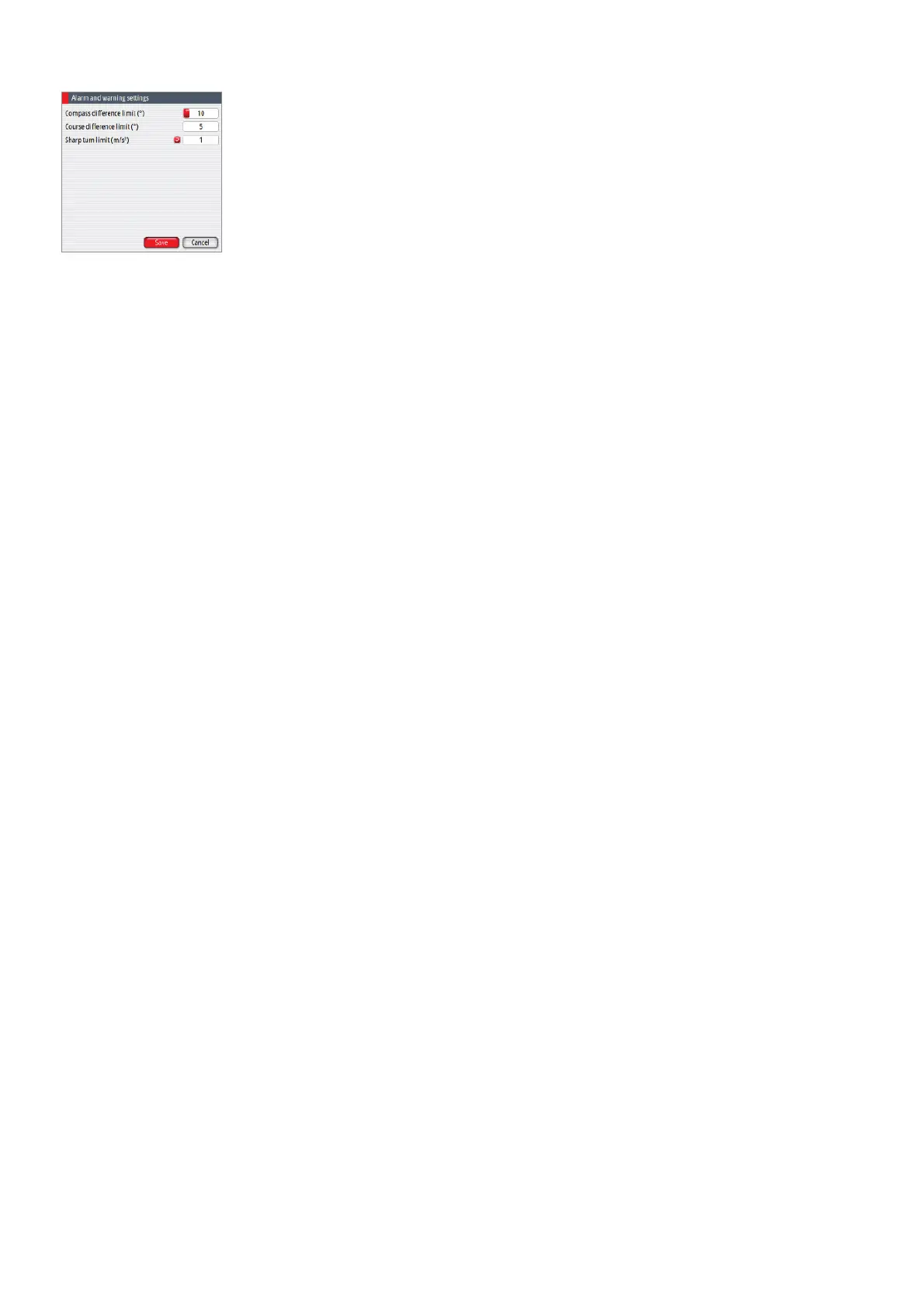36 |
The alarm system | AP70/AP80 Operator Manual
Setting the alarm and warning limits
The alarms and warning limits are adjusted from the settings display.
1. Activate the alarm settings dialog as shown above
2. Select the parameter to be changed
3. Press the rotary knob to edit the value
4. Change the value by using the rotary knob or the arrow keys
5. Repress the rotary knob to confi rm your setting
Only a few alarms can be turned off . These are indicated with a check box, and are turned on/
off by pressing the rotary knob.
Note: Additional alarm limits that can be defi ned for each Work profi le. Refer to Work Profi le
description in the Operator Manual.
Compass di erence limit
When two compasses are used (main compass and monitor compass), there is virtually
always a diff erence between the readings of the two. If the diff erence exceeds the set limit, an
alarm is given.
Note: The diff erence between the two compass readings may vary with the vessel’s heading
and from one area to another where a vessel is in transit. The diff erence between the two
compass readings is automatically reset when a Compass diff . alarm is acknowledged.
• Range: 5° - 35°
• Default: 10°
Course di erence limit
Sets the value the actual heading can diff er from track course.
• Range: 5° - 35°
• Default: 35°
Sharp turn limit
Gives a warning if a turn is started in any auto mode with a combination of speed and turn
rate/radius that will cause sidewise acceleration bigger than set limit.
• Range: OFF / 1 - 10 m/s
• Default: OFF
Fallback and failures during automatic steering
Rudder angle sensor missing
Alarm will be given and steering will after 0.1 sec continue using “virtual” rudder angle data
(virtual is estimated value based on known rudder speed)
Steering compass missing
When monitor compass is available
Alarm for main compass failure is given and steering continues using monitor compass. If
there is a diff erence between the compasses, a smooth transition (2 min fi lter) to the monitor
compass heading takes place.
When acknowledging the alarm, the autopilot goes to STBY mode.
When no monitor compass
Rudder is kept at fi xed angle (i.e. heading is approximately maintained if failing when heading
keeping, turn is approximately maintained if failing when turning), alarm is given and
autopilot goes to STBY mode.