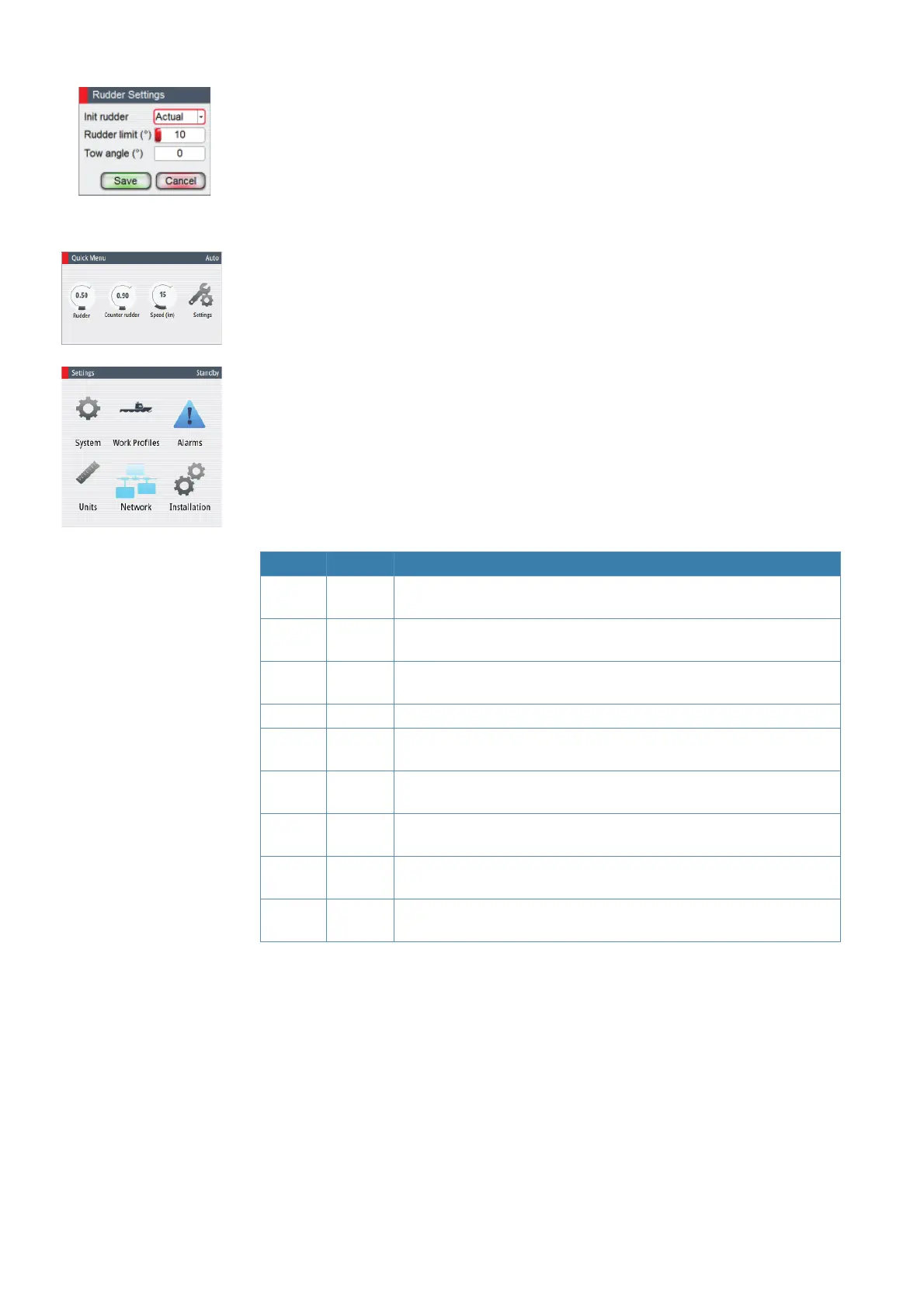8 |
Introduction | AP70/AP80 Operator Manual
5 Dialogs
Used for user input or for presenting information to the user.
A dialog may be presented in full-screen or as an overlay. Depending on type of information
or entry, diff erent keys are used to confi rm, cancel and close the dialog.
A dialog can always be closed by selecting the Close/Cancel dialog key, or by pressing the
PORT key.
6 Quick menus
Mode dependant menu, displayed by pressing the MENU key. The Quick menus contain the
most common used settings for the active mode. The menu varies with the autopilot mode
and also with the way the autopilot is operated.
7 Settings menus
Used for installation and system setup. The menus are activated from the quick menu, or by
pressing the MENU key twice.
Operational mode overview
The autopilot has several steering modes. Number of modes and features within the mode
depend on available input as shown below.
The modes are described in “The operational modes” on page 17.
MODE FEATURE DESCRIPTION
STBY
Standby mode used when manually steering at the helm. Compass
and rudder angle will be shown on the display
NFU
Non-Follow-Up steering where the rudder movement is controlled by
using the red (port) or green (starboard) keys, or by another NFU unit
FU
Follow-up steering where the rudder angle is set by the rotary knob or
by another FU unit
AUTO Auto compass mode. Keeps the vessel on set heading
Heading
capture
Aborts the turn and uses the instantaneous compass reading as set
heading
Turn
(Pattern)
Moves the vessel automatically in pre-defi ned turn steering patterns
NoDrift
Automatic steering, keeping the vessel on a straight bearing line by
compensating for drift
Heading
capture
Aborts the turn and uses the instantaneous compass reading as set
heading
NAV
Navigation steering. The vessel is steered to a specifi c waypoint
location, or through a route set on a chart plotter