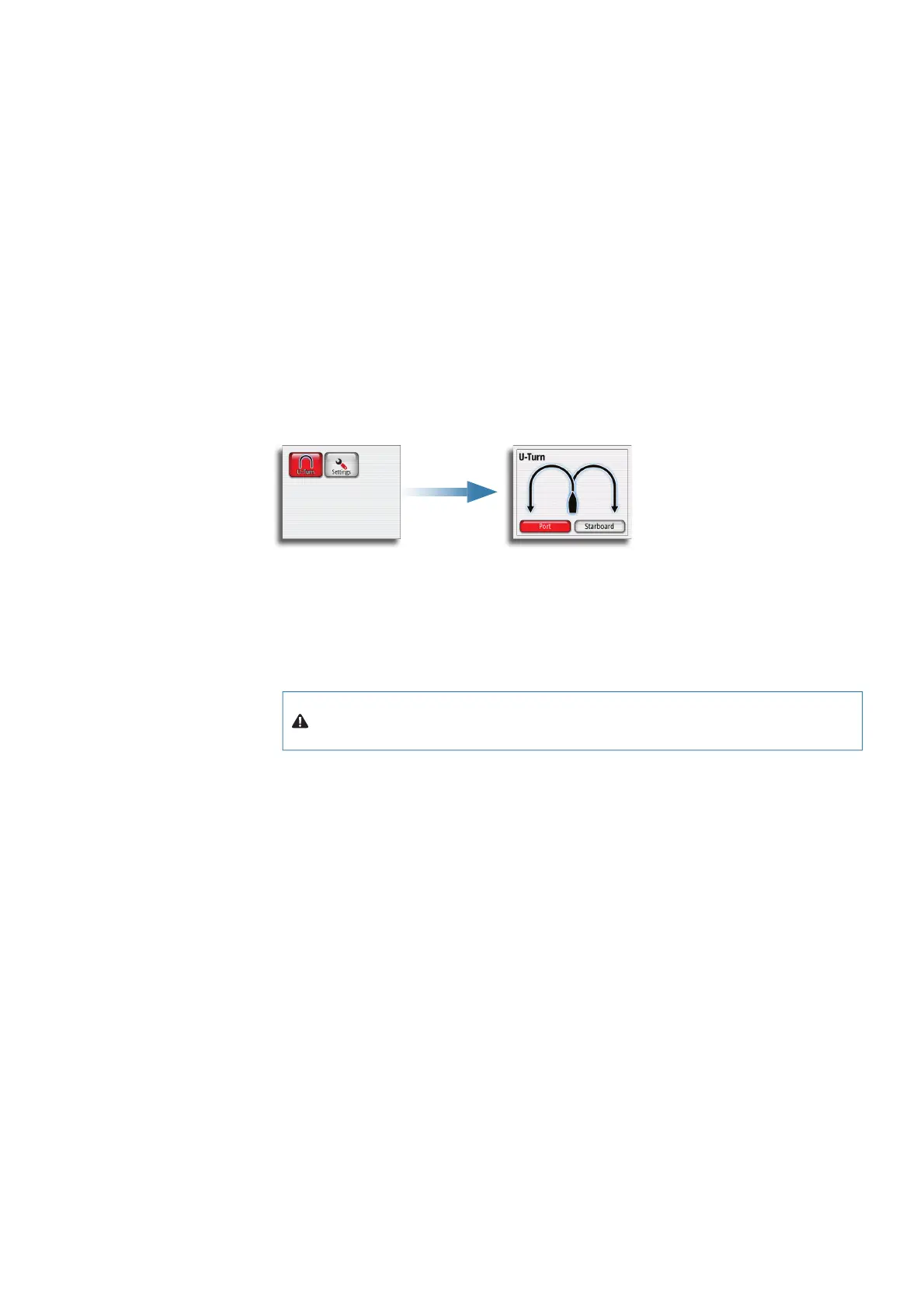| 23
The operational modes | AP70/AP80 Operator Manual
Heading capture
When the vessel is turning in AUTO or NoDrift mode an instant press on the rotary knob
activates the heading capture feature. This will automatically cancel a turn, and the vessel will
continue on the heading read from the compass the very moment you pressed the knob.
U-turn pattern steering
The autopilot includes an automatic U-turn steering feature in AUTO and NoDrift mode.
The U-Turn changes the current set course to be 180° in the opposite direction.
The turn rate is identical to default rate of turn (ROT) setting. This cannot be changed during
the turn.
After starting a U turn the dialog will be removed from the display.
Initiating a U-turn
1. Press the TURN key to display turn options
2. Select the U-Turn icon
3. Select the port or starboard turn direction in the turn dialog
Stopping the U-turn
You can at any time during a turn press the STBD key to return to standby mode and manual
steering.
Navigating mode
Warning: Navigational steering should only be used in open waters.
The AP70 and AP80 can use steering information from an external navigator to direct the
vessel to one specifi c waypoint location, or through a series of waypoints.
In NAV mode the autopilot will steer straight legs along a route set on chart plotter
Note: It is not possible to select NAV mode if heading information is missing, or if steering or
speed information is not received from the external navigator.
When in a NAV mode, the autopilot uses the heading sensor as its heading source for course
keeping. The steering and speed information received from the external navigator alters the
set course to direct the vessel to the destination waypoint.
To obtain satisfactory navigation steering, the autopilot system must have valid input from
the chart system. Autosteering must be tested and determined satisfactory prior to entering
the navigation mode.