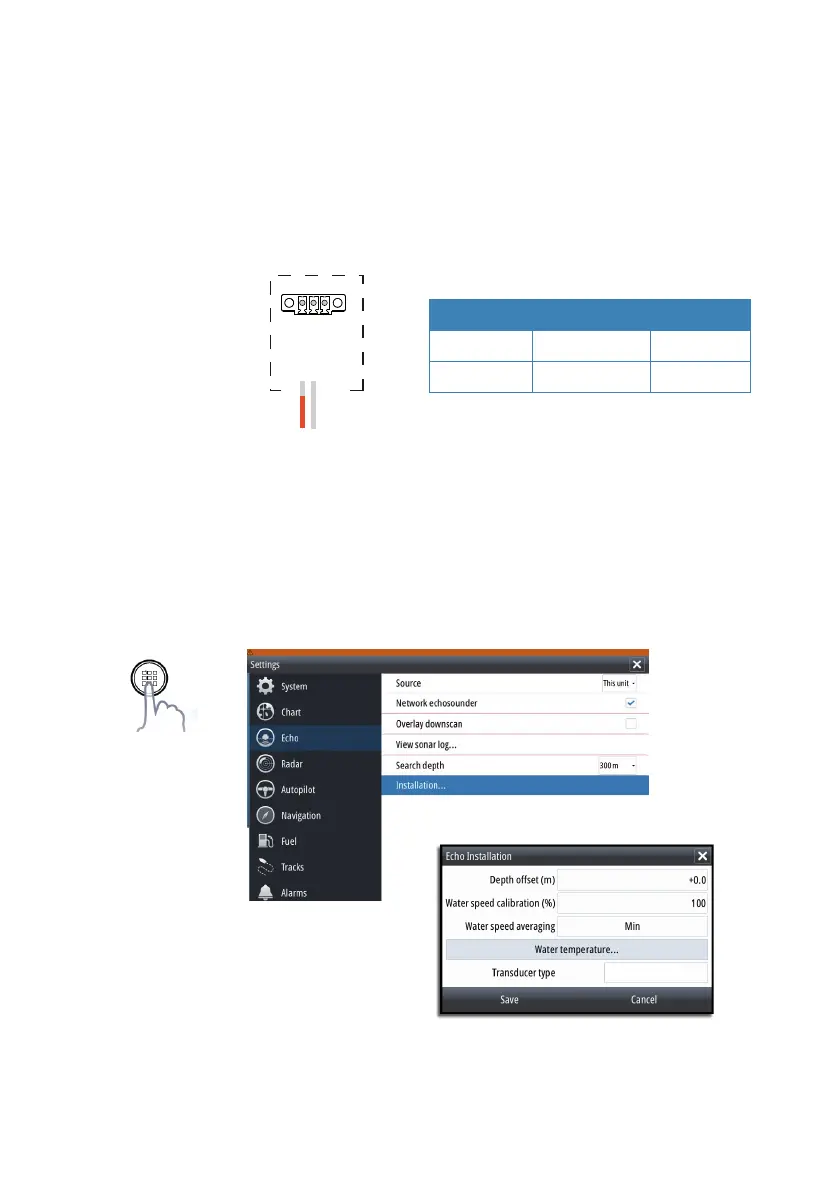| 17
Transducer connection | BSM-3 Installation Manual
Setting up the transducers
The BSM-3 is compatible with Airmar’s Transducer ID protocol. If you
have an Airmar transducer that supports this feature, BSM-3 will
read your transducer’s specification at start-up and automatically
adjust the frequency and temperature settings. The transducer’s XID
wire (orange) should be connected to the XDCR_ID_HIGH/LOW
terminal in the TEMP HIGH/LOW connector as shown below.
TEMP HIGH
TEMP HIGH
GND
XDCR ID HIGH
J5
1
A B
If your transducer doesn’t support Airmar’s Transducer ID protocol,
the transducer selection and configuring needs to be done from
the display as shown on the graphics below.
A detailed description is found in the relevant documentation for
the display.
Ref Color Signal
A
Orange XID
B
Shield XID GND
Airmar B265 (10k)