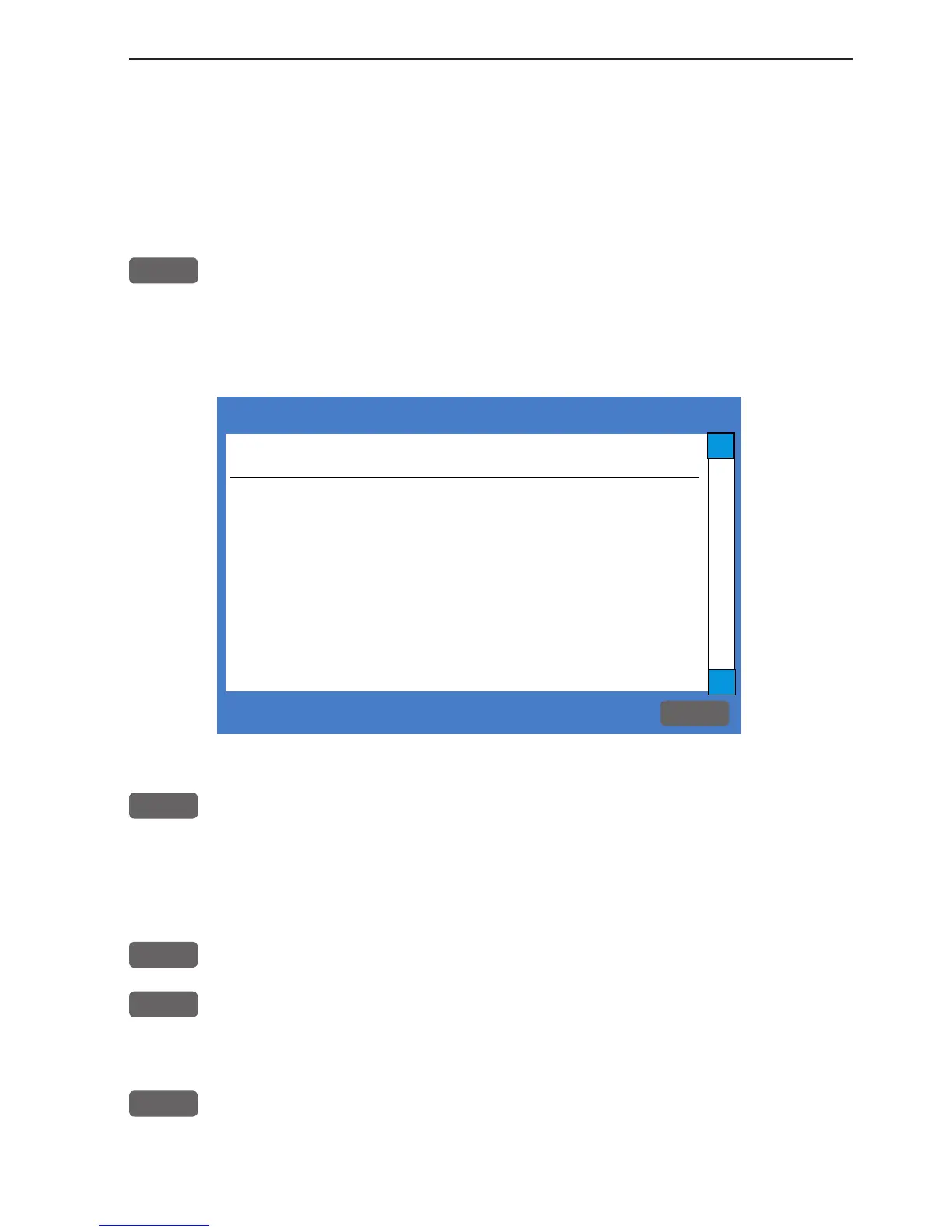Automatic input source setup
Interface has not been set up!
To start automatic input
source setup, make sure that
all connected products are
turned ON, and press ENT.
Start
ENT
∆
∆
CE34/44/54 Introduction and safety summary Chapter 1-3
1.3 How to get started
When starting up for the very first time, the first time after loading
a new software or after a master reset: Make sure that all hardware
installation and electrical connections are completed in accordance to
the installation instructions.
PWR
Press and hold the [PWR] key until you have a picture on the screen
The system will perform a software update and check for communica-
tion activity. When finished, a new start-up window will be presented
on the screen:
After making sure that all connected products are turned ON:
ENT
Press [ENT] to start automatic input source setup, - if a new product is
connected later on, refer to section 8.5 Interface setup.
New window: Automatic input source setup listing Data type, Group
and Source of connected units.
ENT
Press [ENT] to continue
PAGE
Press [PAGE] to scroll through a quick guide which informs of the use
of the keys and where you can enter owner’s setup, etc.
- the quick guide is also accessible via [MENU], [6], [5].
ENT
Press [ENT] when ready to assume normal operation
- go to [MENU], [6], [2] if you wish to make adjustments to the inter-
face setup.