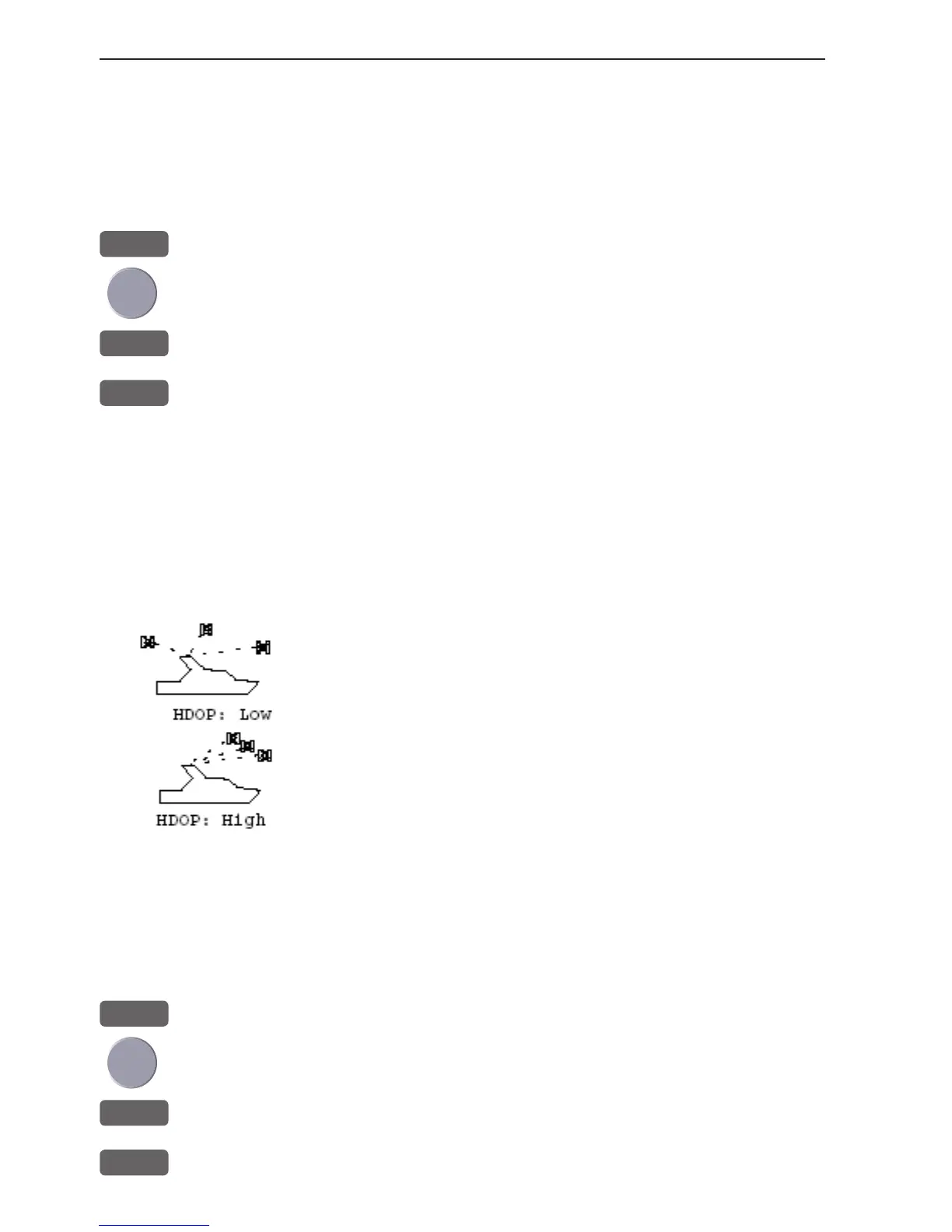Chapter 6-8 CE34/44/54 Miscellaneous menu
Position update alarm
“Alarm” in the satellite status display is preset to “OFF”. If the
received position data is invalid, the position shown in the position
display will start to flash. A position update alarm can be set ON/
OFF from the satellite status display [MENU],[4],[5]:
ADJ
Open for change
Go to “Alarm”
+/-
Toggle alarm ON/OFF
ENT
Confirm entry
Reset the alarm by [CLR].
Status indicator: GPS* - see section 5.3.
HDOP, PDOP and DOP limits
The value of HDOP (horizontal dilution of precision) expresses “the
quality” of the satellite geometry in relation to 2D positioning and a
fixed antenna altitude.
PDOP (position dilution of precision) is equivalent to 3D
positioning. The values will typically stay between 1.3
and 8. The lower the value the higher the “quality”. A
poor geometry might produce a value of more than 20.
If preset DOP limit is exceeded (indicated by * in the
position display) it will cause the position updating to
stop until it once again is within the limit.
The DOP limit can be changed manually, but should not be set to
higher than 8 (default), as this may result in poor accuracy i.e. false
position. To change the DOP limit from the satellite status display
[MENU], [4], [5] :
ADJ
Open for change
Go to DOP limit (6-20), and...
0-9
Insert new limit
ENT
Confirm entry