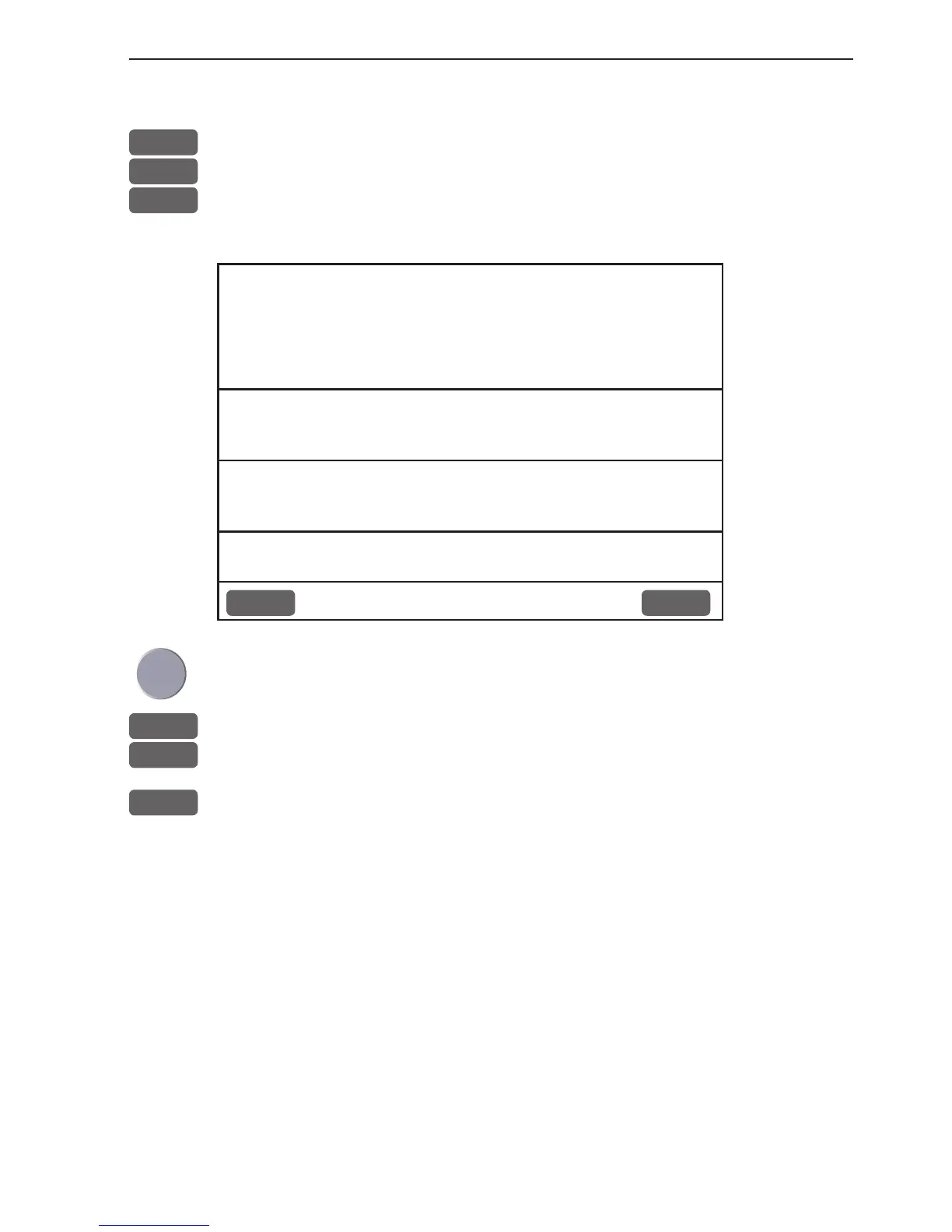CP44/54 Setup menu Chapter 8-3
8.2 Pilot / Position setup
MENU
Call up the menu bar, and...
6
open the SETUP menu, and...
PILOT
load Pilot/Position setup display
Pilot/Pos setup:
Display position as: LAT/LON
Delta position: 0°00.000N 0°00.000E
Start position: 56°57.000N 010°25.000E
Speed and course filter level: 3
Display speed as: SOG
Course and bearing as: MAGNETIC
Time: UTC
Time: 13:43:56 Date: 14-02-2003
MENU
Exit Accept
ENT
Go to the function you wish to change
0-9
Key in new values, or...
+/-
Toggle between available values
ENT
Confirm editing
Display position as - the position can be shown in latitude/
longitude, Loran C or decca coordinates (after selecting chain from
the Miscellaneous menu). Toggle with +/-.
Delta position - some paper charts do not indicate a datum, but
instead they have a notation to an offset or delta position to WGS84.
Use numeric keys to key in the position correction.
Start position - can be inserted if the exact start position is known.
Speed and course filter level - there is a filter of 10 steps available
(0= fast response, 9= stable readout).
