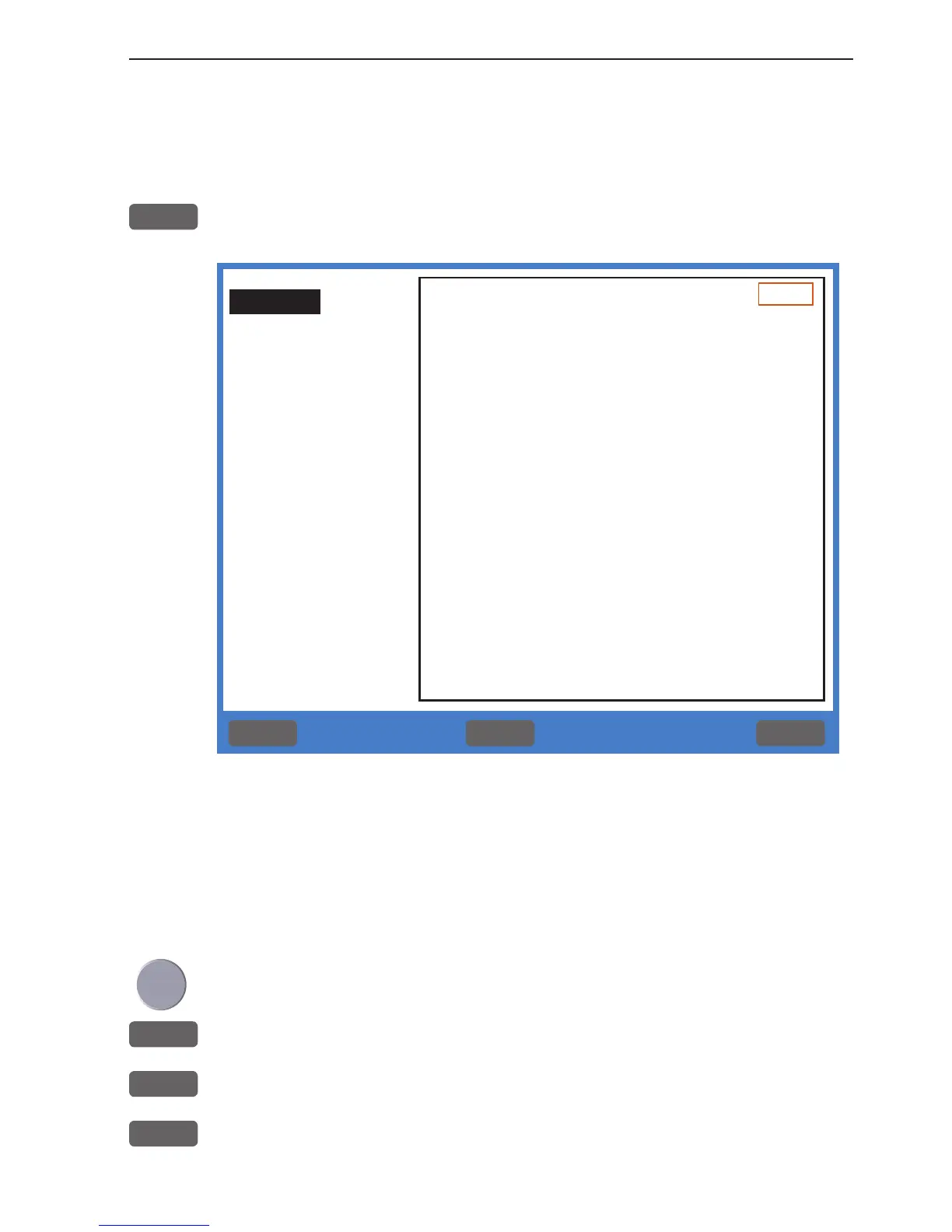CP44/54 Chart menu and INFO windows Chapter 3-17
3.5 Chart setup
The settings are dedicated to the chart in the active window i.e smaller
range or greater range chart, and does not affect the other chart.
ADJ
Load chart setup related to active chart
Settings
Depth
Presentation
User data
Display mode FULL
Orientation NORTH UP
Rotation resolution 15°
Motion RELATIVE
Quick chart info ON
Cursor 5 min. time-limit ON
Auto chart select ON
Extended level range OFF
Show range WITH BACKGROUND
MENU
Exit
PAGE
Next Accept
ENT
The left column indicates which levels are available in each display
mode e.g. the above example shows that in FULL display mode you
can access the levels in black: General, Presentation and User data -
use the [PAGE] key to go to the next level. The two levels in grey i.e.
Settings and Depth are not available in this display mode.
See further on in this chapter for more details on the many features
in the chart setup.
Scroll up/down in all the chart settings in the right column
+/-
Toggle between available settings
ENT
Confirm changes and return to chart, or...
MENU
Abandon Chart setup and return to chart without making any
changes
General
