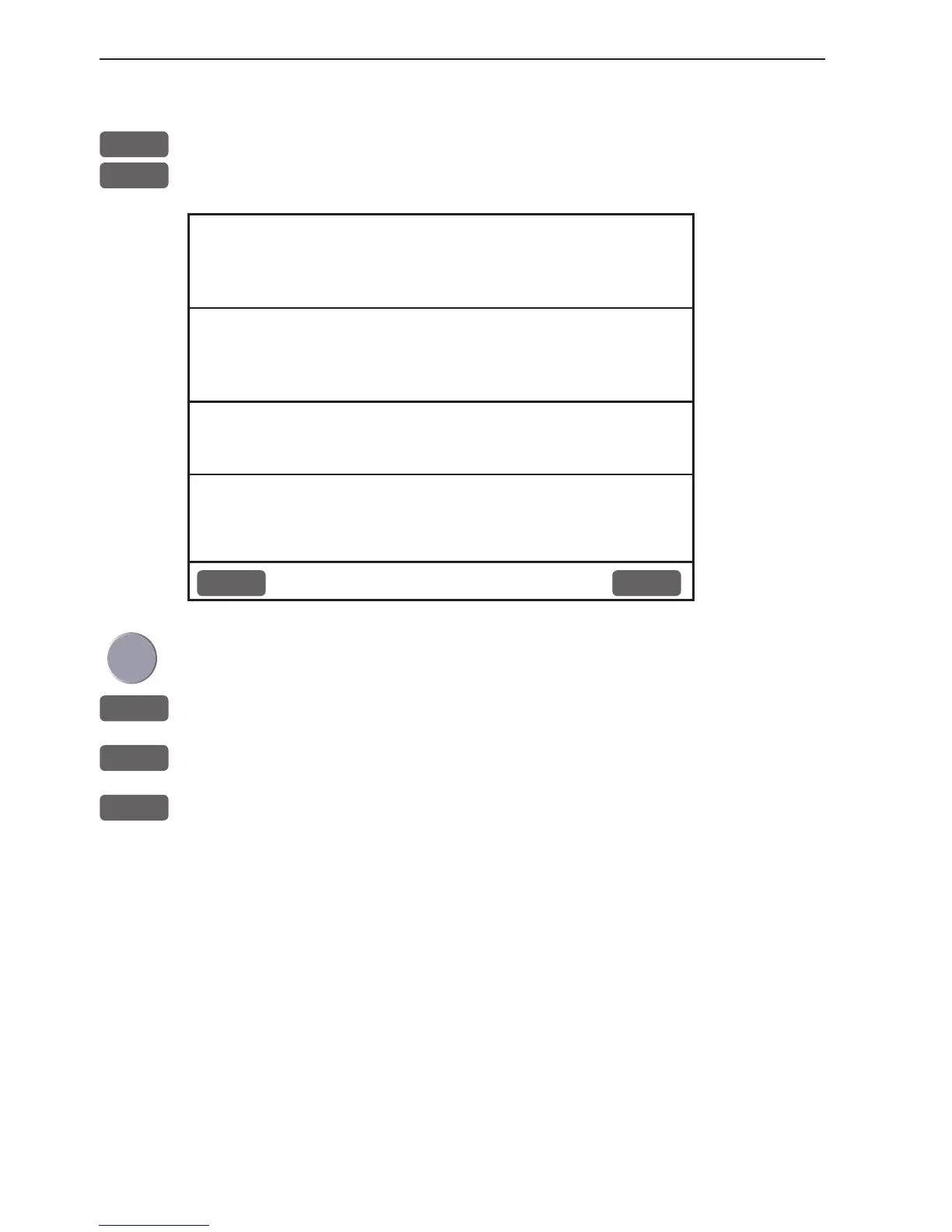Chapter 8-10 CP44/54 Setup menu
8.5 Interface setup, alarm output
MENU
Call up the menu bar, and...
6,3
load display for Alarm output
Interface setup, alarm:
Output (pin 1,2): ON
Alarm stand-by level: LOW
Interface setup, pos-status:
Output (pin 4,6): ON
Pos-status stand-by level: HIGH
Interface setup, log:
Output (pin 5,6): ON
Interface setup, MOB-input:
Long press (5 sec.): EXTERNAL MOB
Short press: OFF
MENU
Exit Accept
ENT
Use cursor to move around in display, and...
+/-
Toggle between available settings
ENT
Confirm entry, or...
MENU
exit function without making any changes
Stand-by level can either be: LOW = 0 volt or HIGH = 5 volt.
MOB-input
• Press the external switch for more than 5 seconds to activate the
MOB function (fixed setting), and press the [ENT] key to start MOB
navigation.
• Short press on the external switch (less than 5 seconds) will shift
page or plot ship’s position. Use the +/- keys to toggle between OFF,
SHIFT PAGE and PLOT SHIP POS:
SHIFT PAGE - short press on the external switch will shift to next
page stored under the PAGE key.
PLOT SHIP POS - short press on the external switch will plot and
save the actual position, which will be registered in the WP list.
