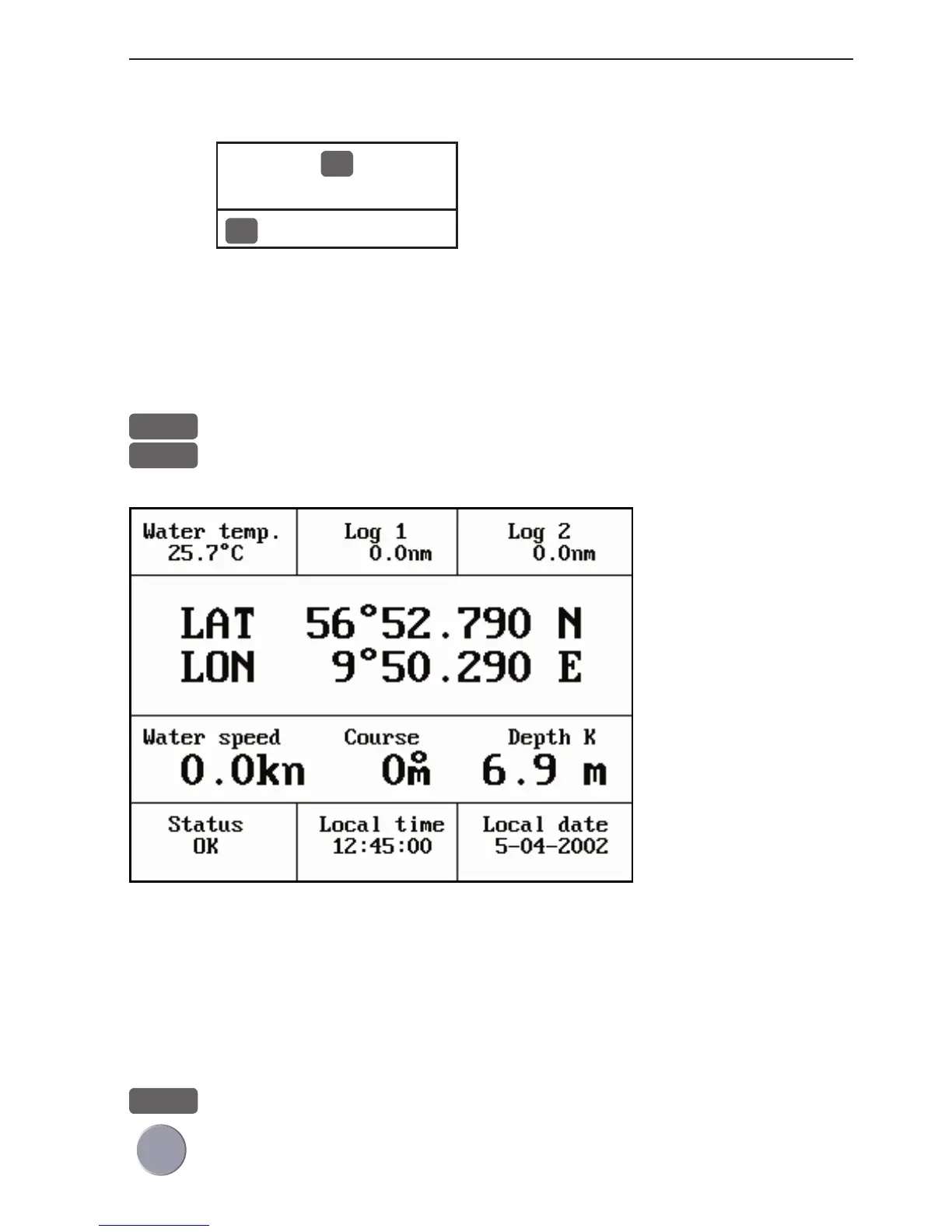EQ33 Position menu Chapter 3-1
3. Position menu
1
POS
1
Position
3.1 Position display
To present a position will require that the echosounder is con-
nected to a navigator (GPS position sensor).
MENU
Call up the menu bar, and...
1,1
load Position display
Trip log 1 and 2.
Position in three deci-
mals in minutes.
Water speed/speed
over ground.
Course, magnetic or
true.
Editing of position display
Reset log or change the start figure, adjust local time and date,
change position presentation i.e. SOG - speed over ground or STW
- speed through water, and - course and bearing can be set to either
magnetic or true.
ENT
Open for change
Move cursor to the value you want to change