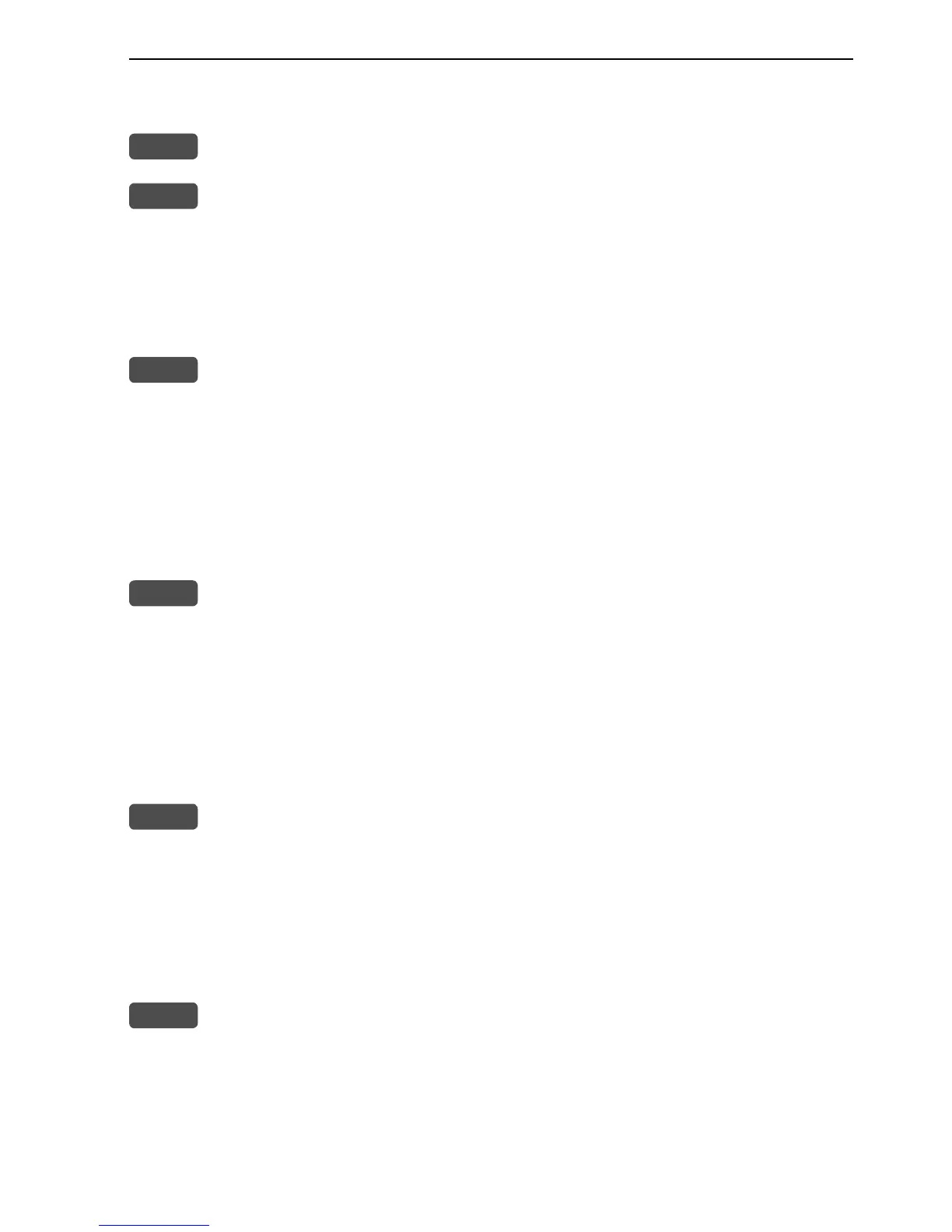EQ33 Introduction and safety summary Chapter 1-3
1.3 How to get started
PWR
Press and hold the [PWR] key until you have a picture on the screen
ENT
Press the [ENT] key when the legend ‘System Ready’ appears on the
screen
1.3.1 Dedicated function keys
STND
Press [STND] from any other display will call up the standard echo
display.
Press [STND] again will toggle A-scope on/off.
Press [STND] for 2 seconds will toggle between 50 and 200 kHz
echo displays.
B-LCK
Press [B-LCK] from any other display will call up the bottom lock
display.
Press [B-LCK] again will toggle A-scope on/off.
Press [B-LCK] for 2 seconds will toggle between 50 and 200 kHz
echo displays with bottom expansion.
ZOOM
Press [ZOOM] from any other display will call up the zoom display.
Press [ZOOM] again will toggle A-scope on/off.
Press [ZOOM] for 2 seconds will toggle between 50 and 200 kHz
echo displays with zoom activated.
PAGE
Press the [PAGE] key to toggle between four user-selectable pages.
Press for 2 seconds to start automatic rotation of all four pages.