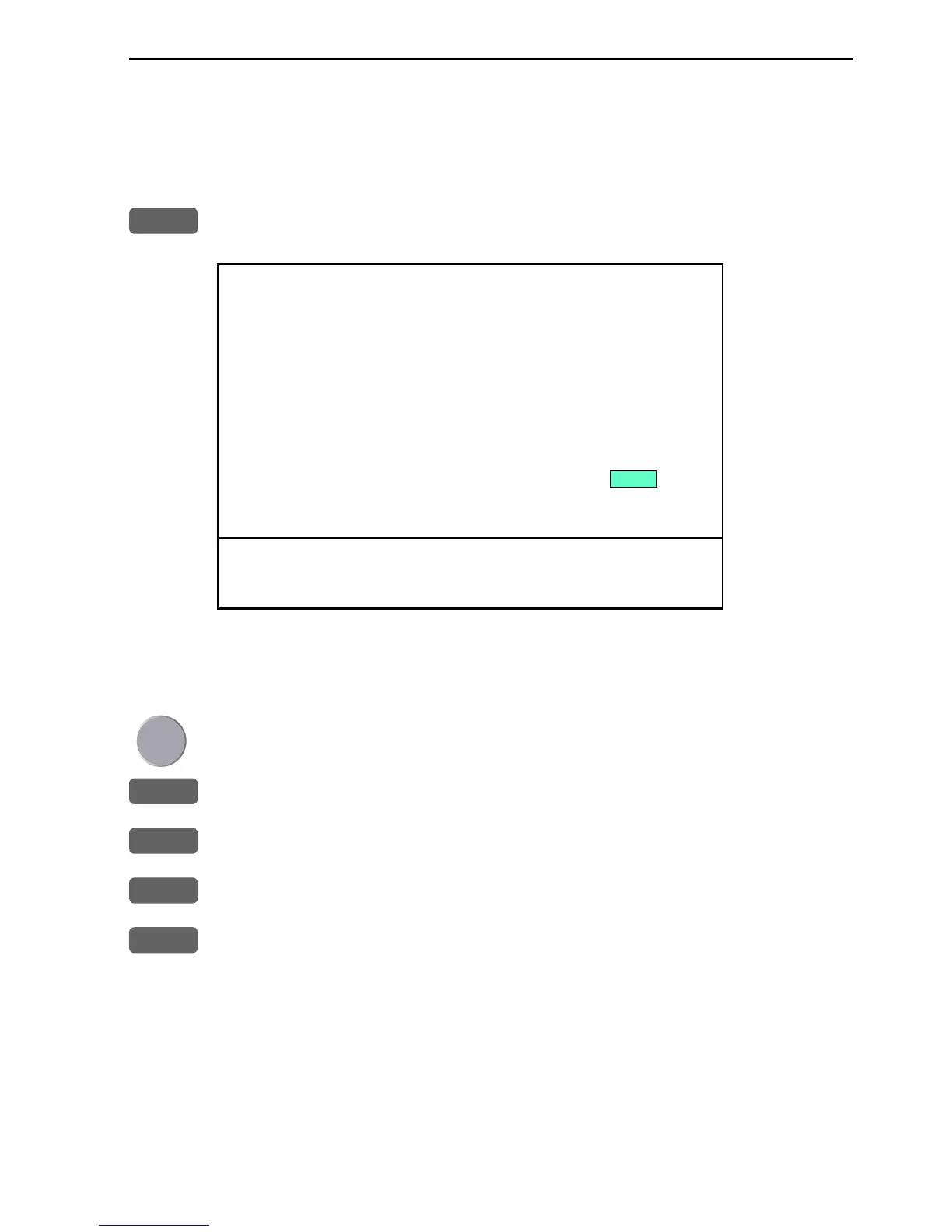EQ33 Echosounder operation Chapter 5-11
5.9 Presentation setup
The most common settings for adjusting the presentation of the high
or low frequency echo picture are accessed by a single keystroke.
ENT
Press [ENT] from active echo display
Setup 200kHz:
Range start: 000 m
Range: AUTO
Gain: +30dB
White line: OFF
Expansion window: 6 m
TVG: Normal (20 log R)
Ping to ping filter: ON
Signal threshold: OFF
Color threshold:
OFF
Depth grid: OFF
Transmit pulse length: AUTO
Transmit power: AUTO
Scroll synchronization: TIME
Scroll speed: HIGH
For details on the functions, refer to Appendix A.
Use the cursor key to move cursor around in the display
0-9
Key in new figures, or...
+/-
Toggle between available values
ENT
Confirm changes, or...
MENU
Abandon changes and exit display