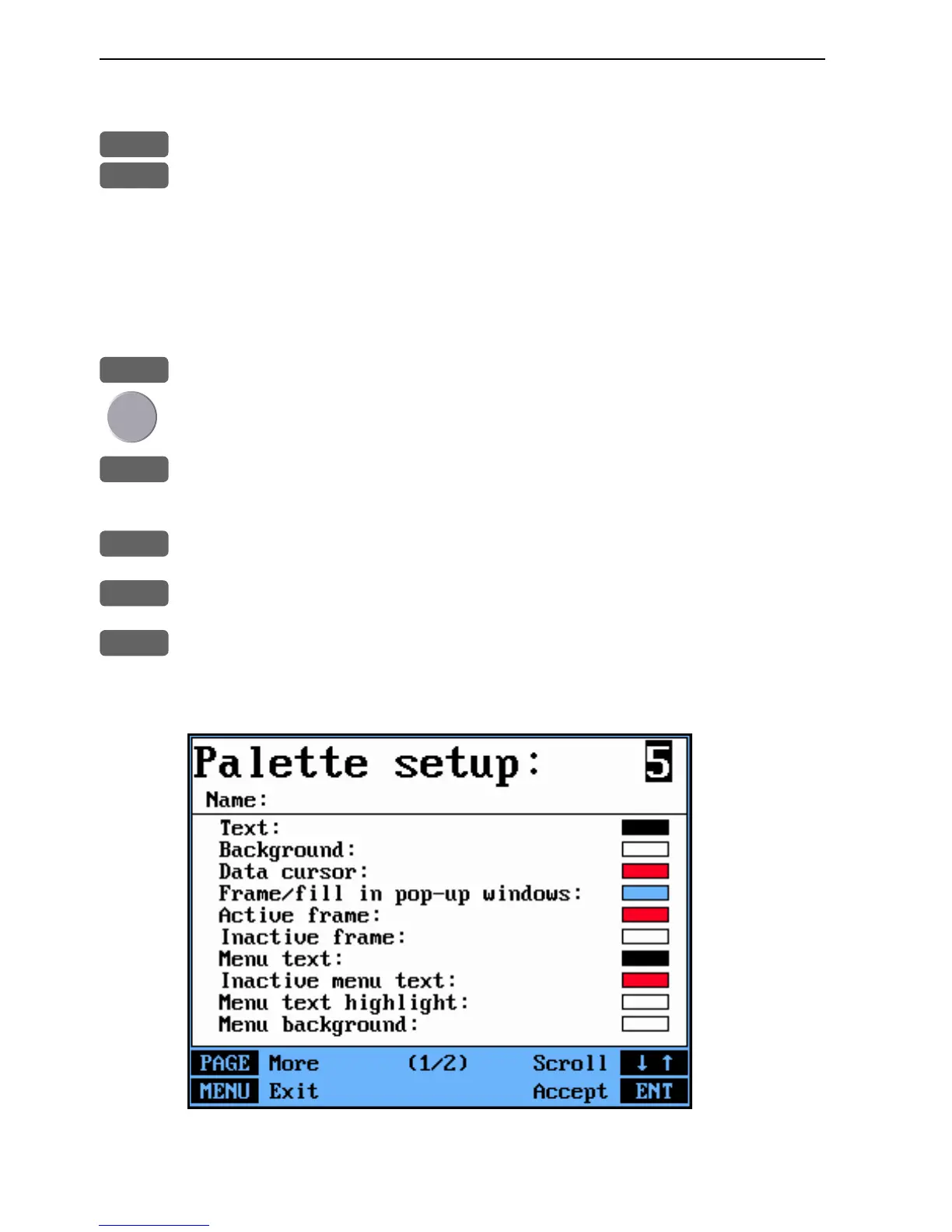Chapter 7-10 EQ33 Setup menu
7.6 Display color
MENU
Call up the menu bar, and...
5,6
load the Palette setup
Palette 1 to 4 are preset to bright daylight (sunshine) in 1 and 2,
normal daylight in 3, and night setting in 4. These four setups are not
adjustable. Palette 5 to 9 can be customized to suit individual needs
and wishes. If you wish to make your own special palette setup in
e.g. palette 5, then:
5
Select Palette setup: 5
Use cursor to scroll up/down in display
A-Z
Key in a name for the new palette setup - max. 29 characters,
-refer to “Alphanumeric names” next page.
PAGE
Toggle between page 1 and 2
+/-
Toggle between available color settings
ENT
Confirm new setup
Page 1 of 2.