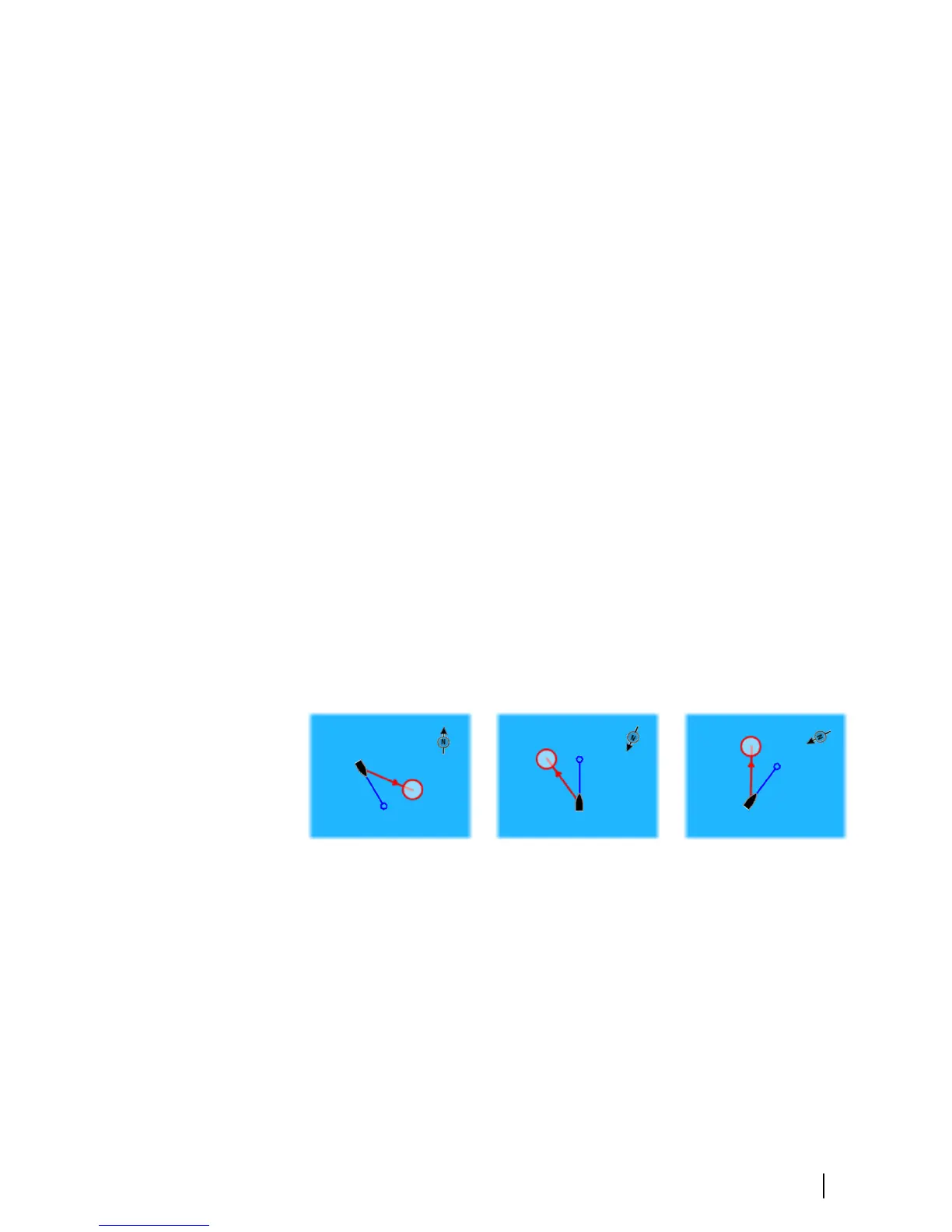Showing dual chart types
If you have different chart types available - embedded or in the card
slot - you can show two different chart types simultaneously on a
page with two chart panels.
You can select a dual chart panel by pressing and holding the Chart
application button on the Home page, or by creating a favorite
page with two chart panels.
Panning the chart
You can move the chart in any direction by dragging your finger on
the screen.
Select the Clear cursor menu option to remove the cursor and
cursor window from the panel. This also centers the chart to the
vessel position.
Positioning the vessel on the chart panel
Chart orientation
Several options are available for how the chart is rotated in the
panel. The chart orientation symbol in the panel’s upper right
corner indicates the north direction.
North up Heading up Course up
North up
Displays the chart with north upward.
Heading up
Displays the chart with the vessel’s heading directed upward.
Heading information is received from a compass. If heading is not
available, then the COG from the GPS is used.
Charts | GO7 Getting Started
17