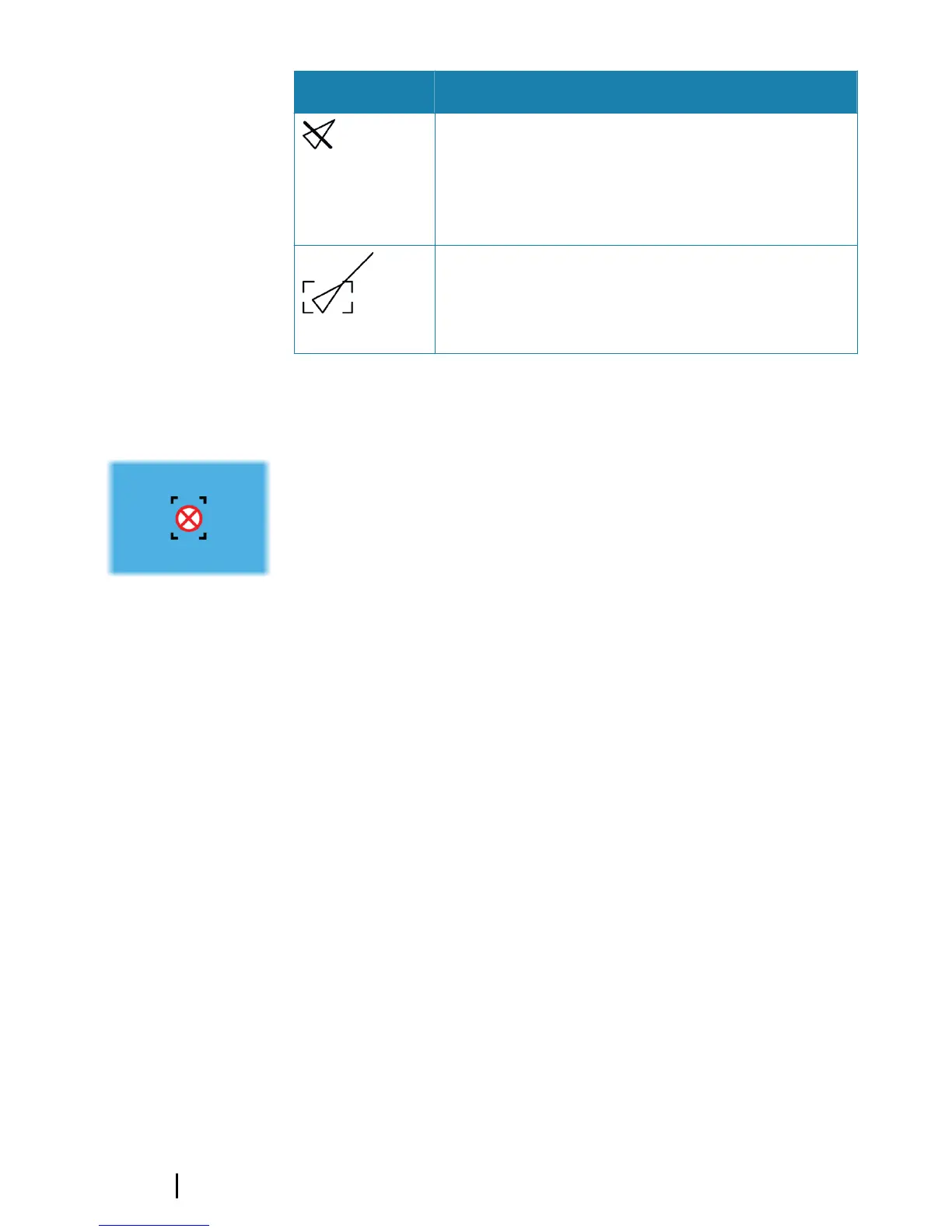Symbol Description
Lost AIS target. When no signals have been
received within a time limit, a target is defined as
lost. The target symbol represents the last valid
position of the target before the reception of
data was lost.
Selected AIS target, activated by selecting a
target symbol. The target returns to the default
target symbol when the cursor is removed from
the symbol.
AIS SART
When an AIS SART (Search and Rescue beacon) is activated, it starts
transmitting its position and identification data. This data is received
by your AIS device.
If your AIS receiver is not compliant with AIS SART, it interprets the
received AIS SART data as a signal from a standard AIS transmitter.
An icon is positioned on the chart, but this icon is an AIS vessel icon.
If your AIS receiver is compliant with AIS SART, the following takes
place when AIS SART data is received:
• An AIS SART icon is located on the chart in the position received
from the AIS SART
• An alarm message is displayed
If you have enabled the siren, the alarm message is followed by an
audible alarm.
Ú
Note: The icon is green if the received AIS SART data is a
test and not an active message.
32
AIS | GO7 Getting Started