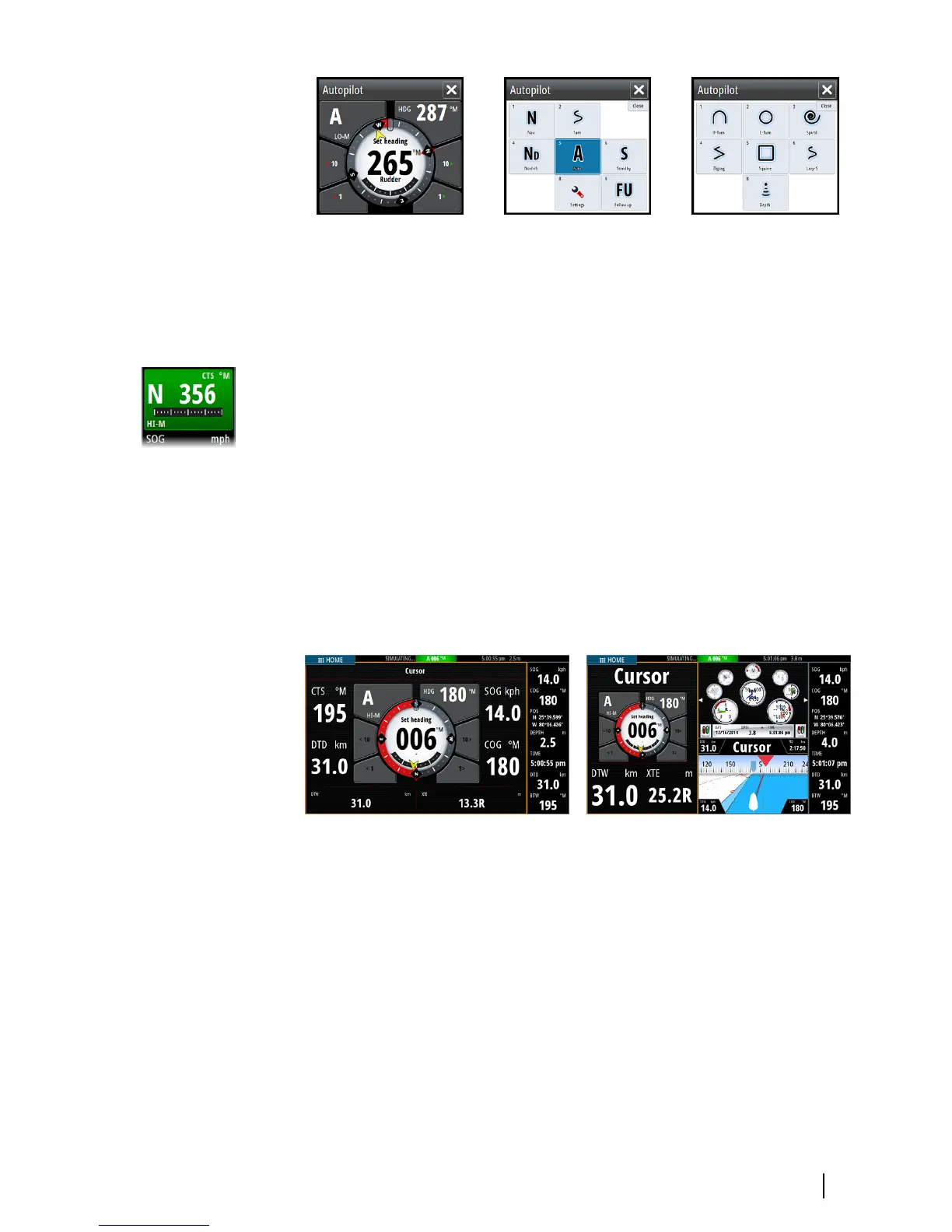Autopilot
controller
Mode selection Turn pattern
selection
Autopilot tile in Instrument bar
You can select to show the autopilot tile in the Instrument bar.
If the autopilot pop-up is turned off you can turn it on by selecting
the tile in the Instrument bar.
The Autopilot panel
The autopilot panel is used to display navigation data. It can be
shown as a full screen panel, or in a multi-panel page.
The number of data fields included in the autopilot panel is
dependent on available panel size.
Autopilot | GO7 Getting Started
27