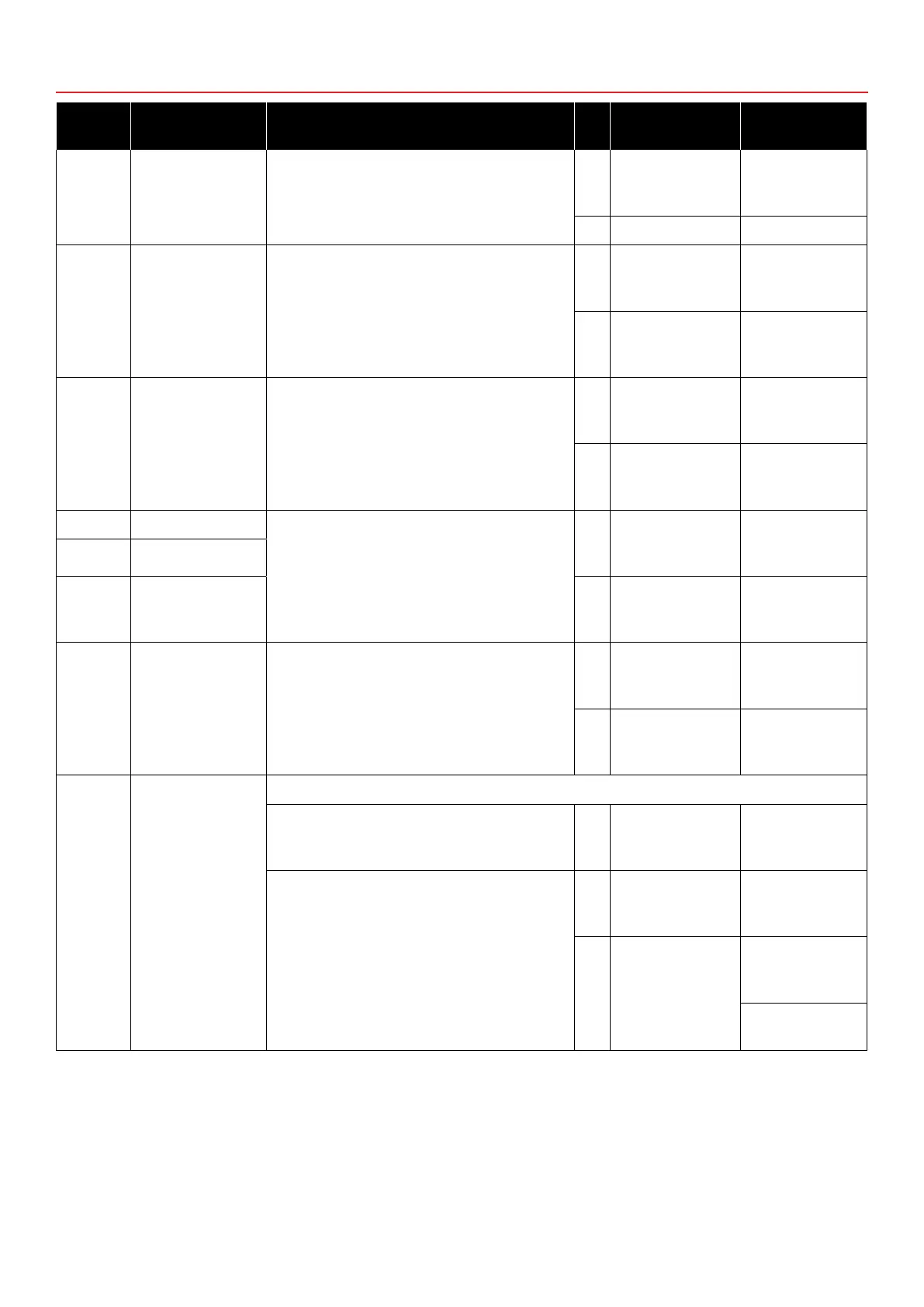PAGE | 14
TROUBLESHOOTING
Error
Code
Description Recommendation Action 1 Action 2
0x00001 Persistence
corrupt
Radar will revert defaults. Re-enter your
settings including installation settings. Does
the alarm continue?
Yes Replace the
transceiver
module.
No Finished
0x10001 Zero bearing fault The azimuth reference is missing. Open
the pedestal, check the azimuth cable, and
clean the optical sensors. Does the alarm
continue? Refer to ”Azimuth wiring” on page
17 and “Optical sensor” on page 17.
Yes Replace the
transceiver
module.
Contact service.
No Close the
pedestal,
nished.
0x10002 Bearing pulse
fault
The azimuth data is missing. Open the
pedestal, check the azimuth cable, and
clean the optical sensors. Does the alarm
continue? Refer to “Azimuth wiring” on page
17 and “Optical sensor” on page 17.
Yes Replace the
transceiver
module.
Contact service.
No Close the
pedestal,
nished.
0x10003 Motor drive fault Restart the pedestal. If the alarm continues,
switch o the system, and attempt to rotate
the antenna by hand. Does the antenna
rotate easily?
Yes Replace the
transceiver
module.
Replace the
motor and gear.
0x00015 Mechanical fault
0x1001A Motor stall No Replace the
motor and gear
assembly.
Contact service.
0x1000A Scanner cong
fault
An attempt to congure the hardware for
transmit mode failed.
Yes Replace the
transceiver
module.
Contact service.
No Close the
pedestal,
nished.
0x1000C Scanner detect fail The communication between the pedestal and the R5000 processor is interrupted.
1) Check that the pedestal is powered. Refer
to “Transceiver module power LEDs” on
page 18. Is it powered?
No Check the power
supply error
table.
Check the PSU
cables.
2) With the R5000 processor powered on,
Refer to “Ethernet LEDs” on page 18. Is it
ashing?
Yes Replace the
transceiver
module
Replace the
R5000 Processor.
No Check Ethernet
connections.
Replace the
transceiver
module.
Replace the
R5000 processor.
