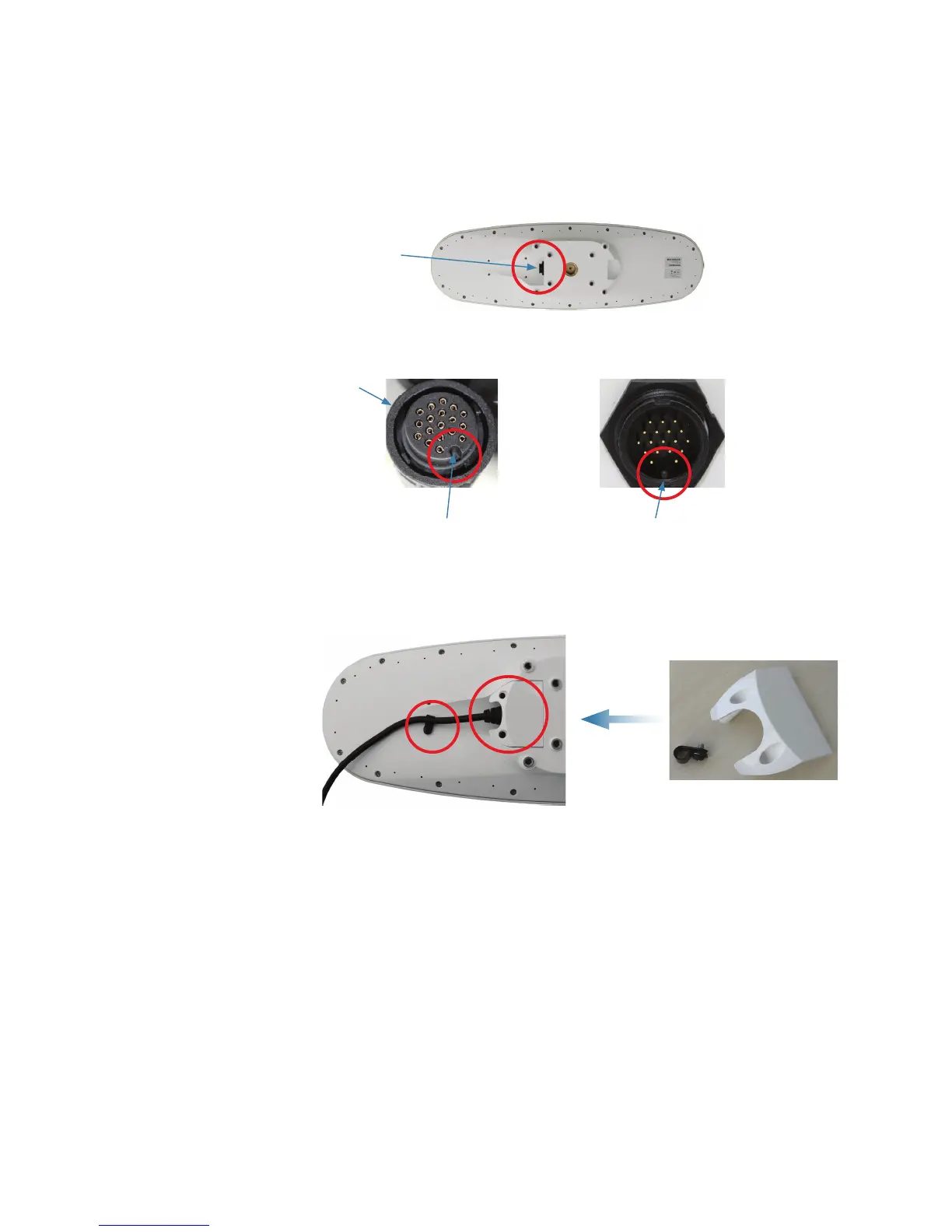| 13
Installation | HS80/HS80A/MX575C/MX575D User Manual
Connecting the serial cable or Serial-to-NMEA 2000 adapter to the Smart GPS
compass
After you mount the Smart GPS compass connect either the serial power/data cable or the
serial-to-NMEA 2000 adapter to the Smart GPS compass.
Connecting the serial Power/Data cable
1. Align the cable connector keyway with the Smart GPS compass connector key
Connect cable here
2. Rotate the cable ring clockwise until it locks. The Locking action is firm; you will feel a positive
“click” when it has locked.
Cable ring
Cable connector keyway Connector key
3. Attach the power/data cable to the cable clamp.
4. Fasten the clamp to the bottom of the Smart GPS compass using the screw and washer.
5. Attach the cable cover.